Parameter menu: settings, Load factory setup – ADS Environmental Services FlowShark Pulse QR 775004 A1 User Manual
Page 137
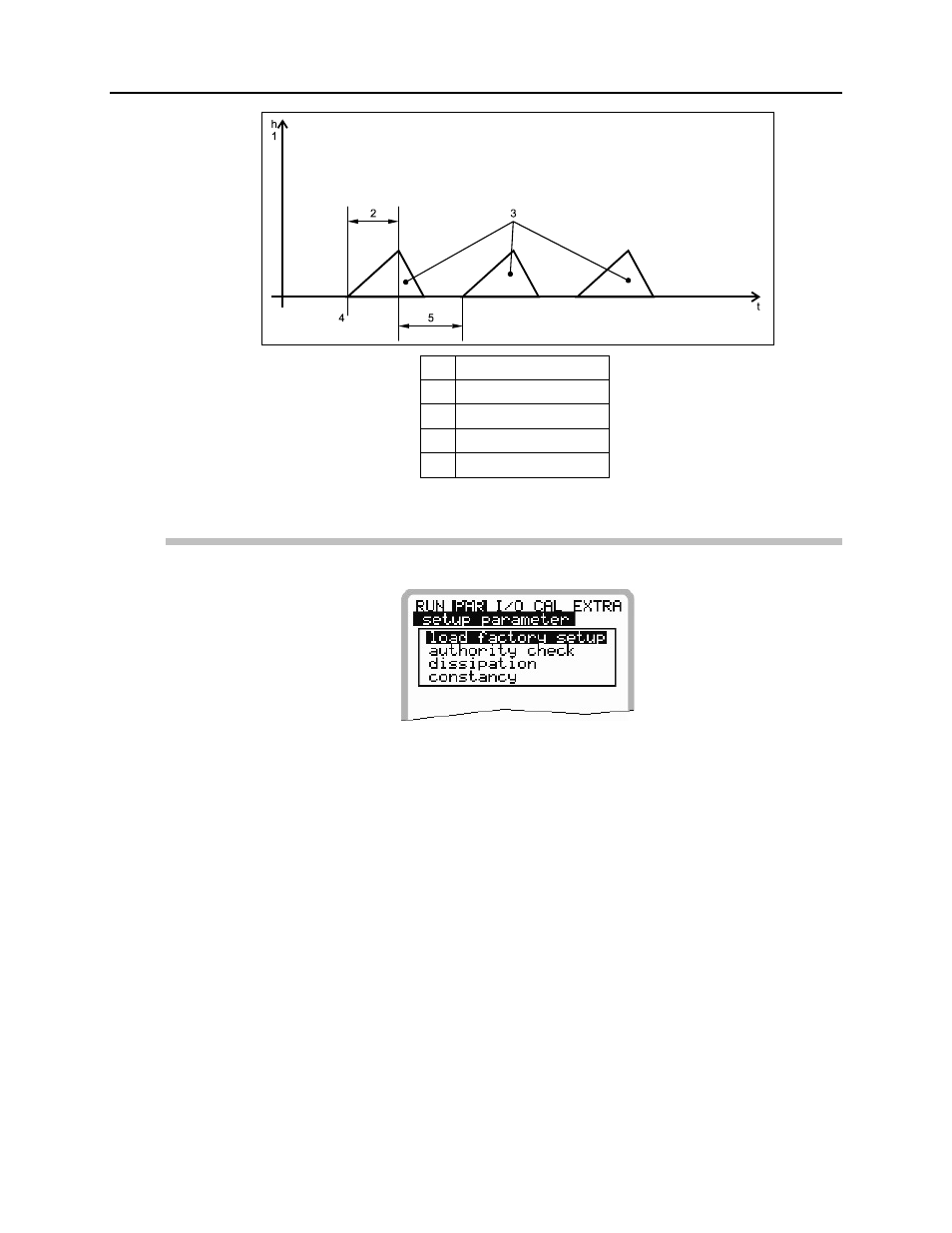
Parameter Settings
8-47
1 Backwater
2 Impounding
duration
3
Number of flush events
4
Start day, start time
5
Duration of flush
Figure 8-72 Example of a flush event
Parameter Menu: Settings
Figure 8-73 Settings – submenu
This menu allows the user to either modify or reset the following basic settings of the
system.
Load factory setup
This option enables the user to reset the measurement transmitter. Selecting this
option displays the following screen:
