Operator’s manual – Great Plains DICKEY-john AI-120 12-inch Virtual Terminal User Manual
Page 88
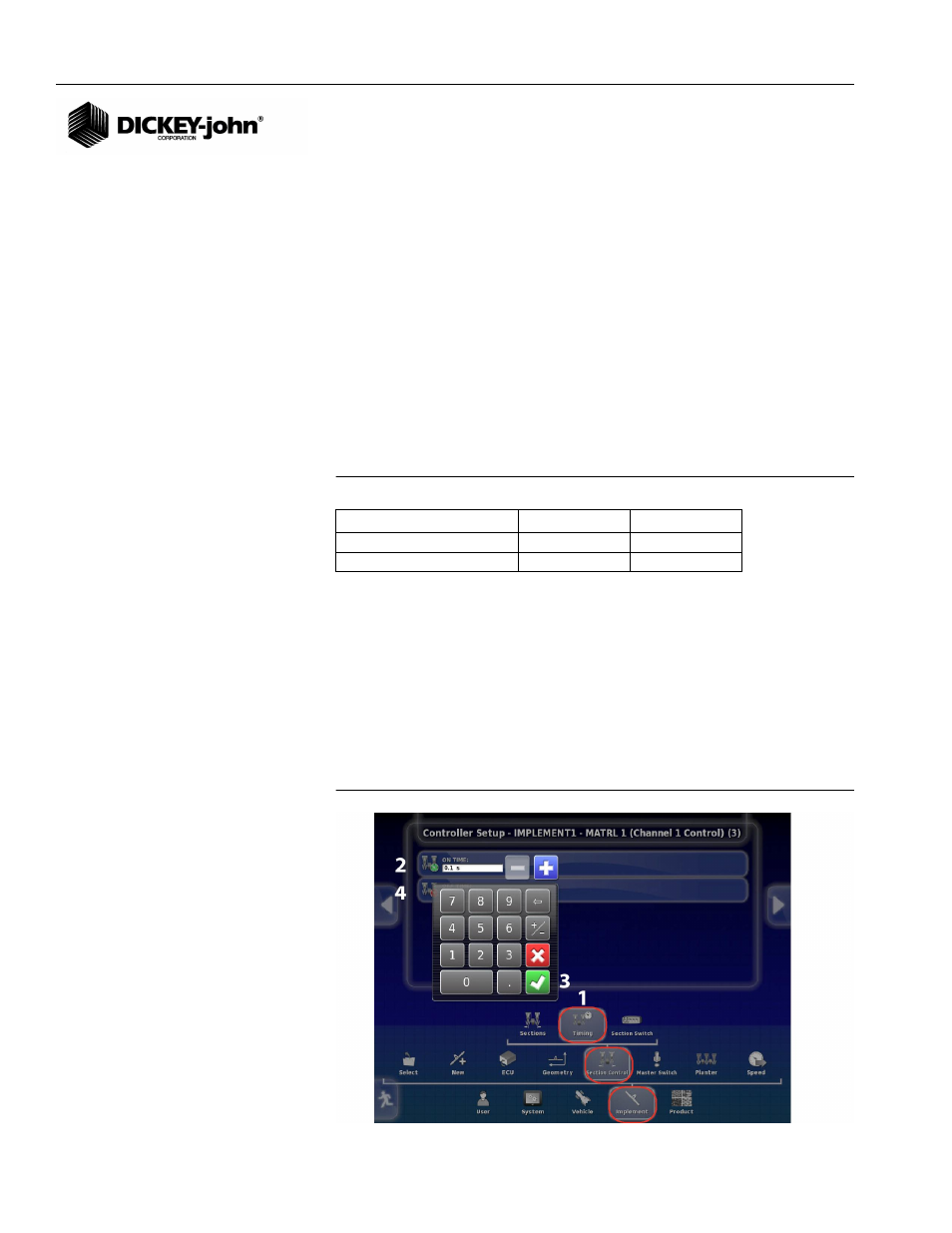
OPERATOR’S MANUAL
AI-120 Virtual Terminal
11001-1606B-201310
80 / AUTO SECTION CONTROL SETUP
NOTE:
On Time and Off Time only
applies to systems that use
output modules and switch
modules and does not apply to
Section Control by Channel.
– On Time establishes when actual product application starts after
the sections are switched on.
– Off Time establishes when actual product application stops after
the sections are switched off. Off time cannot exceed the On time
setting.
Delay times vary based on manufacturer. Refer to (
Figure 112
) for
recommended clutch delay times.
Delay time defaults for both turning on and shutting off is set at 0.0 seconds.
IMPORTANT: The shutoff delay time is a mechanical delay for
engaging and disengaging clutches. Seconds entered
at this screen will increase the look-ahead time when
shutting off and turning on rows controlled at the Auto
Section Control screens. Shutoff delay times can effect
accuracy of Run in and Run Out functionality.
Figure 112
Clutch Delay Times
Enter Timing:
1. At the Setup menu, press the Implement/Section Control/Timing icons
to display timing selections.
2. Press the On Time button and use the keypad to enter desired time to
start application.
3. Press the Check button to accept.
4. Press the Off Time button and use the keypad to enter desired time to
stop application
5. Press the Check button to accept.
Figure 113
On Time/Off Time
Clutch Type
Turn Off
Turn On
TruCount
0.4 seconds
0.4 seconds
Great Plains Electric Clutch
0.3 seconds
0.4 seconds
