Operator’s manual, Using ab lines – Great Plains DICKEY-john AI-120 12-inch Virtual Terminal User Manual
Page 122
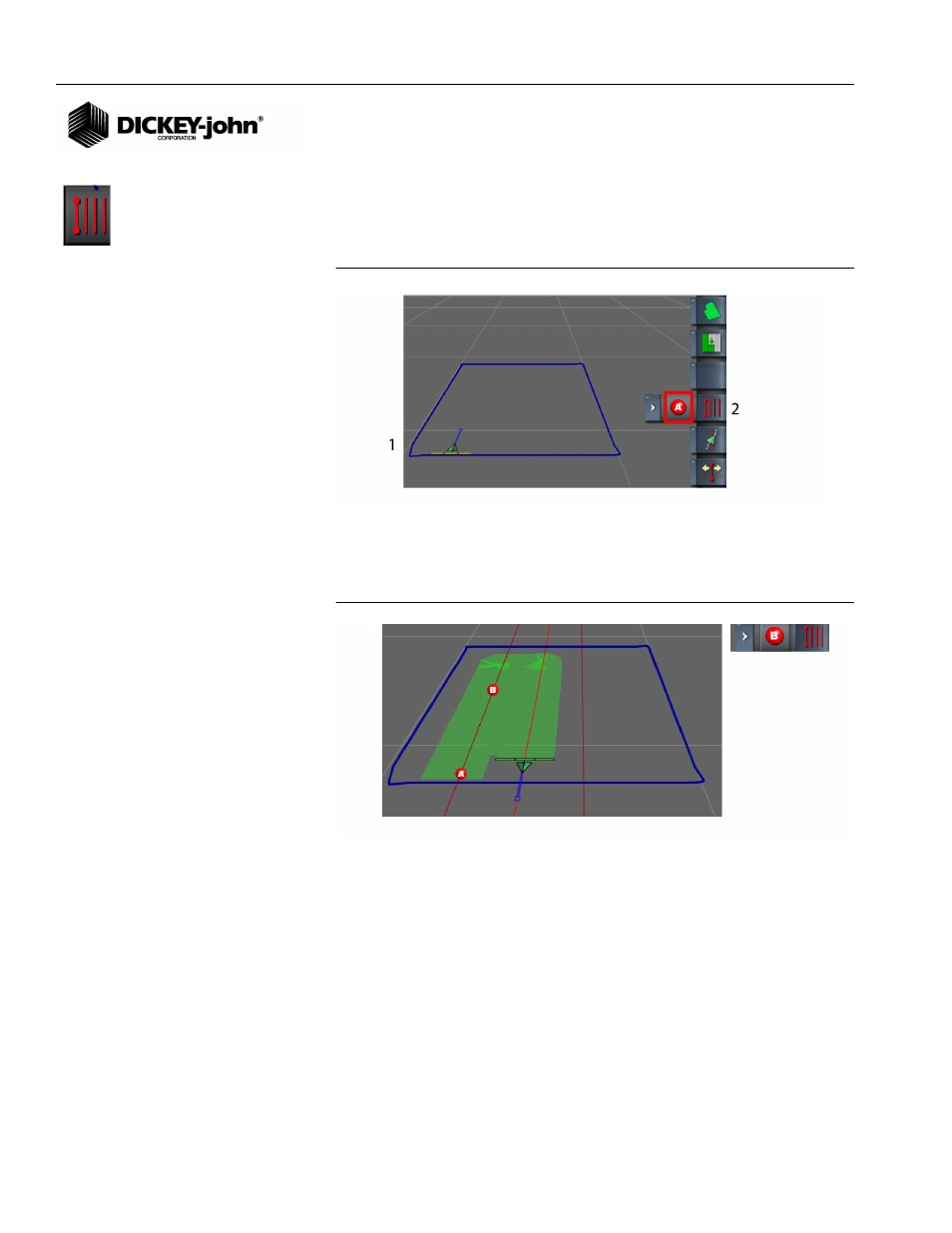
OPERATOR’S MANUAL
AI-120 Virtual Terminal
11001-1606B-201310
114 / GUIDELINES
USING AB LINES
1. Drive to the desired location to set the A point.
2. Turn on the master switch (optional), press the A point button, and
drive vehicle towards the desired B point.
Figure 169
Set A Point
3. Select the B point button to set B. A straight red line appears through
the A and B points. Follow the parallel red line as a guide to complete
field coverage.
Figure 170
Set B Point
See also other documents in the category Great Plains Hardware:
- Heavy Reset Springs Kit (3 pages)
- Single Section Yield-Pro Implement PTO Pump System or Fan Update (82 pages)
- Flex Harrow Light Kit (2 pages)
- Planter Hopper Lid Latch Kit (4 pages)
- YP Drive Shaft Update Kit (3 pages)
- 30-Foot 3-Section Vintage Drill (28 pages)
- Uni-Press (20 pages)
- White Planters 6100 Planter Seed-Lok (17 pages)
- 1200TM (3 pages)
- PM400 Monitor Operator (60 pages)
- Raven 440 (60 pages)
- Verti-Till Ripper VT 03 Hyddepth Convert (5 pages)
- Native Grass Cup Enhancement Kit (7 pages)
- Raven G1 Autoboom Assy (2 pages)
- 8030-3P Wide Row Planters (28 pages)
- Terra-Tine Row Cleaner (31 pages)
- S3T (22 pages)
- Eliminator Kit (7 pages)
- Yield-Pro 1625 Planter 2004 (13 pages)
- Utility Coulter & Vantage I-20 Fertilizer Coulters (21 pages)
- Electric Clutch Package (108 pages)
- Seed-Lok (4 pages)
- Yield-Pro Planters Refuge Hopper Kit (6 pages)
- Yield-Pro Planter Manifold Air Release Kit (3 pages)
- EHPR Valve Calibration (6 pages)
- Full Press Drill Post Conversion (7 pages)
- Fertilizer Arm Kits (20 pages)
- PTO Kits 2-3-Section (100 pages)
- Hydraulic Depth Stop (4 pages)
- Seed Flap and Tube Kit 00 Series Openers (2 pages)
- Yield-Pro Unit-Mount Coulter (16 pages)
- Trash All Series Openers (2 pages)
- 705NG (8 pages)
- Inline Ripper Gauge Wheel Jack Kit (7 pages)
- DICKEY-john IntelliAg Planter-Drill Control L1 (37 pages)
- Auto Reset Bolt Retainer (3 pages)
- Universal Acre Meter (12 pages)
- Air-Pro Planters Actuator Field Kit (6 pages)
- CDS-JohnBlue NGP Series Pumps (24 pages)
- Yield-Pro Planter Seed Tube (6 pages)
- 1515 Marker Option (10 pages)
- Frame-Mounted Coulters (6 pages)
- Shank Holder Clamp Bolt Update (1 page)
- PD8070 (10 pages)
- YP Fertilizer Ground Drive Update (12 pages)
