Operator’s manual, Serial port, Alarms – Great Plains DICKEY-john AI-120 12-inch Virtual Terminal User Manual
Page 62
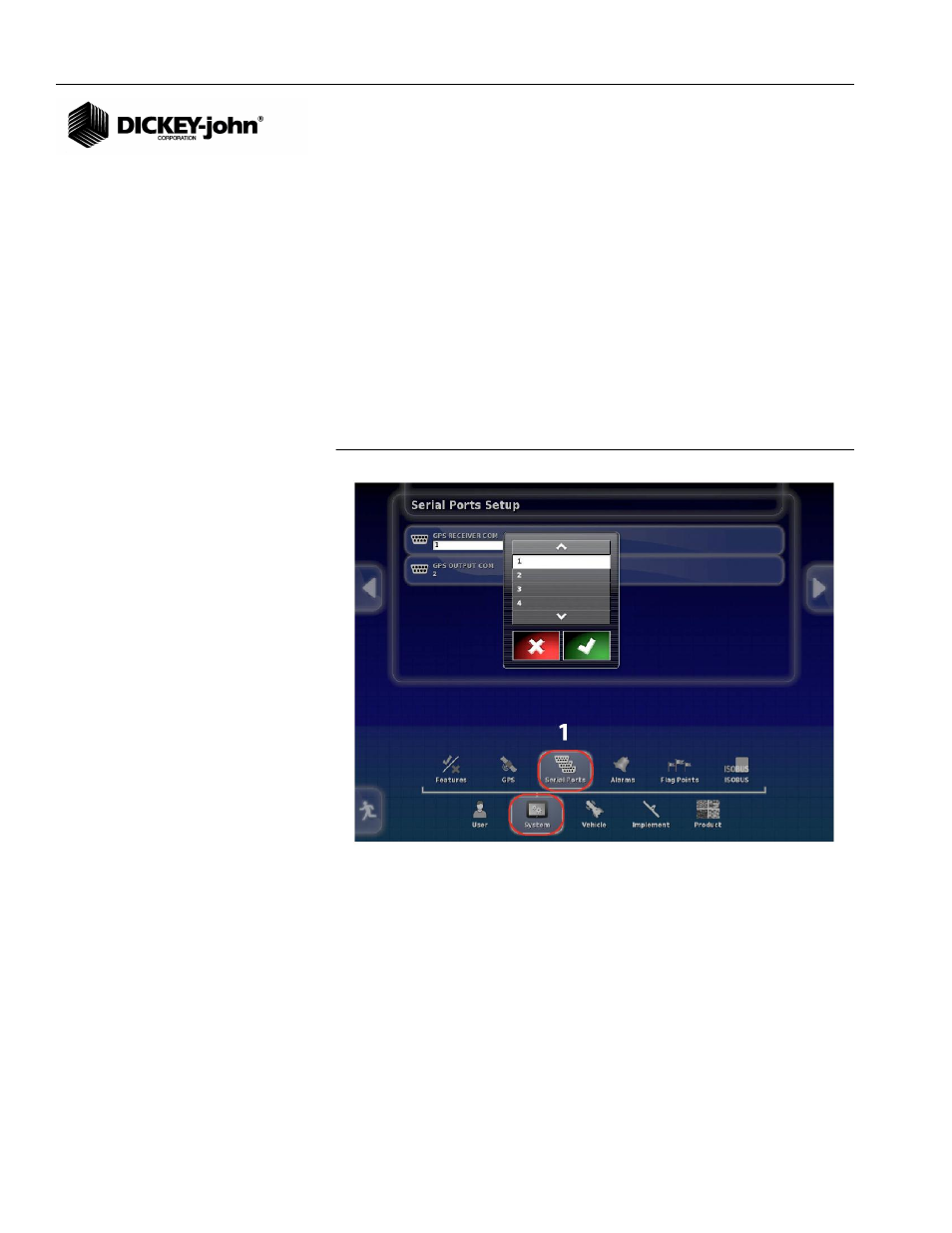
OPERATOR’S MANUAL
AI-120 Virtual Terminal
11001-1606B-201310
54 / TERMINAL SETUP
SERIAL PORT
Select the terminal serial port to which the device is connected. GPS Output
Com 2 is not used with the AI-120.
1. Press the System/Serial Ports icons to display the Serial Ports Setup
screen.
– Non-AGI receivers, such as IntelliAg, must have a com port setting
of 1.
Other connections:
•
SGR-1, AGI-3 or AGI-4 GPS Receiver is connected to serial port 1 with
all Topcon harnesses.
•
NMEA GPS Output is generally on serial port 2 if in use.
•
Xlinks is on serial port 3 if in use, or on serial port 2 if NMEA GPS out is
not in use.
Figure 84
GPS Serial Port
ALARMS
The General Alarm Setup menu lists the standard alarms that trigger an
alarm state. All alarms listed are defaulted to enabled. All alarms can be
disabled or individual alarms disabled to prevent an alarm occurrence.
To Change an Alarm State:
1. Press the Systems/Alarms/General icons to display the General Alarm
Setup menu.
2. At the Alarm list, alarms can be changed as follows:
– To disable/enable all alarms, press the All General Alarms button.
– To disable/enable an individual alarm, press the desired alarm
button to highlight and press the Alarm State button.
