Operator’s manual – Great Plains DICKEY-john AI-120 12-inch Virtual Terminal User Manual
Page 144
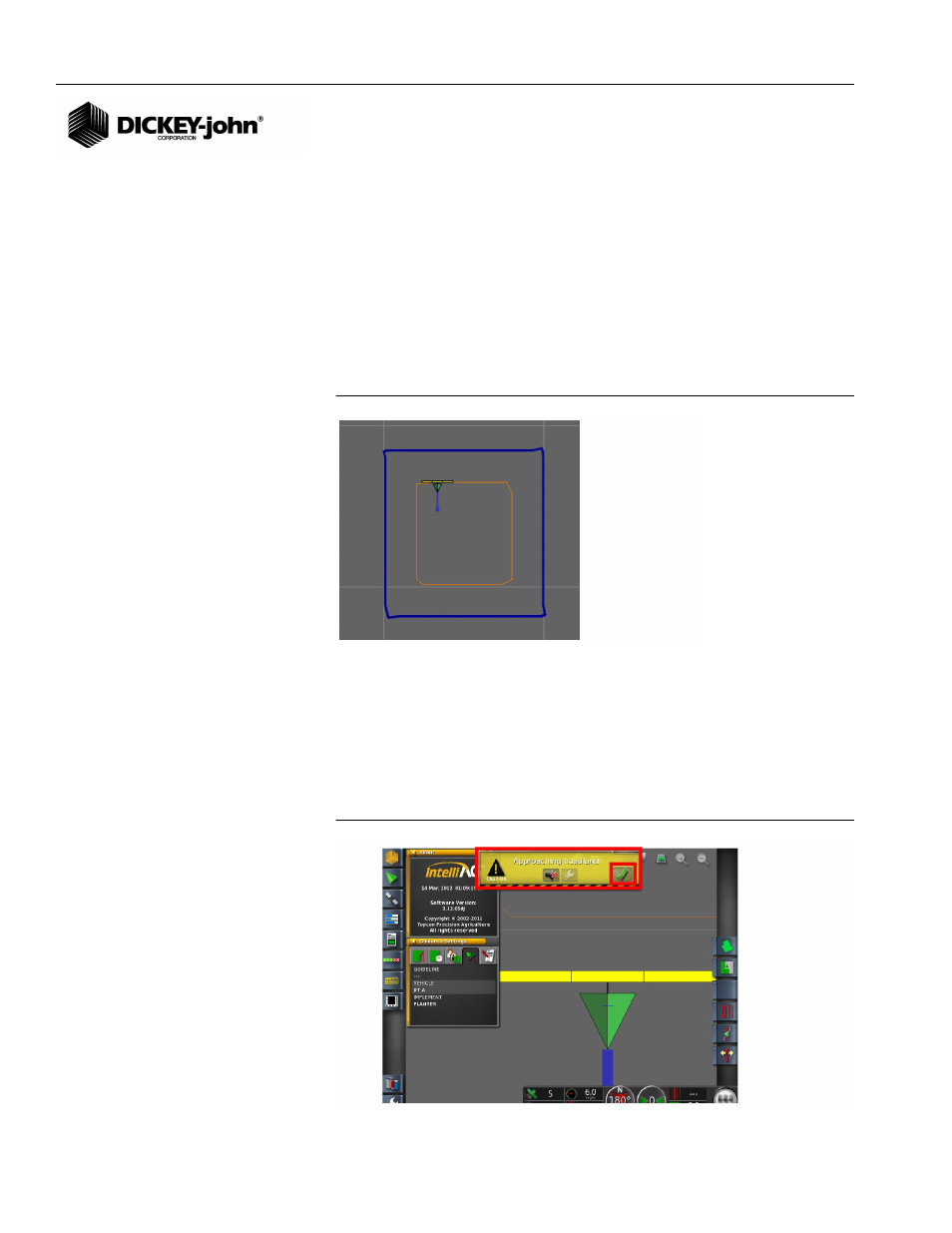
OPERATOR’S MANUAL
AI-120 Virtual Terminal
11001-1606B-201310
136 / AS APPLIED JOB SETUP
HEADLANDS EXAMPLE
Headlands are configured as follows:
•
Headland width of 1 swath
•
Look ahead distance of 10 ft.
•
Zoom level set to 10 (maximum)
•
Alarm message as “Approaching Headland”
•
Audible alarm set to disabled
Headlands appear as an orange line that runs parallel to the field boundary.
The distance between the 2 lines is the configurable headland width
measured in multiples of the implement working width (swaths).
Figure 198
Headlands Example
The screen automatically zooms in and the alarm message, if enabled,
appears as the vehicle crosses the headland look ahead distance. The
alarm automatically stops and the screen zooms out once the headland is
crossed and have turned back into the field. In this example, the alarm is
disabled.
– The alarm message can also be closed by pressing the Check
button.
Figure 199
Auto Zoom Feature
- Heavy Reset Springs Kit (3 pages)
- Single Section Yield-Pro Implement PTO Pump System or Fan Update (82 pages)
- Flex Harrow Light Kit (2 pages)
- Planter Hopper Lid Latch Kit (4 pages)
- YP Drive Shaft Update Kit (3 pages)
- 30-Foot 3-Section Vintage Drill (28 pages)
- Uni-Press (20 pages)
- White Planters 6100 Planter Seed-Lok (17 pages)
- 1200TM (3 pages)
- PM400 Monitor Operator (60 pages)
- Raven 440 (60 pages)
- Verti-Till Ripper VT 03 Hyddepth Convert (5 pages)
- Native Grass Cup Enhancement Kit (7 pages)
- Raven G1 Autoboom Assy (2 pages)
- 8030-3P Wide Row Planters (28 pages)
- Terra-Tine Row Cleaner (31 pages)
- S3T (22 pages)
- Eliminator Kit (7 pages)
- Yield-Pro 1625 Planter 2004 (13 pages)
- Utility Coulter & Vantage I-20 Fertilizer Coulters (21 pages)
- Electric Clutch Package (108 pages)
- Seed-Lok (4 pages)
- Yield-Pro Planters Refuge Hopper Kit (6 pages)
- Yield-Pro Planter Manifold Air Release Kit (3 pages)
- EHPR Valve Calibration (6 pages)
- Full Press Drill Post Conversion (7 pages)
- Fertilizer Arm Kits (20 pages)
- PTO Kits 2-3-Section (100 pages)
- Hydraulic Depth Stop (4 pages)
- Seed Flap and Tube Kit 00 Series Openers (2 pages)
- Yield-Pro Unit-Mount Coulter (16 pages)
- Trash All Series Openers (2 pages)
- 705NG (8 pages)
- Inline Ripper Gauge Wheel Jack Kit (7 pages)
- DICKEY-john IntelliAg Planter-Drill Control L1 (37 pages)
- Auto Reset Bolt Retainer (3 pages)
- Universal Acre Meter (12 pages)
- Air-Pro Planters Actuator Field Kit (6 pages)
- CDS-JohnBlue NGP Series Pumps (24 pages)
- Yield-Pro Planter Seed Tube (6 pages)
- 1515 Marker Option (10 pages)
- Frame-Mounted Coulters (6 pages)
- Shank Holder Clamp Bolt Update (1 page)
- PD8070 (10 pages)
- YP Fertilizer Ground Drive Update (12 pages)
