Operator’s manual – Great Plains DICKEY-john AI-120 12-inch Virtual Terminal User Manual
Page 52
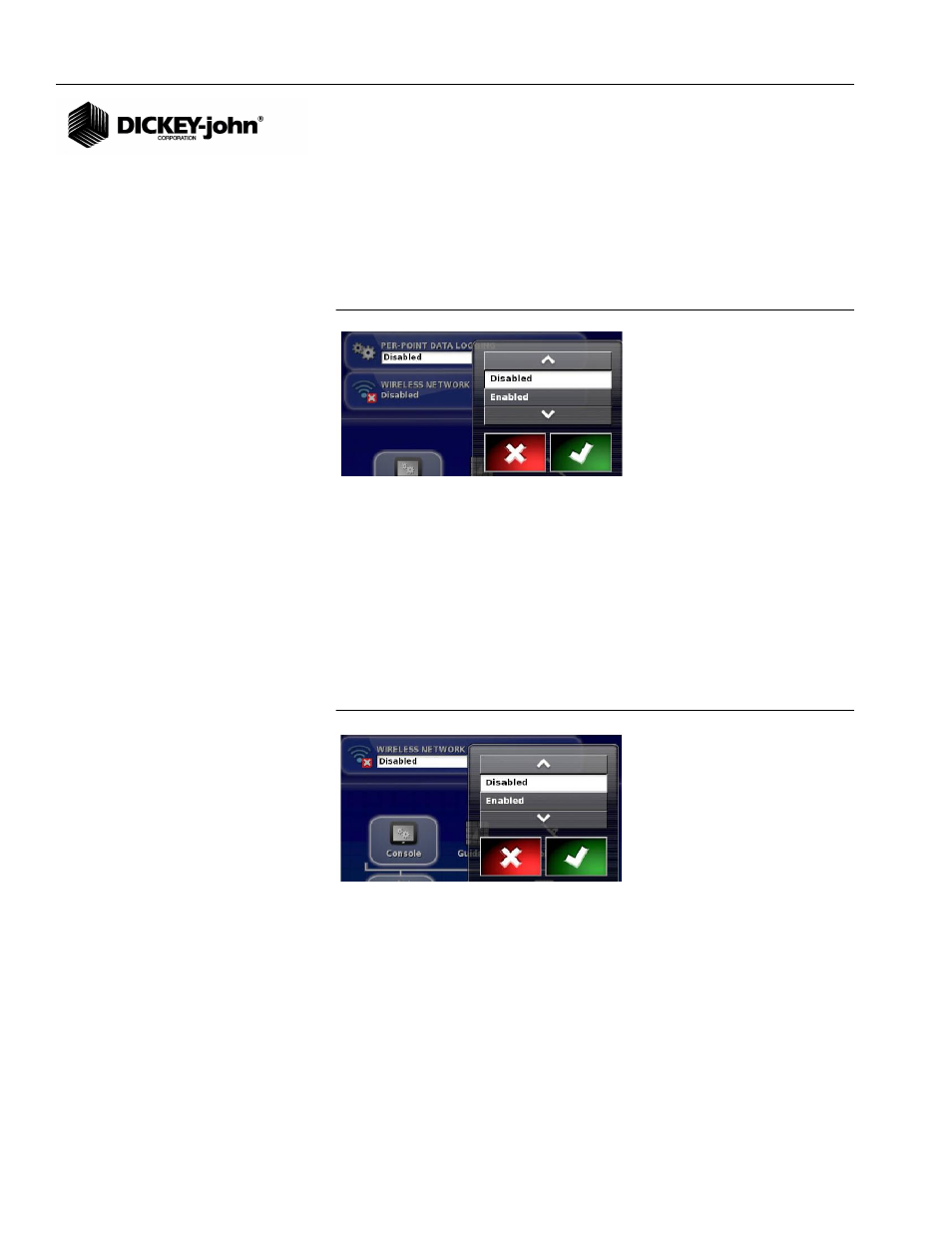
OPERATOR’S MANUAL
AI-120 Virtual Terminal
11001-1606B-201310
44 / TERMINAL SETUP
PER POINT DATA LOGGING
Records each GPS data point during the job and a number of associated
data fields such as elevation, heading, GPS quality, section
states, CropSpec readings. These are exported as a .csv file (refer to
Exporting a job). This is useful for customers who want to create a log of all
the job data for use in third party programs, i.e., FarmWorks.
Figure 66
Per Point Data Logging
WIRELESS NETWORK
Wireless Network connects the virtual terminal to a wireless network. This
feature must be enabled to work with the Remote Assistance feature.
IMPORTANT: A Netgear N150 Wireless USB adapter or TP-Link
TL-WN821Nv3, 300 Mbps Wireless N USB adapter is
required for wireless capability to properly operate. No
similar models can be substituted. Refer to the Remote
Assistance section for setup instructions.
NOTE:
The required USB adapter is
available at most retail stores
including Best Buy and
WalMart.
Figure 67
Wireless Network
REMOTE ASSISTANCE
NOTE:
Teamviewer is an additional
free software program that
must be downloaded to the
computer for the technical
support representative to view
the operator’s screen and
control.
Remote Assistance is a troubleshooting assistance feature that allows a
technical support person to view and take control of the owner’s IntelliAg
terminal screens via a computer to help resolve technical issues in the field.
WiFi or hotspot is required. Remote assistance requires the Wireless
Network feature to also be enabled. Refer to the Remote Assistance
section for setup instruction.
