Auto steering performance, Operator’s manual, Pre-operating checklist – Great Plains DICKEY-john AI-120 12-inch Virtual Terminal User Manual
Page 177
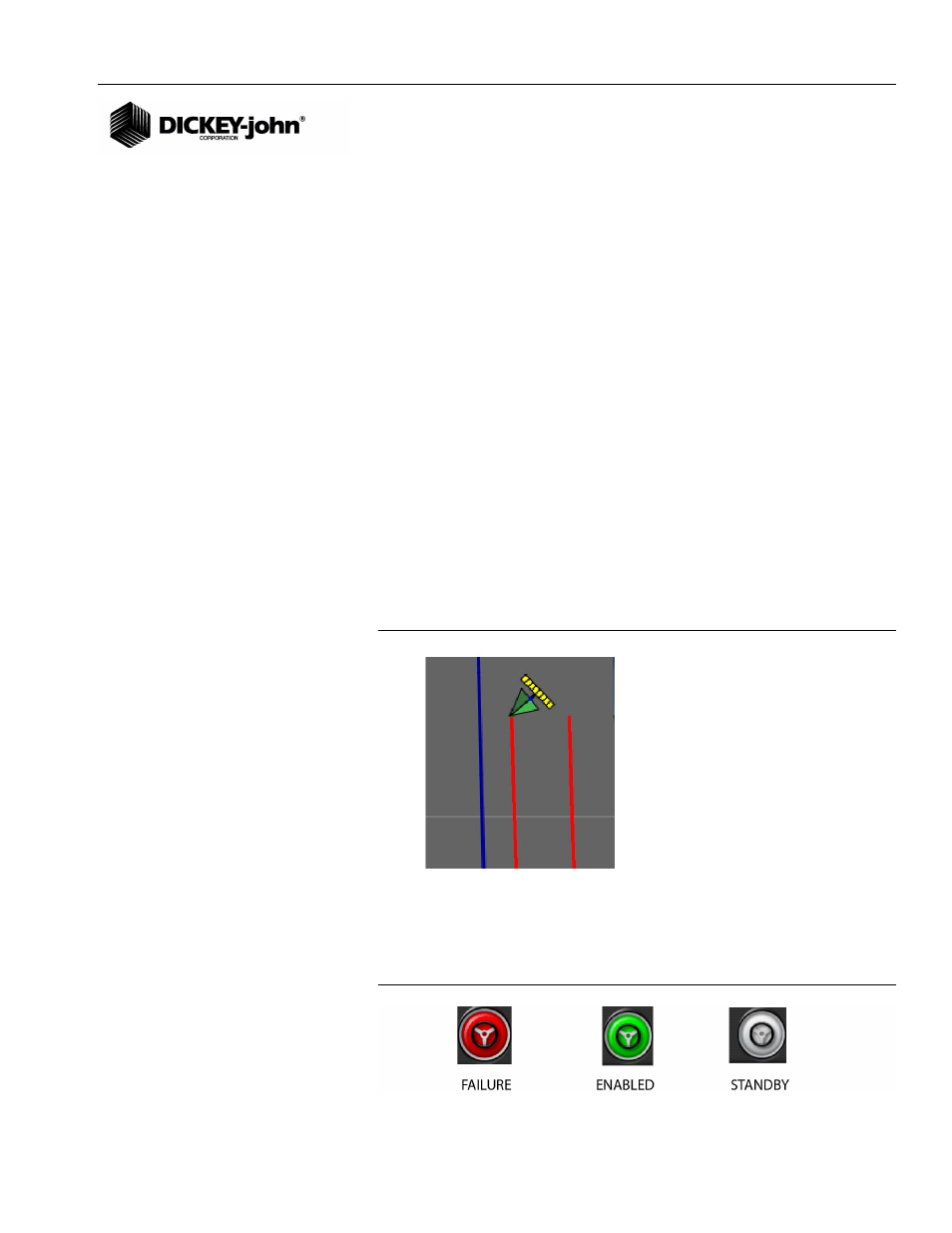
OPERATOR’S MANUAL
AI-120 Virtual Terminal
11001-1606B-201310
AUTO STEERING PERFORMANCE / 169
AUTO STEERING PERFORMANCE
PRE-OPERATING CHECKLIST
The following steps must be performed for autosteering operation:
•
Auto steering feature enabled at the Setup menu
•
Zero errors (green) for all 12 items in the steering status window
APPROACHING THE GUIDELINE
1. When auto steering is engaged, the vehicle begins to steer to the
nearest available guideline. This is typically the guideline immediately
visible on the main guidance screen.
– The vehicle should be facing the desired direction to auto steer.
– It is recommended that vehicle speed is slow so that overshooting
the line does not occur.
– It is not necessary to be exactly on the guideline moving in the
exact direction, however it is recommended so the auto steering
system quickly finds the line to engage auto steer.
TIP: Auto steering performs best when the vehicle is moving at
moderate to low speeds allowing the system to make better
adjustments and produce higher quality tracking of a given guideline.
Figure 237
Approaching the Guideline
AUTO STEERING ENGAGE
Auto steering is engaged by pressing the Auto Steer button. The button
color indicates the current state of auto steering functionality.
Figure 238
Auto Steer Button Functions
