Operator’s manual – Great Plains DICKEY-john AI-120 12-inch Virtual Terminal User Manual
Page 168
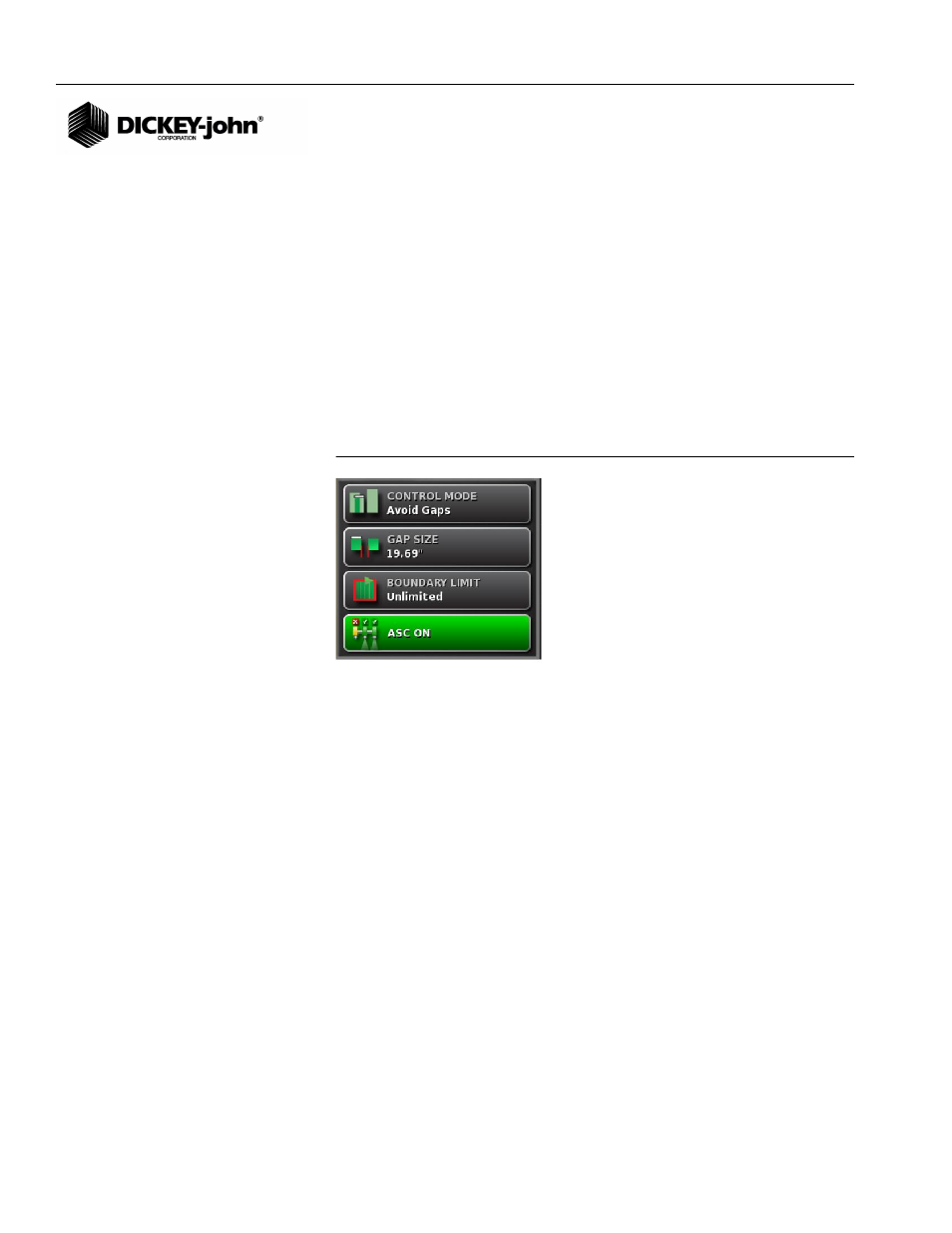
OPERATOR’S MANUAL
AI-120 Virtual Terminal
11001-1606B-201310
160 / USING THE GUIDANCE SCREEN
OVERRIDE AUTO SECTION CONTROL
NOTE:
Override functionality is useful
in a previously applied area to
perform a fill disk.
When auto section control is enabled, coverage mapping automatically
disables if the system detects the vehicle crossing over an area that has
already been mapped.
– Press the master switch twice rapidly to override the auto section
control when coverage mapping is in auto section control mode.
– Press the master switch again twice rapidly to disable override.
Previous settings are re-enabled.
AUTO SECTION CONTROL DASHBOARD
The Auto Section Control window contains several functions for quick auto
section adjustments during operation.
Figure 229
Auto Section Control Window
CONTROL MODE
Under control mode, gaps or overlap can be avoided.
Avoid Gaps - prevents sections from turning on if a gap is equal to or
smaller than the set gap size that is detected.
Avoid Overlap - Sections turn off if a previously covered area is detected.
GAP SIZE
Gap size adjustment can only occur if Avoid Gaps is selected as the control
mode. A gap size between 0 and 78”.
BOUNDARY LIMIT
Four boundary limits are available:
•
Unlimited - default setting that does not acknowledge a field boundary
and sections remain on even if the vehicle leaves the boundary.
•
Field Boundary - implement sections automatically turn off when
vehicle leaves the selected boundary.
•
Safety Zone - A new perimeter is automatically created by shrinking
the field boundary by half a swath width. The safety zone display on
the map as a light blue line next the the field boundary. Automatic
section control shuts the sections off outside the safety zone even
