Operator’s manual, Individual row shutoff, Intelliag pdc setup – Great Plains DICKEY-john AI-120 12-inch Virtual Terminal User Manual
Page 83
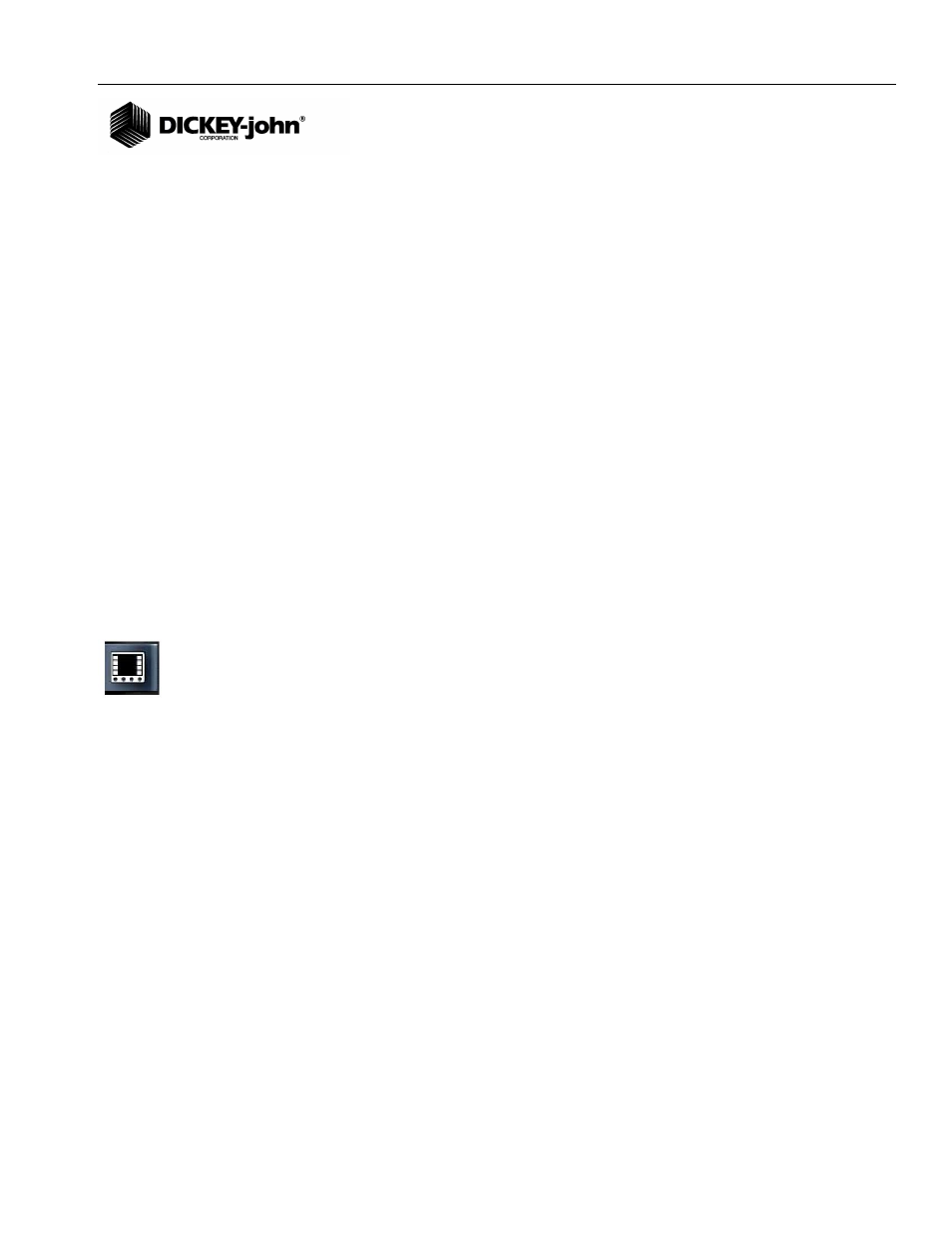
OPERATOR’S MANUAL
AI-120 Virtual Terminal
11001-1606B-201310
AUTO SECTION CONTROL SETUP / 75
AUTO SECTION CONTROL SETUP
Auto Section Control can be controlled through either the:
•
IntelliAg (individual row shutoff)
– requires planter output modules
– row shutoff module switches
•
AI-120 terminal (channel shutoff)
– row shutoff without connected output modules and switches
Auto section control is selected based on if this function is desired by row or
by channel. Setup and performance is different for each method.
INDIVIDUAL ROW SHUTOFF
Controlling sections by rows require:
•
Planter output modules
•
Row shutoff module switches
•
Setup is performed at the IntelliAg screens
IMPORTANT: IntelliAg settings should be entered first before entry of
AI-120 values so that number of sections, width, and
switch assignment is automatically populated into the
AI-120 terminal.
INTELLIAG PDC SETUP
The following IntelliAg PDC screens must be configured to perform Auto
Section Control functions via the AI-120 terminal.
•
Control channel setup assigning number of rows per channel
•
Clutch Module/Switch Assignment
Refer to the IntelliAg operator’s manual for setup instructions.
CLUTCH CONFIGURATION
Clutch configuration is required to:
•
Identify how many planter output modules are connected to the
IntelliAg system
•
Assign how many outputs are assigned to each output module
•
Assign how many rows are assigned to each output
•
Assign row shutoff module switches to outputs that enable and disable
planter sections
Multiple Tru Count Output Module Assignment
Output module addresses are a critical parameter used to identify a
module’s position on the implement that controls row shutoff switches.
IMPORTANT: If a planter uses more than one output module, modules
MUST be installed in increasing serial number order
starting on the left side and proceeding to the right so
that row assignment is configured correctly.
