Operator’s manual – Great Plains DICKEY-john AI-120 12-inch Virtual Terminal User Manual
Page 54
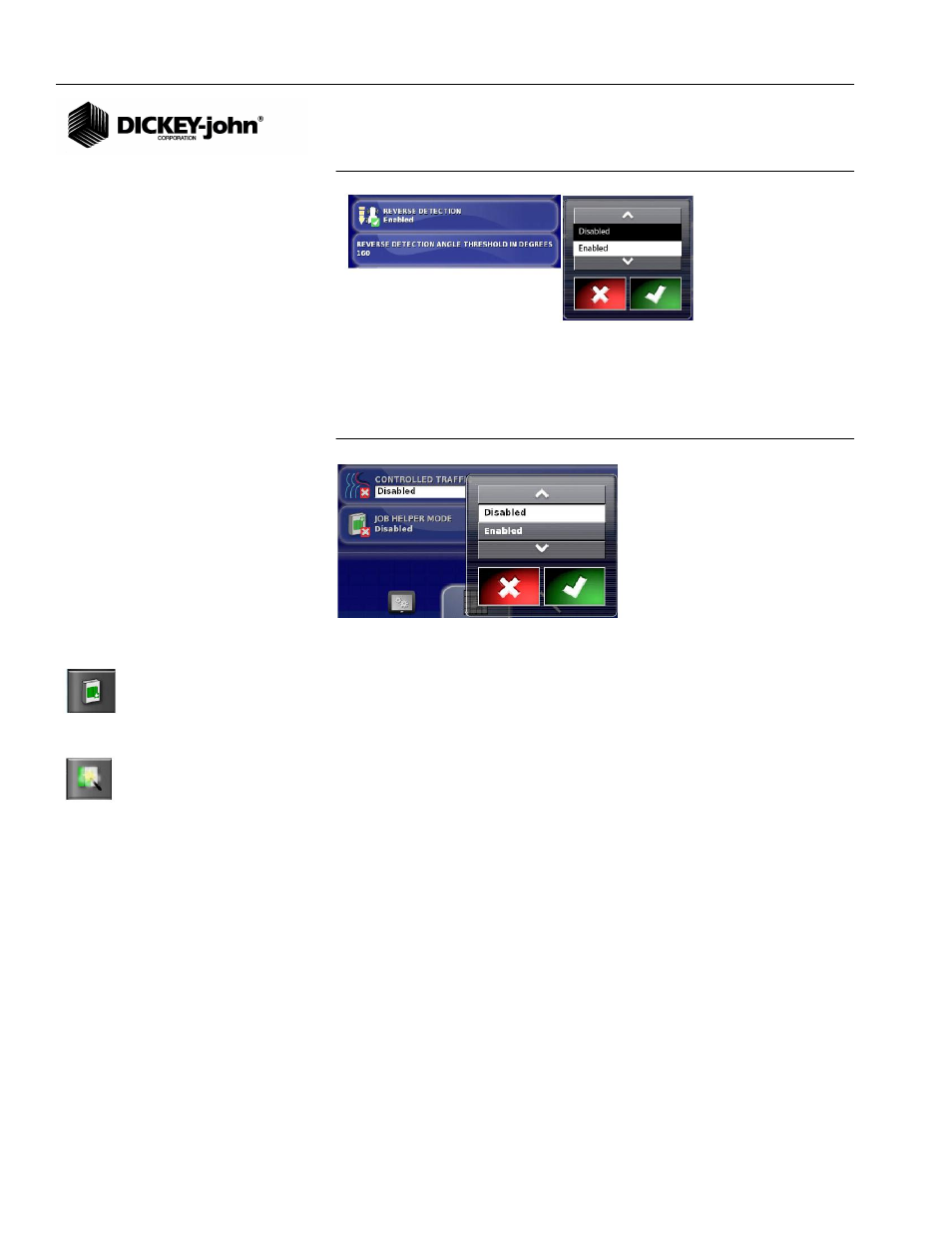
OPERATOR’S MANUAL
AI-120 Virtual Terminal
11001-1606B-201310
46 / TERMINAL SETUP
Figure 70
Reverse Detection
CONTROLLED TRAFFIC
Function is specific to Topcon terminals and requires a registration code
and does not apply to the AI-120 IntelliAg terminal.
Figure 71
Controlled Traffic
JOB HELPER MODE
Two modes are available to assist in working with jobs:
•
Job Assist
•
Quick Start
Job Assist Function
A help screen displays what steps are next to create tasks in a typical job.
This may be useful when learning to use the terminal. Enabling the option
places a new icon at the top right of the Operation screen. Selecting the
icon displays the help screen. As options are selected, the Job Assist
screen lists the next possible steps.
Quick Start Function
The Quick Start function guides through steps in completing a job by
automatically displaying the next step in the process. This may be useful to
speed up the performance of standard tasks. Enabling the Quick Start
function at Job Helper mode places a new menu item on the right hand side
of the Features menu to select what tasks to use the Quick Start function.
Job Assist button
Quick Start button
