Metrohm 761 Compact IC User Manual
Page 98
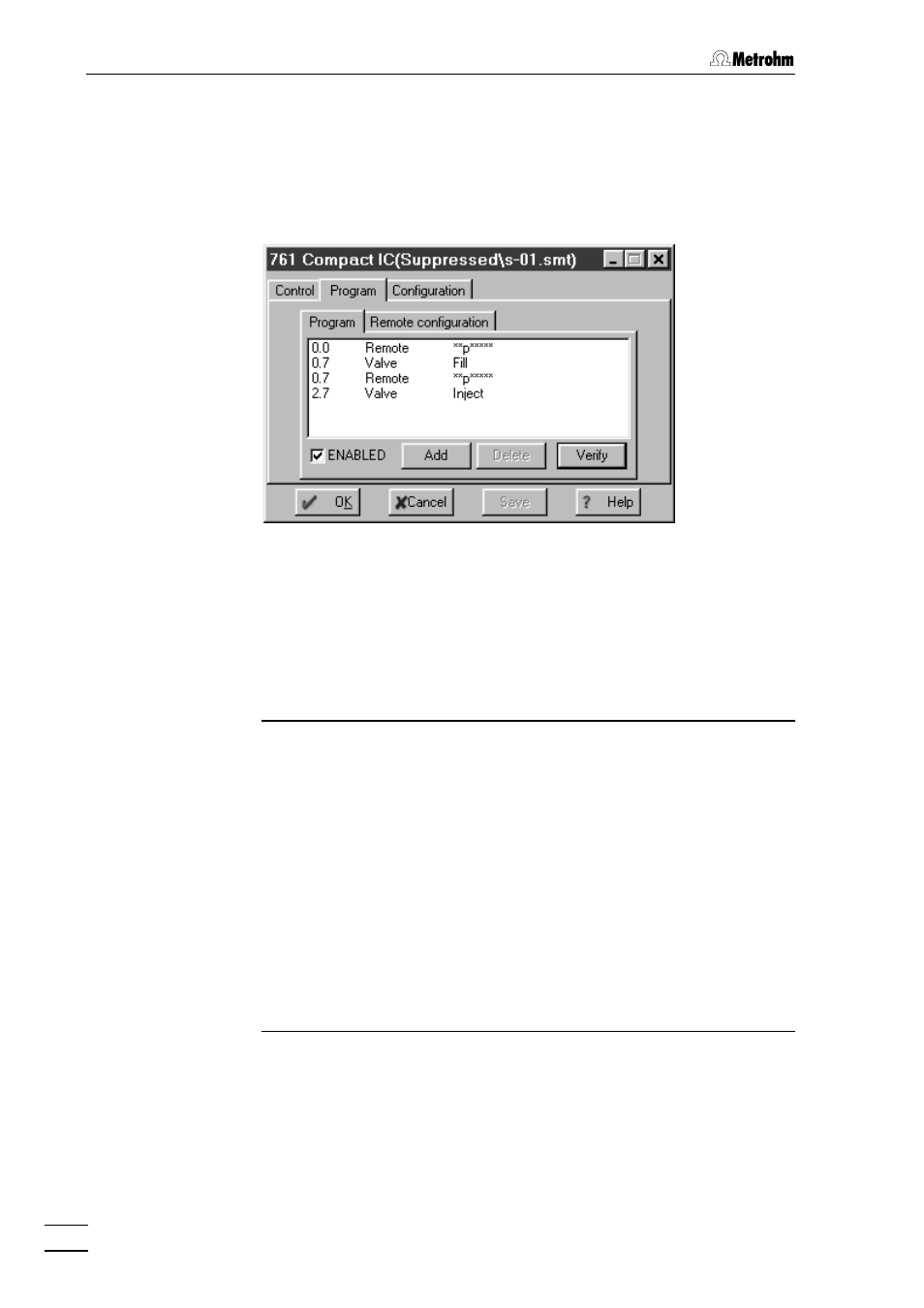
4 Operation
761 Compact IC
88
Time program
On the
Program
tab of the system settings window a user-defined time
program for instrument control can be entered. This program is started
automatically as defined in the
Start mode
window (see section 4.3.3) ei-
ther at the moment the determination is started (
Start with determination
)
or at the moment the sample is injected (
Start with inject
).
The
Program
tab contains the two following subpages:
Program
Main time program with all program steps.
Remote configuration
Possibility for creation of user-defined remote
commands.
Program
On the
Program
subpage, program steps including time, program in-
struction and parameter can be entered.
Time (1
st
column)
Time at which program instruction is applied.
Entry range:
0.0 ... 999.9 min
If no time is entered, the program instruction is
applied together with the last instruction with
time entry.
Command (2
nd
column)
Program instruction (see List of program in-
structions).
In addition to these predefined instructions,
user-defined remote commands can be en-
tered if activated on the
Remote configuration
tab.
Parameter (3
rd
column)
Parameter for program instruction (see List of
program instructions).
ENABLED
Enable program start (a disabled program is
not started).
Add new program instruction.
Delete selected program instruction.
Test the time program (error messages are dis-
played if program is wrong).
