5 connection to the pc, 1 connecting cable, 2 software installation – Metrohm 761 Compact IC User Manual
Page 31
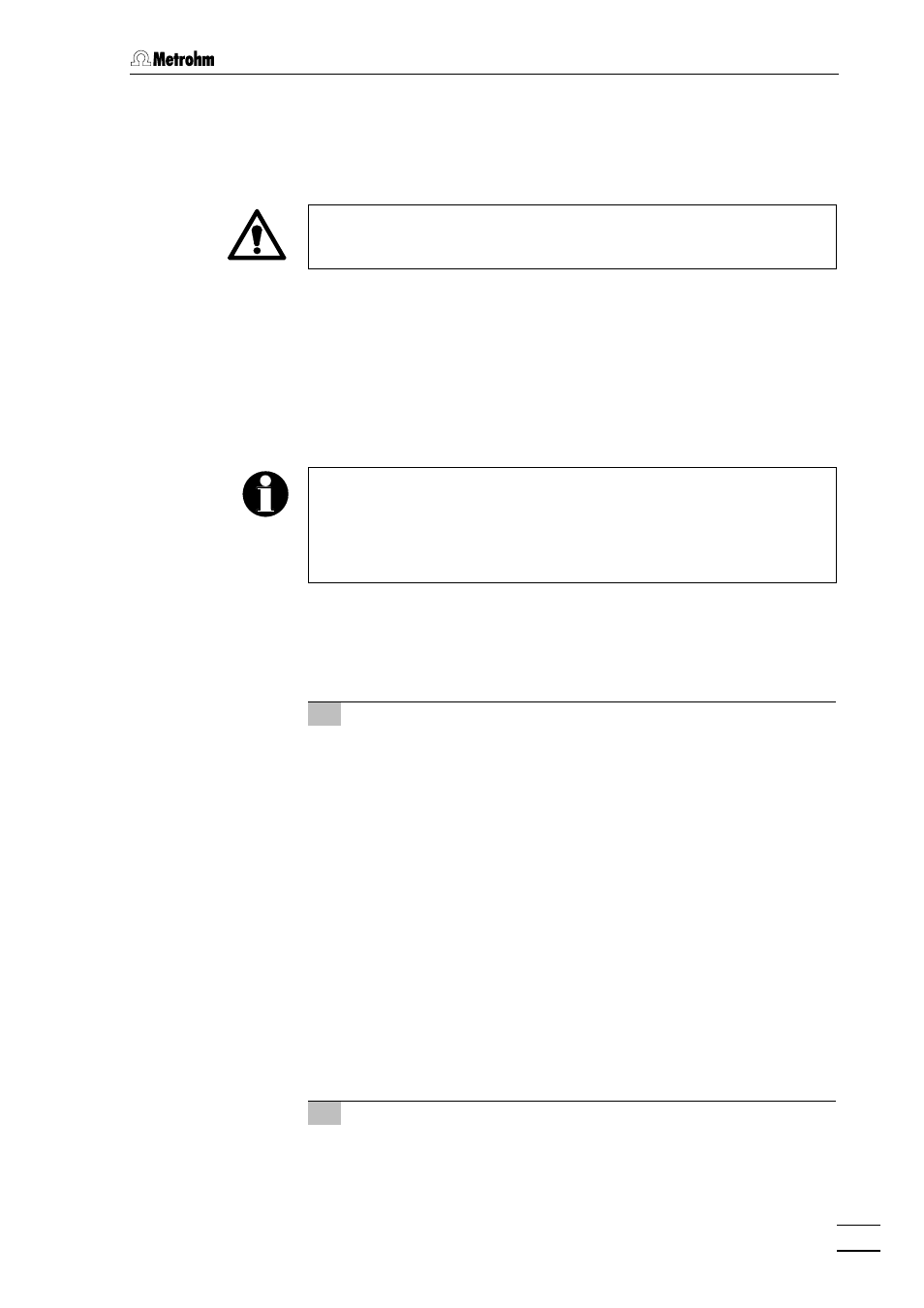
2.5 Connection to the PC
761 Compact IC
21
2.5
Connection to the PC
2.5.1 Connecting
cable
Always switch off 761 Compact IC and PC before you connect the two
instruments with the 6.2134.100 Cable.
Connect the RS232 interface 22 at the 761 Compact IC to one of the
serial COM ports at the PC using the 6.2134.100 Cable (9 pin/9 pin). If
only a 25-pin COM interface is available on the PC then the 6.2125.110
Adapter cable or a commercially available adapter must be used.
2.5.2 Software
installation
These Instructions for Use describe the operation of a single 761
Compact IC connected to a PC. If several instruments should be
operated simultaneously with one PC, the «IC Net 2.0» PC program
must be installed for this purpose (details see Instructions for Use for
«
IC Net»).
The PC program «761 Compact IC 1.1» is required for the operation of
the 761 Compact IC; this is contained on the 6.6030.013 CD included in
the accessories. This program runs under Windows 95, Windows 98
and Windows NT operating systems and is installed as follows:
1 Install program
•
Insert 6.6030.013 Installation CD into CD drive.
•
Select
and
Run
. Browse for the
setup.exe
file on the
installation CD and click on
. Follow the instructions
given in the setup program.
The software package will be installed in the desired direc-
tory. Icons are created in the program folder and in the
startup folder. In addition to the program files, the following
folders are installed:
Data
Folder for storage of chromatogram files
(
*.chw
) and batch reprocessing files (
*.bar
)
Devices
Folder for storage of device files (
*.dev
)
Methods
Folder for storage of method files (
*.mtw
)
Reports
Folder for storage of report files (
*.txt
)
and graphic files (
*.wmf
)
Systems
Folder with subfolders with system files
(
*.smt
) and sample queue files (
*.que
).
2 Registration
•
Please send us your 8.761.8007 Registration card as soon as
possible. Only registered users will get updated program ver-
sions at a special price.
