Metrohm 761 Compact IC User Manual
Page 189
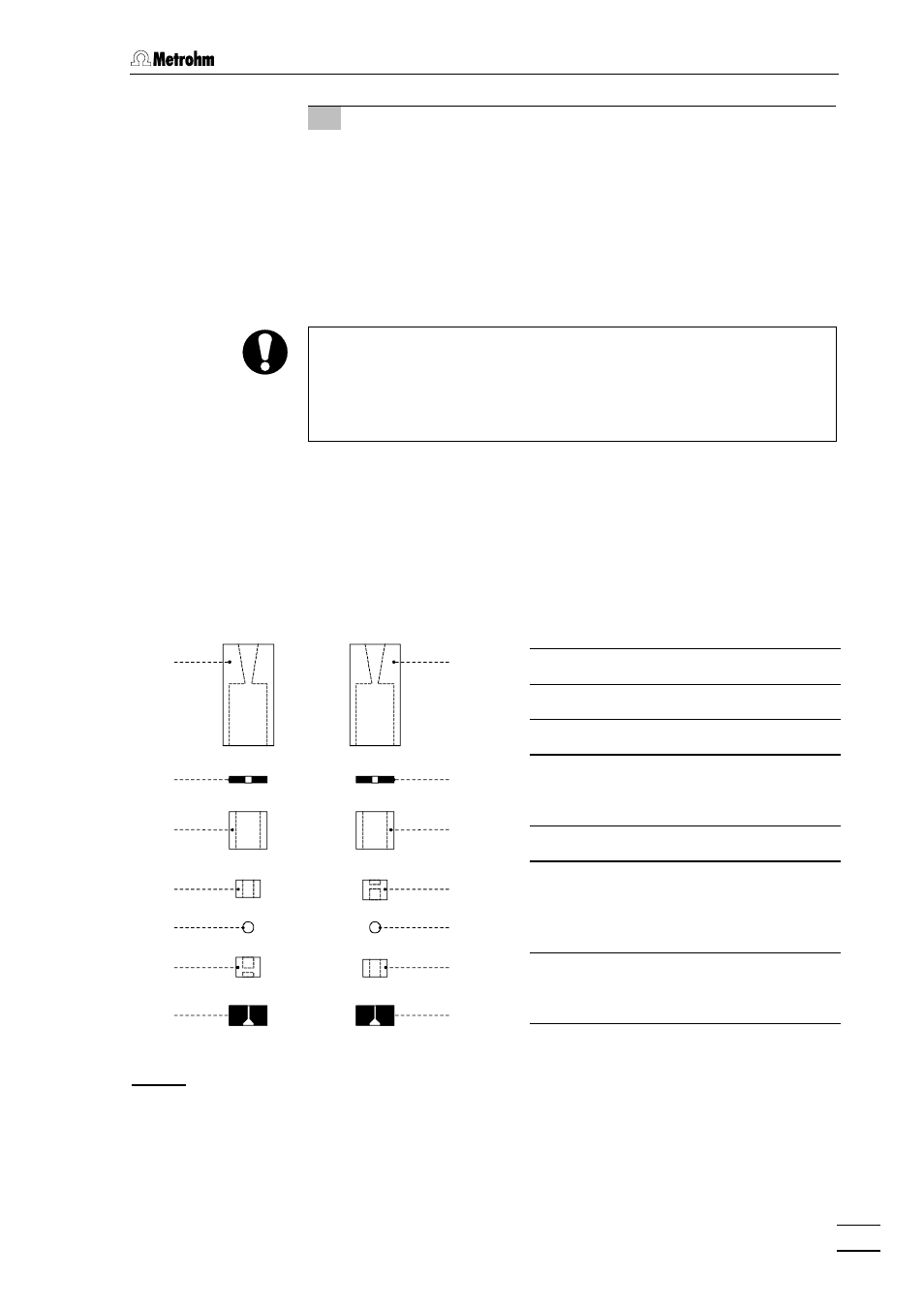
5.2 Maintenance and servicing
761 Compact IC
179
6 Mounting the pump head
•
Reassemble the components of the pump head 42 as shown
in Fig. 19. Tighten the screw 104 by hand. First screw in pis-
ton cartridge 108 manually until the stop is reached and then
use a wrench to turn it through a further
15°. Firmly tighten the
two valve screw holders 115 with a wrench.
•
Reattach pump head 42 to the pump with the help of the 4
fixing screws 41. Firmly tighten them with the 6.2621.030 Al-
len key.
To ensure that the pump head is not positioned wrongly, the holes at
the rear for the clamping bolts have different depths, i.e. 1 clamping
bolt is longer than the rest. The deepest hole must naturally accom-
modate the longest bolt. If this is not the case, the pump will not
function properly.
•
Screw connection capillary 43 to pump head 42 (see Fig. 3
and Fig. 4).
•
Connect aspirating tubing 63 to aspirating capillary 40 at the
pump head 42.
Inlet valve
Outlet valve
6.2824.090 6.2824.080
118
119
120
121
122
123
124
118
119
120
123
122
121
124
Fig. 21: Components of inlet valve
113 and outlet valve
114
118
Valve housing
119
Sealing ring (black)
120
Sleeve
121
Sapphire sleeve
The bright side must point towards
the sapphire sphere
122
Sapphire sphere
123
Ceramic holder for sapphire
sphere
The large recess must point in the
direction of the sapphire sphere
124
Seal
The larger opening must point
outwards
