2 sample queue control – Metrohm 761 Compact IC User Manual
Page 167
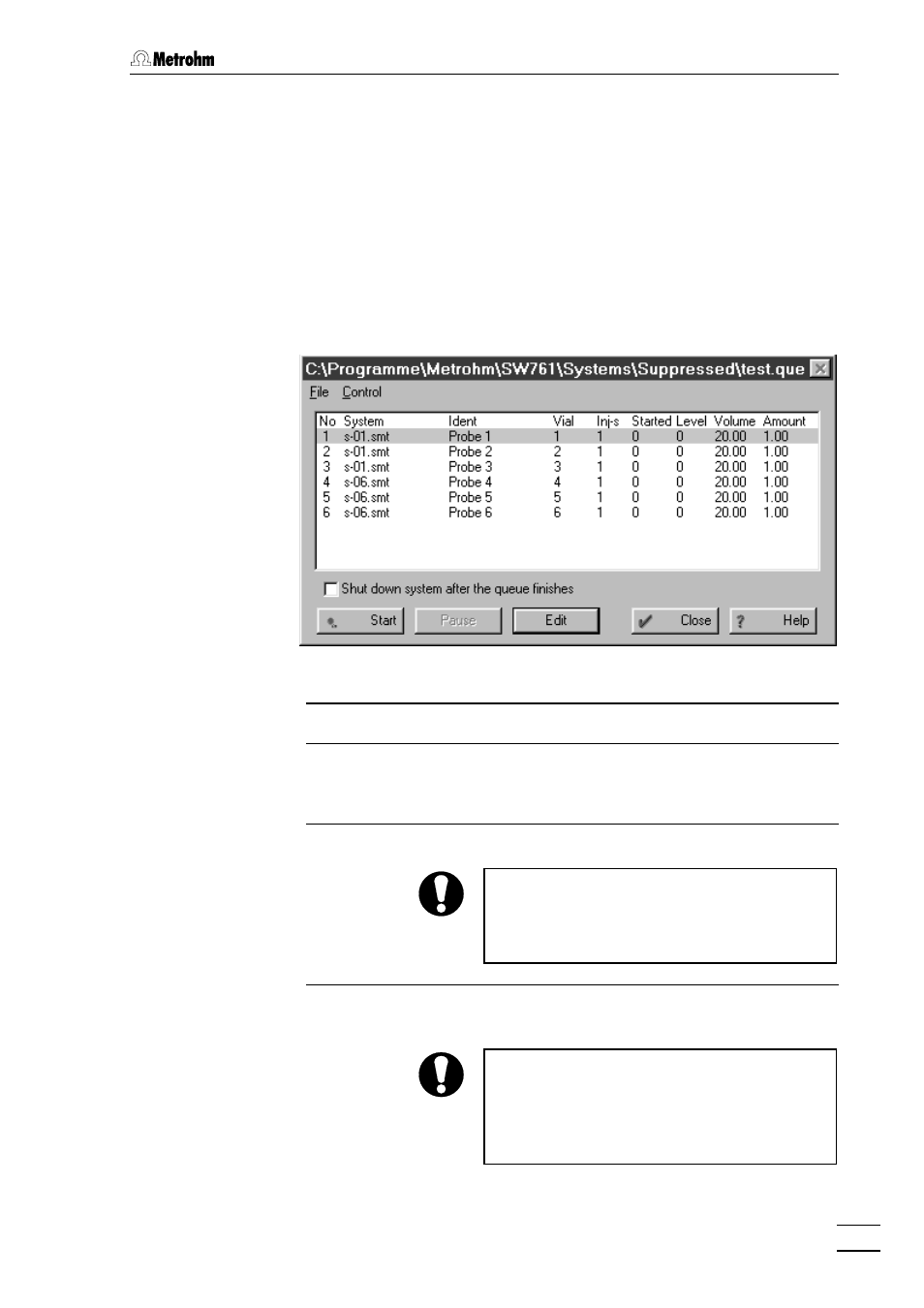
4.6 Sample queue
761 Compact IC
157
4.6.2
Sample queue control
Sample queue overview table
761 COMPACT IC / File / Open / Sample queue
SYSTEM / System / Sample queue
These two menu items open the
OPEN
window for opening an existing
sample queue file
*.que
or creation of a new sample queue file
*.que
by
entering a new name. After confirmation with
the sample queue
overview table is opened showing the current status of the sample
queue:
No
Row
number.
System
System file to be used for the determination.
Ident
User defined identifier for chromatogram. Will
be placed into appropriate passport field when
starting the chromatogram.
Vial
Autosampler vial position to take sample from.
This value will not be transferred automatically
to the autosampler. Make sure that the vial
positions entered in this column are identical
to the vial positions used at the autosampler.
Inj-s
Number of injections for the same vial position
(only 1 injection is permissible for
Level
≥
1
).
This value will not be transferred automatically
to the autosampler. Make sure that the
numbers of injections entered in this column
are identical to the numbers of injections used
at the autosampler.
