2 installation, 1 overview, 1 flow chart – Metrohm 761 Compact IC User Manual
Page 23: 2 connections in the 761 compact ic, 1 flow, Chart, 2 connections, The 761 compact ic, 2 setting up the instrument, 1 packaging 2.2.2 check 2.2.3 location
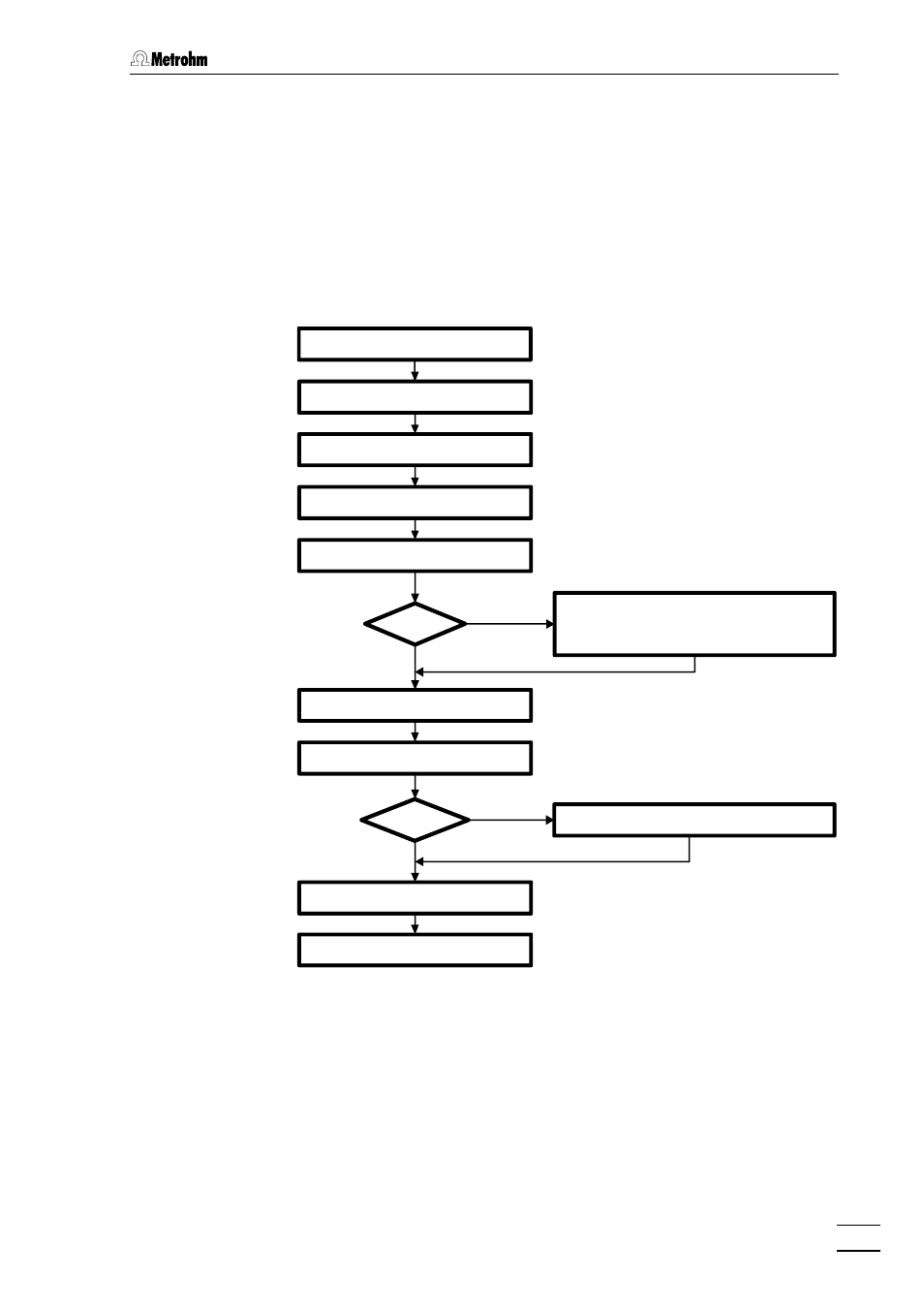
2.1 Overview
761 Compact IC
13
2 Installation
2.1 Overview
2.1.1 Flow
chart
The following flow chart provides an overview of all installation work. You
will find more detailed information in the relevant sections.
Setting up
sect. 2.2
Mains connection
sect. 2.4
Connecting PC
sect. 2.5
Installing accessories
sect. 2.3
Suppressor
Connecting suppressor module
sect. 2.8
Installing sample loop
sect. 2.7.6
Conditioning
sect. 2.9
Connecting external devices sect. 2.10
Precolumn
Precolumn with cartridge head
sect. 2.7.2
Precolumn with cartridge holder
sect. 2.7.3
IC anion precolumn SUPERSEP
sect. 2.7.4
Yes
No
Connecting high pr. pump
sect 2.6
Connecting column
sect. 2.7.7/8
Yes
No
2.1.2
Connections in the 761 Compact IC
The two following illustrations show the internal connections in the 761
Compact IC in schematic form. The meanings of the various numbered
components are given in the detailed illustrations and descriptions in
sections 2.2 – 2.10.
