6 miscellaneous functions – Metrohm 761 Compact IC User Manual
Page 163
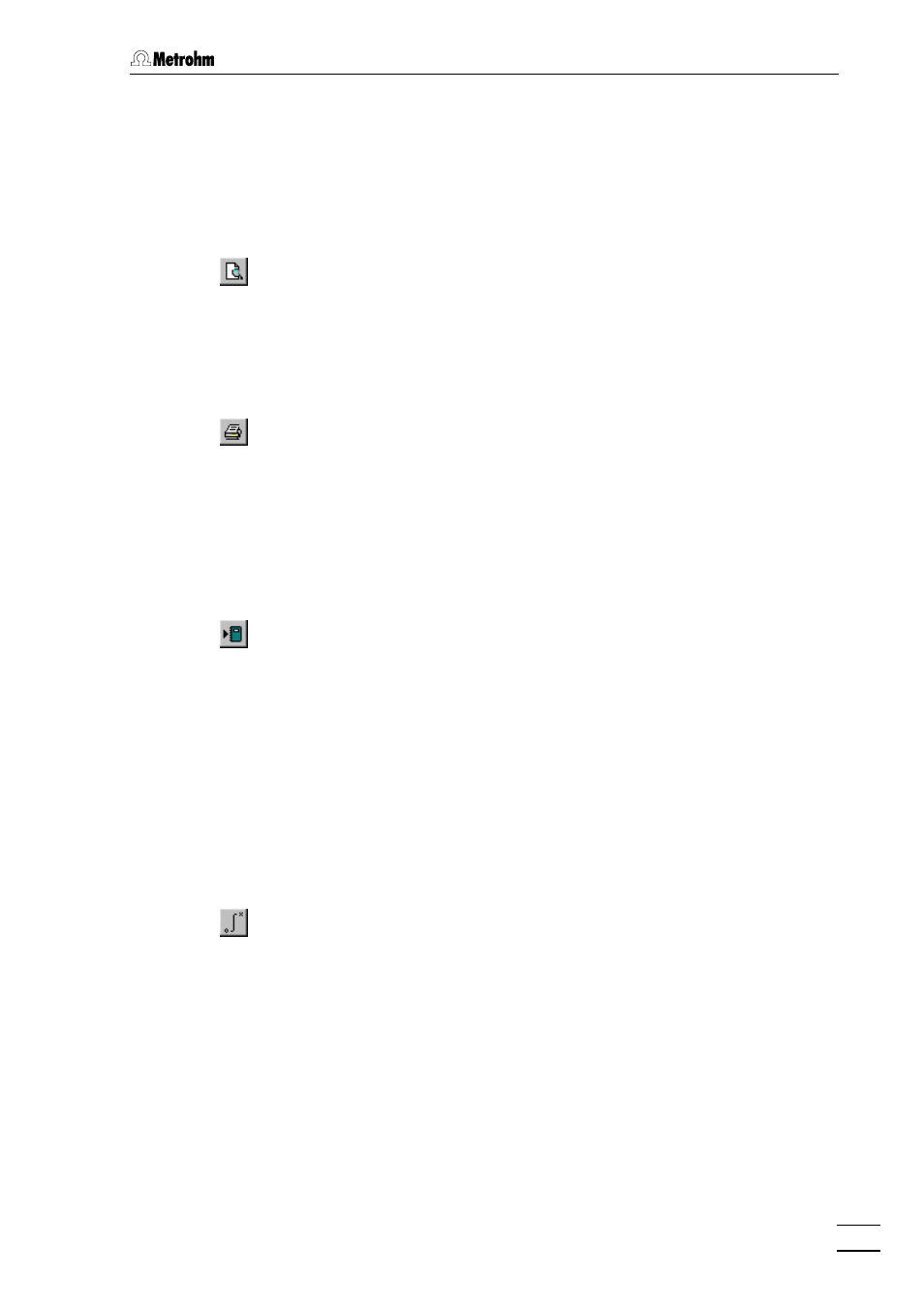
4.5 Chromatograms
761 Compact IC
153
Printer settings
761 COMPACT IC / File / Printer setup
By selecting this menu item the
PRINT SETUP
window is opened where
printer, paper size and format can be defined.
Print preview
761 COMPACT IC / File / Preview
By selecting this menu item the
Preview
window appears on the screen
where the report is shown in the appearance formatted for the desired
printer as defined in the
Report options
window.
Printing
761 COMPACT IC / File / Print
By selecting this menu item the
Printing
window is opened where
printer, printing range and number of copies can be defined. All set-
tings defined in the
Report options
window will be active except the des-
tination of the printout.
In order for the chromatogram to be printed, the option
Chromatogram
plot
must be switched on in the
Report options
window under
Items to re-
port
.
761 COMPACT IC / Process / Make report
Selection of this menu item opens the
Report options
window for report
output to screen, printer or file (details see section 4.4.6).
4.5.6 Miscellaneous
functions
Reintegration
761 COMPACT IC / Process / Reintegrate
This menu item opens the
Integration parameters
window where the rein-
tegration of the chromatogram can be started (details see section
4.4.4).
Recalibration
761 COMPACT IC / Process / Calibrate
This menu item opens the
Recalibration
window for entry of the calibra-
tion level and recalibration of the chromatogram using this level (details
see section 4.4.5).
