5 signatures, Electronic signature – Metrohm tiBase 1.0 Manual User Manual
Page 96
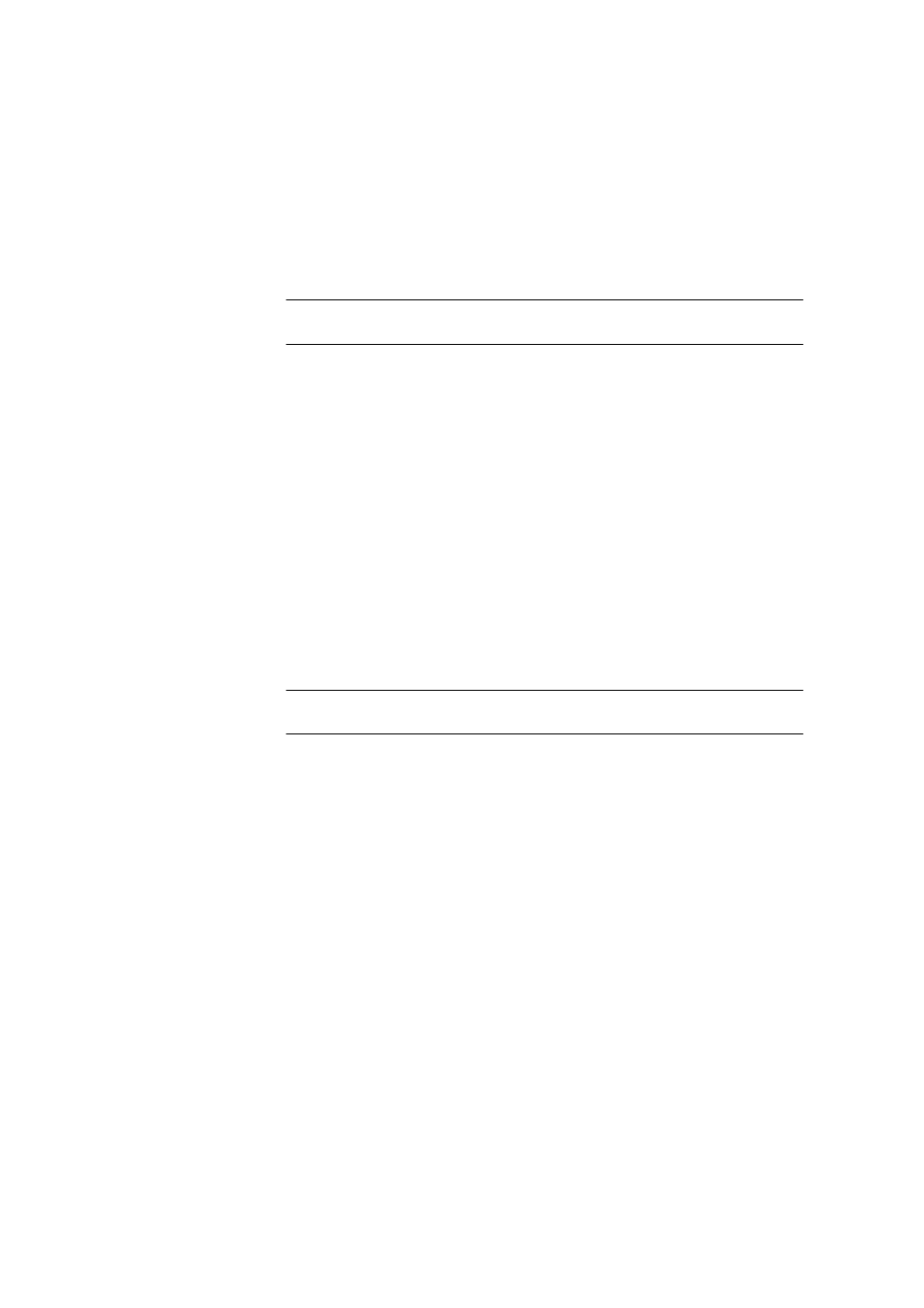
3.2 Administration
■■■■■■■■■■■■■■■■■■■■■■
88
■■■■■■■■
tiBase 1.0
[Set]
Sets the parameters to the default settings.
Comment on modification of determinations
If this check box is activated then each time that a determination is modified
a modification reason and a modification comment must be entered; these
are saved in the determination and shown in the database in the subwindow
Information on the tab Determination.
Selection
on | off
Default value
off
3.2.2.5
Signatures
Tab: Configuration
▶ Tools ▶ Security settings ▶ Signatures
On the tab Signatures the parameters for the electronic signatures can be
configured.
Recommended settings
[Set]
Sets the parameters to the default settings.
Inactivity delay
on | off (Default value: off)
If this check box is activated then the dialog window for signing will be
automatically closed when the entered time limit has expired.
Range
1 ... 60 min
Default value
10 min
Remove password after signature
on | off (Default value: off)
If this check box is activated then the password must be entered again after
each signature.
Sign each determination separately
on | off (Default value: off)
If this check box is activated then each determination contained in the
determination overview must be signed individually.
