3 modifications - calculations, Calculations – Metrohm tiBase 1.0 Manual User Manual
Page 231
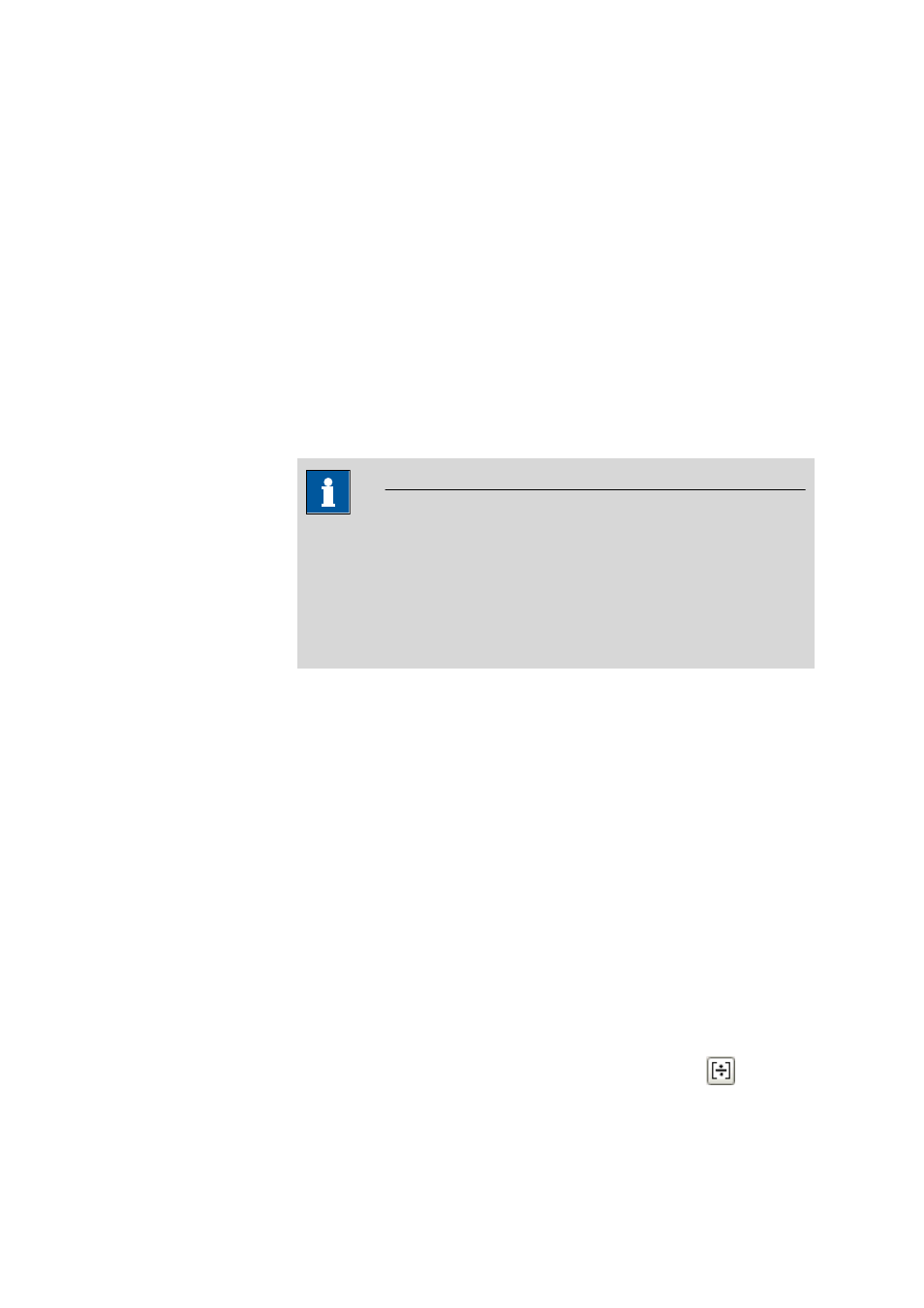
■■■■■■■■■■■■■■■■■■■■■■
4 Database
tiBase 1.0
■■■■■■■■
223
include: the method variables FCT (factor) and DIV (divisor), the sample data
variables C00 (sample size), ID1 and ID2 (sample identification, the com-
mon variables CV01 to CV25 as well as the following command variables:
■
1M.TITER
Titer value of the solution used in the command.
■
1M.CONC
Concentration of the solution used in the command.
Value
Display of the variable value. If a fixed value is defined for a variable, the
value will be presented in italics.
[Modify]
Open the dialog window Modify variable to modify the value of an existing
variable.
Note
If a variable is modified, then with [Recalculate] all the selected deter-
minations will be recalculated with the new value. If one variable is not
modified then when several determinations are recalculated the original
value of the variable will be used (i.e. variables with the same name but
different values will not be overwritten until they are deliberately modi-
fied).
4.5.2.6.4.3
Modifications - Calculations
Tab: Database
▶ Determinations ▶ Reprocess... ▶ Reprocessing ▶ Modifica-
tions
▶ Calculations
Table with calculations
The table contains details on the calculations.
Result variable
Variable, which is automically generated by the program during the evalu-
ation or by the results defined by the user.
Result name
Name of the result. This name will be shown in the result view as well as in
the report. The result name can be used in further calculations as variable
RS.Result name.VAL.
Formula
Calculation formula which can be generated after pressing
in the for-
mula editor.
