5 database properties - monitoring, Monitoring – Metrohm tiBase 1.0 Manual User Manual
Page 133
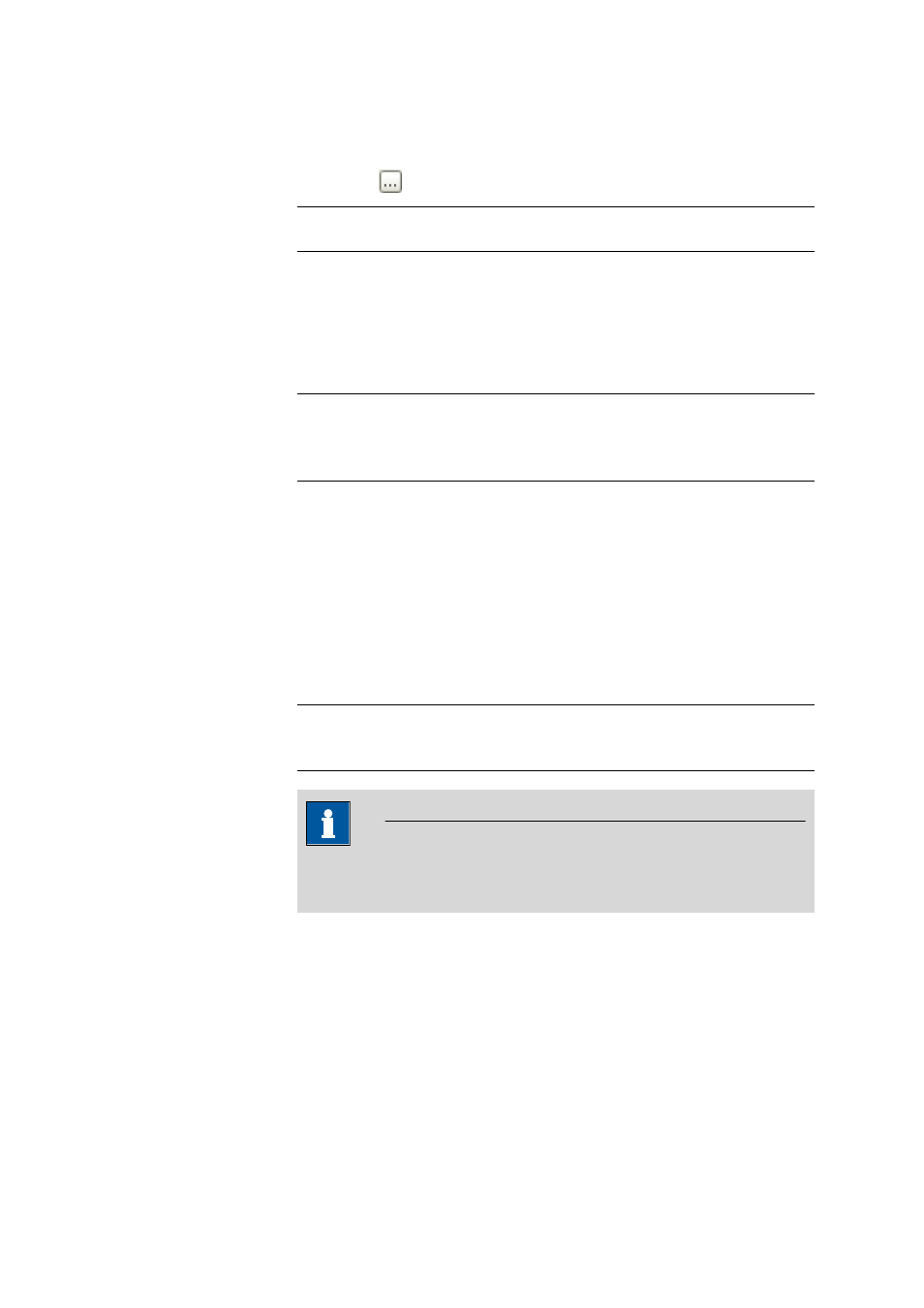
■■■■■■■■■■■■■■■■■■■■■■
4 Database
tiBase 1.0
■■■■■■■■
125
Next backup
Date at which the next backup must take place. The date can be selected
by pressing
in the dialog window Select date.
Input
Date selection
Default value
Last backup + 1 month
Interval
Entry of the interval for the backup monitoring. After each automatically or
manually triggered backup, the interval entered here will be added auto-
matically to the Last backup and the field Next backup will be automat-
ically adjusted accordingly.
Range
1 ... 999
Default value
1
Selection
day(s) | week(s) | month(s) | year(s)
Default value
month(s)
Start backup automatically
on | off (Default value: off)
Automatic start of the backup for the database in the defined Backup
directory.
Backup directory
Selection of a folder predefined in the Program administration for the
automatic backup.
Selection
Selection of the backup directory | Default
backup directory
Default value
Default backup directory
Note
Make sure that you have read and write access rights on the selected
directory.
4.3.5.5
Database properties - Monitoring
Tab: Database
▶ File ▶ Database manager... ▶ Database manager ▶ [Proper-
ties]
▶ Properties - Database - 'Database name' ▶ Monitoring
Defines database monitoring.
