3 variables, 1 variables - overview, Variables – Metrohm tiBase 1.0 Manual User Manual
Page 28
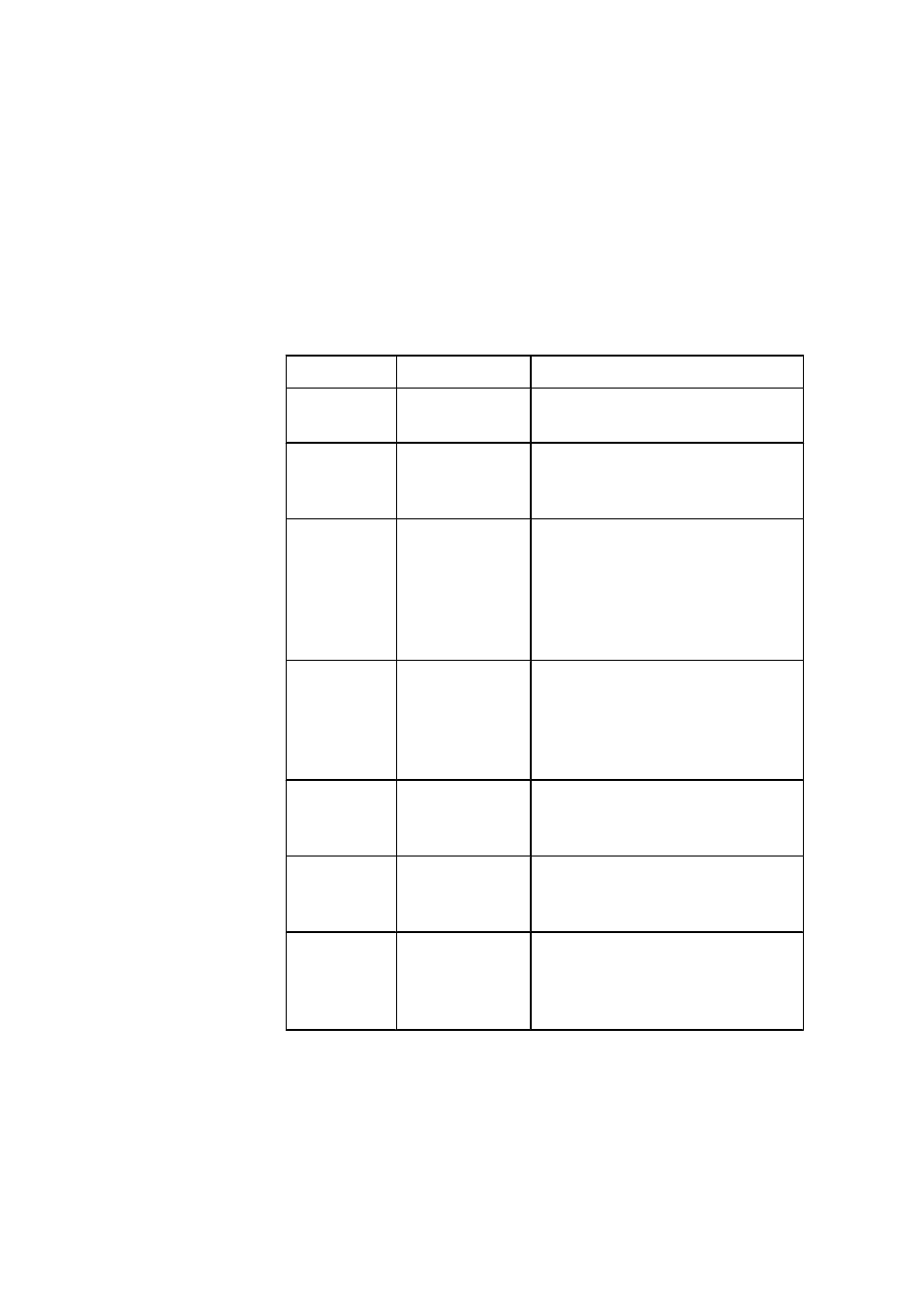
2.4 Formula editor
■■■■■■■■■■■■■■■■■■■■■■
20
■■■■■■■■
tiBase 1.0
2.4.3
Variables
2.4.3.1
Variables - Overview
Dialog window: Formula editor
Variables are automatically generated by the program during or at the end
of the determination. You can use the formula editor to access these and
either use the values for further calculations or output them as a result.
Variable types
The following types of variables are differentiated:
Name
Syntax
Description
'MV.Variable
name'
Method variables include the varia-
bles FCT and DIV
'MV.Variable
name'
Sample data variables include the var-
iables Sample size, Unit, Sample
position, ID1 and ID2.
'Command
name.Variable
name'
Command variables are variables
which are generated by the individual
commands in the method run. The
command variables are displayed in
the order determined by the com-
mands executed in the method run.
'RS.Result
name.Variable
identification'
Result variables are special command
variables which are generated by
CALC commands and which are
available under a designation of their
own.
'DV.Variable
identification'
Determination variables are general
variables and cannot be assigned to
individual commands.
'SV.Variable
identification'
System variables are general variables
which are adopted in the determina-
tion at the start of the determination.
'CV.Name'
Common variables are global varia-
bles. Depending on the device, the
names are set or can be defined by
the user.
Enter variables
Variables must always be entered and ended with an apostrophe ' (e.g.
'MV.myVariable').
