2 general program functions, 1 program parts, 2 database - desktop – Metrohm tiBase 1.0 Manual User Manual
Page 15: Program parts, Database - desktop
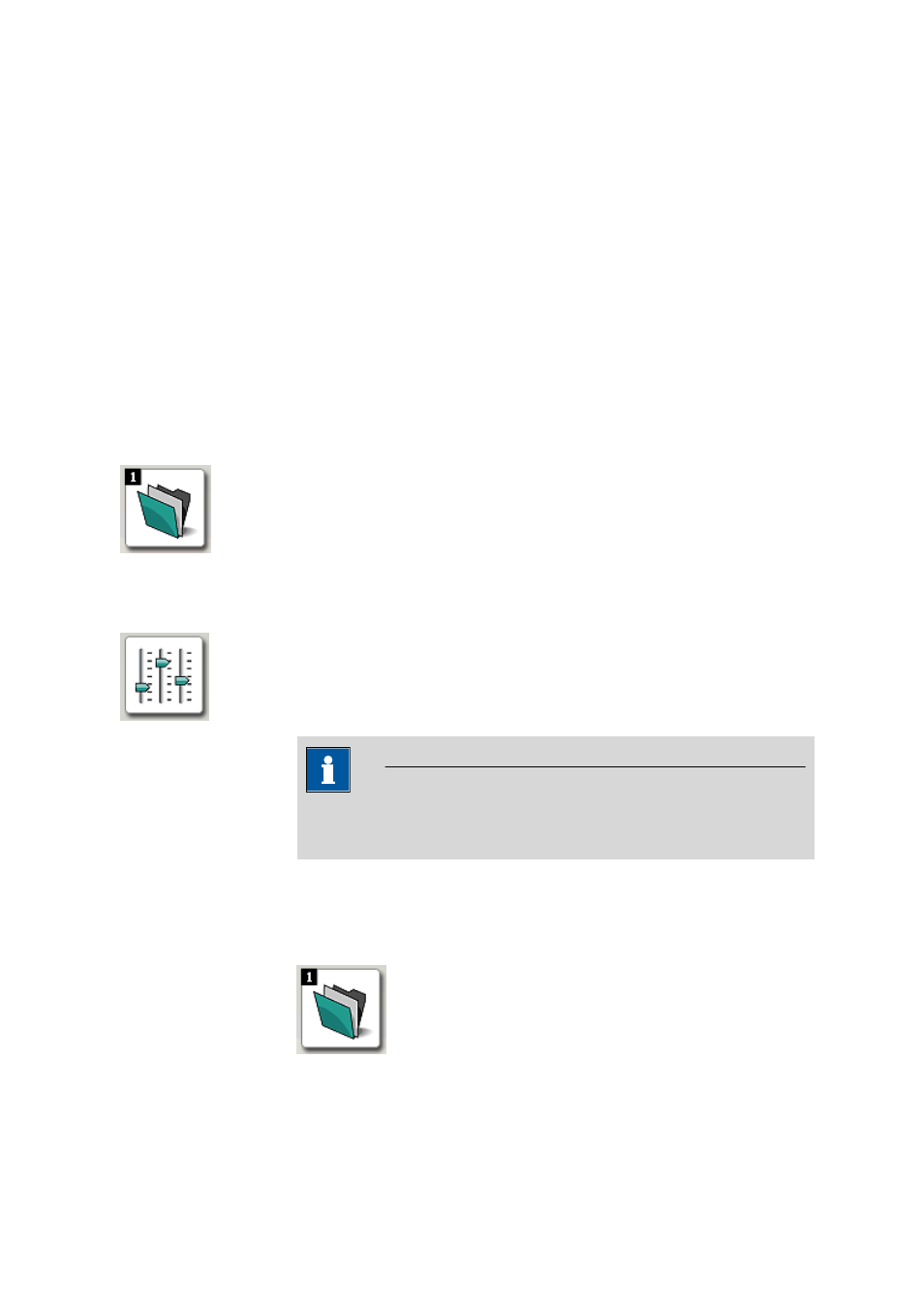
■■■■■■■■■■■■■■■■■■■■■■
2 General program functions
tiBase 1.0
■■■■■■■■
7
2 General program functions
2.1
Program parts
2.1.1
Program parts
General program functions
tiBase has two different program parts which can be opened by clicking on
the corresponding symbol in the vertical bar on the left. The symbol for the
opened program part is shown in color, the symbol for the other program
part in black and white. The menus, symbol bars and content of the main
window depend on the program part currently opened.
Database program part
■
Opening/closing databases
■
Managing databases
■
Reprocessing
■
Creating report templates
Configuration program part
■
Configuration of data import, login, backup etc.
■
Security settings
■
User administration
■
Program administration
Note
Access to a program part can be deactivated in the user administration.
In this case the corresponding symbol is disabled.
2.1.2
Database - Desktop
Program part: Database
Database symbol
Clicking on the database symbol in the vertical bar on the left opens the
program part Database while, at the same time the database symbol is
