2 determinations, 1 search for determinations, Determinations – Metrohm tiBase 1.0 Manual User Manual
Page 298: Search for determinations
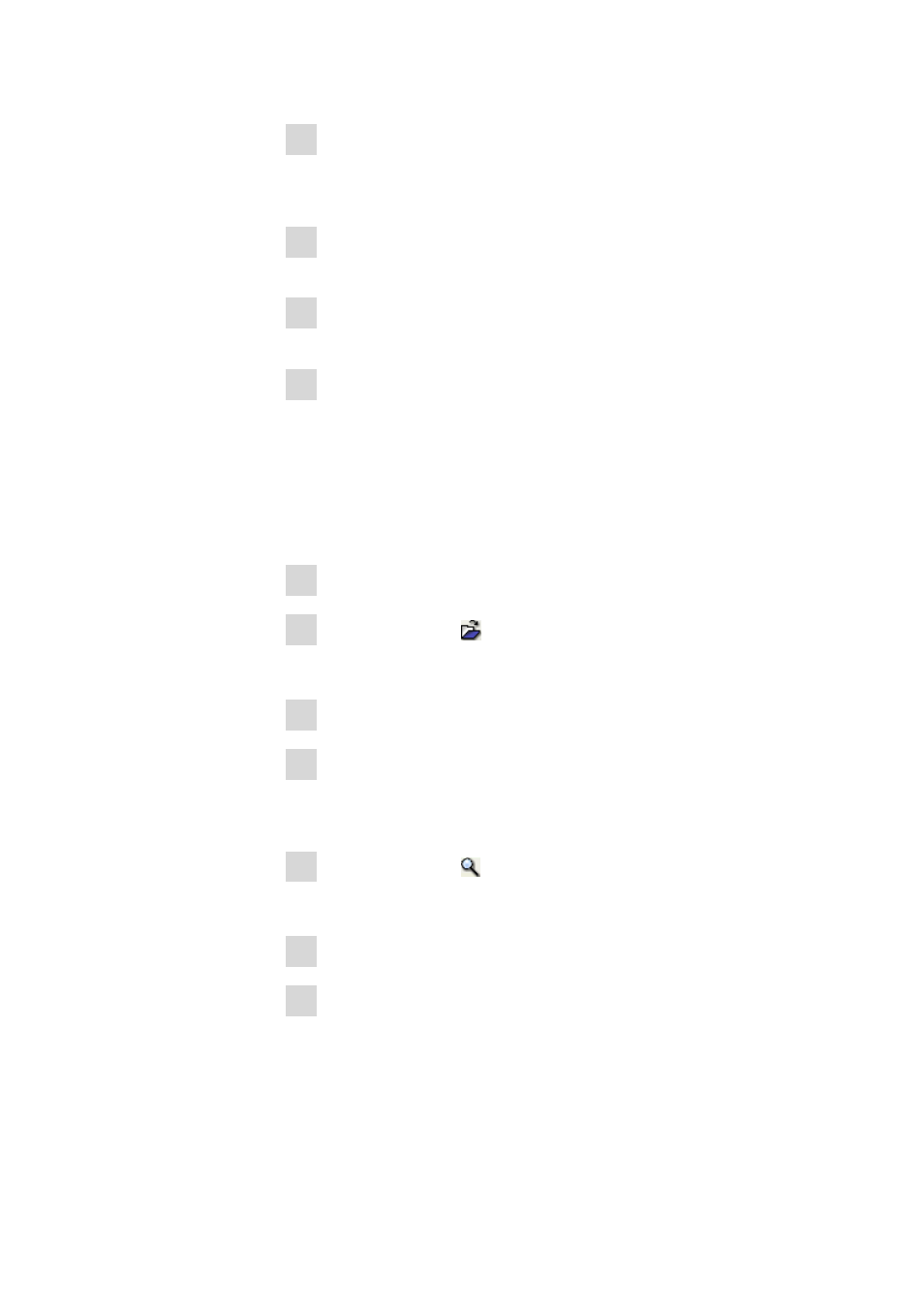
5.2 Determinations
■■■■■■■■■■■■■■■■■■■■■■
290
■■■■■■■■
tiBase 1.0
2 Start the file ConfigRestore.exe in the program directory...\TiBaser
\bin on the server.
The dialog window Restore configuration data opens.
3 Select the directory in the Backup directory field in which the con-
figuration database was backed up.
4 Select or enter the name for the desired backup file in the Backup
name list box.
5 Click on [Start].
The restoring of the configuration database is started.
5.2
Determinations
5.2.1
Search for determinations
How to proceed?
1 Select program part Database.
2 Click on the symbol or the menu item File ▶ Open....
The dialog window Open database opens.
3 Select desired database or enter name in the field Database name.
4 Click on [Open].
The selected database opens and its data sets are displayed in the
Determination overview.
5 Click on the symbol or the menu item Determination ▶ Find....
The dialog window Search - Database 'Database name' is opened.
6 Enter or select desired search terms and search options.
7 Click on [Search next].
The next determination containing the search term is marked in the
Determination overview.
