18 print overlaid curves, Print overlaid curves – Metrohm tiBase 1.0 Manual User Manual
Page 257
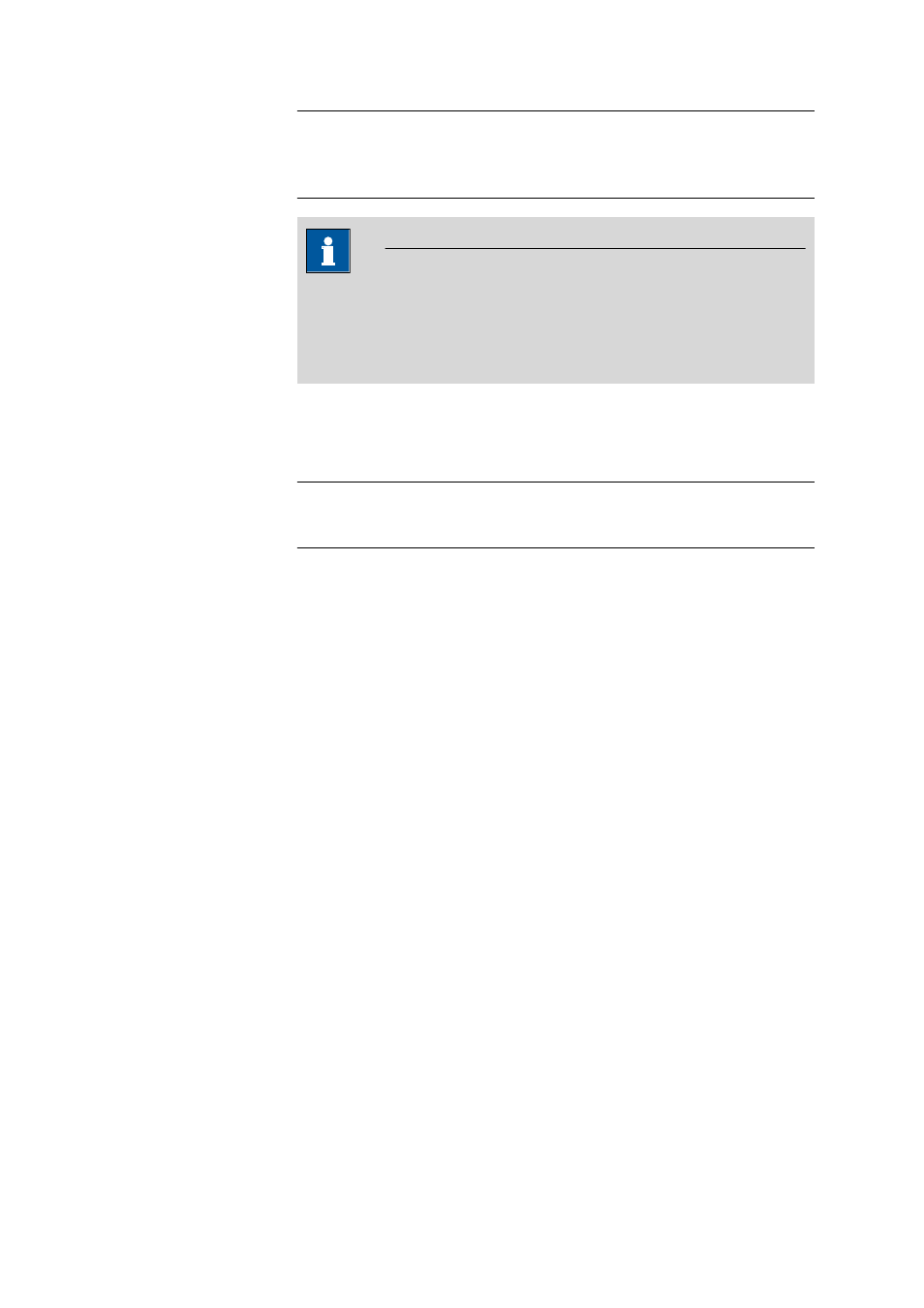
■■■■■■■■■■■■■■■■■■■■■■
4 Database
tiBase 1.0
■■■■■■■■
249
Selection
Standard | "Template" | Last saved template
Default value
Last saved template
If a new template is selected then the display will be
updated automatically.
Note
In the template the Command type is defined for which the overlaying
of curves is possible. Curves from the selected determinations can only be
overlaid when the determination method contains a command with this
Command type (e.g. DET).
Command name
Selection of the command, whose curves are to be displayed with the selec-
ted template.
Selection
"Command"
This selection is only necessary if the method contains
several commands of the same Command type.
[Templates]
Open the dialog window Curve overlay templates.
Graphics presentation
Shows the curves according to the settings of the selected template. The
command type (e.g. DET pH) is shown centrally above the graph. At the
right of the curve the legend is shown with the line number in the determi-
nation table belonging to the determination.
The legend consists of the content of a data field which can be defined in
the options of the template and of a counter, which identifies the curves if
the same command has been executed several times during a determination.
[Print (PDF)]
Open the dialog window Print curves (PDF) (see Chapter 4.5.2.18, page
249). The content of the curve overlay with legend can be shown as a PDF
file in the required format.
4.5.2.18
Print overlaid curves
Dialog window: Database
▶ Determinations ▶ Overlay curves... ▶ Overlay
curves
▶ [Print (PDF)] ▶ Print curves (PDF)
With [Print (PDF)] in the dialog window Overlay curves the dialog win-
dow Print curves (PDF) is openend.
