12 determinations - print report, Print report – Metrohm tiBase 1.0 Manual User Manual
Page 253
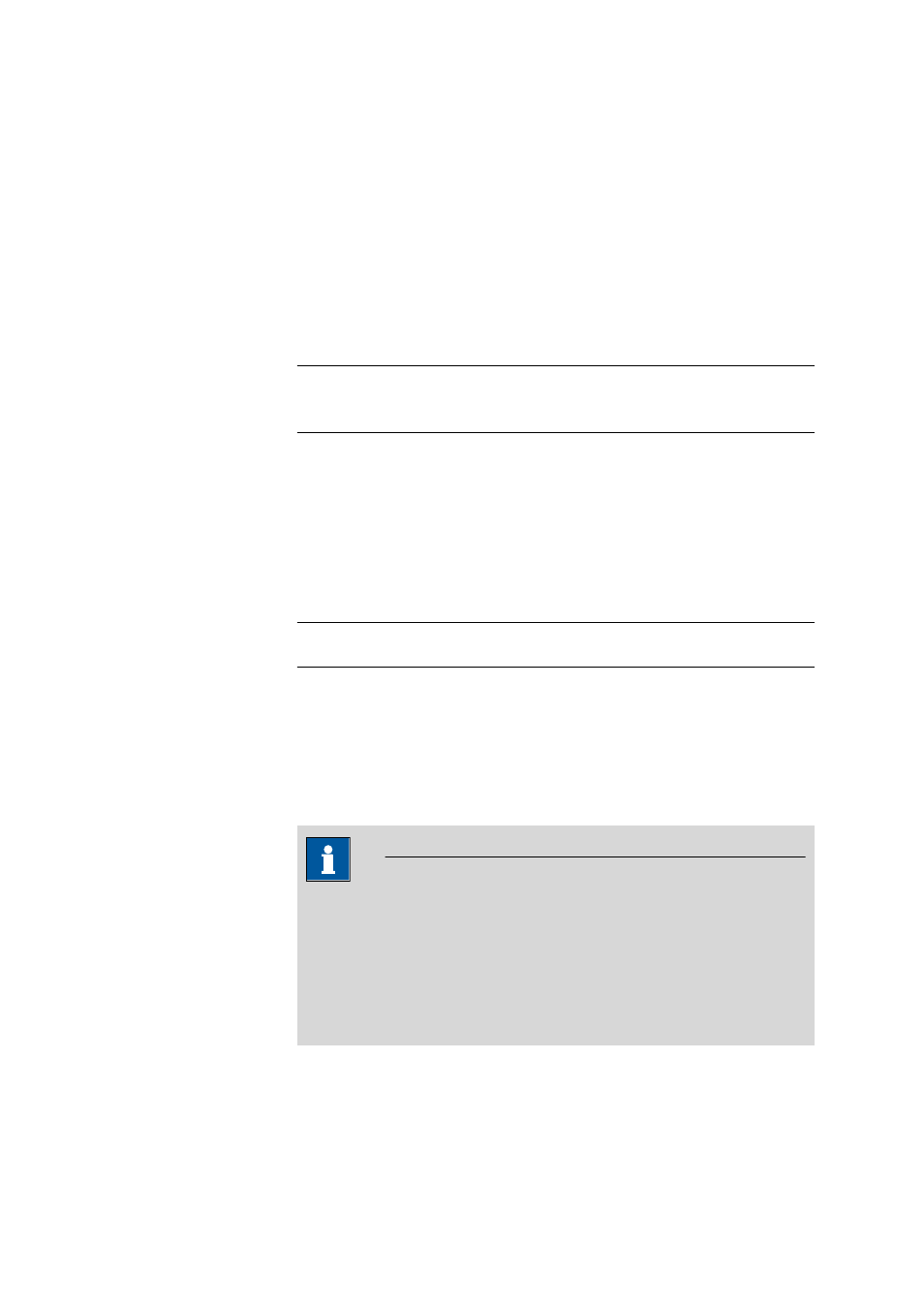
■■■■■■■■■■■■■■■■■■■■■■
4 Database
tiBase 1.0
■■■■■■■■
245
[OK]
The determination table is produced in the required format as a PDF file and
opened directly with Acrobat Reader; it can then be printed out and/or
saved.
4.5.2.12
Determinations - Print report
Dialog window: Database
▶ File ▶ Print ▶ Report... ▶ Report output
The menu item File
▶ Print ▶ Report... opens the dialog window Report
output.
Selection
Selection
Selected determinations | All filtered determi-
nations
Default value
Selected determinations
Selected determinations
If this option is selected, then the reports will be produced for all deter-
minations that are selected (marked) in the determination table.
All filtered determinations
If this option is selected, then the reports will be produced for all the
determinations in the determination table that meet the filter criterion.
Report type
Selection
Original report(s) | Report template
Default value
Original report(s)
Original report(s)
If this option is selected then the reports produced during the determi-
nation will appear at the Output target defined below.
Report template
If this option is selected then reports according to the selected Report
template will be produced at the Output target defined below.
Note
Original report is used to refer to a report, which has been automatically
generated at the creation of the determination version. If a determi-
nation is being reprocessed, a new determination version and therefore
also a new original report is created.
In order to print the report of the non-reprocessed determination the
determination 1 must be selected.
