3 control chart template - limit values, Limits – Metrohm tiBase 1.0 Manual User Manual
Page 179
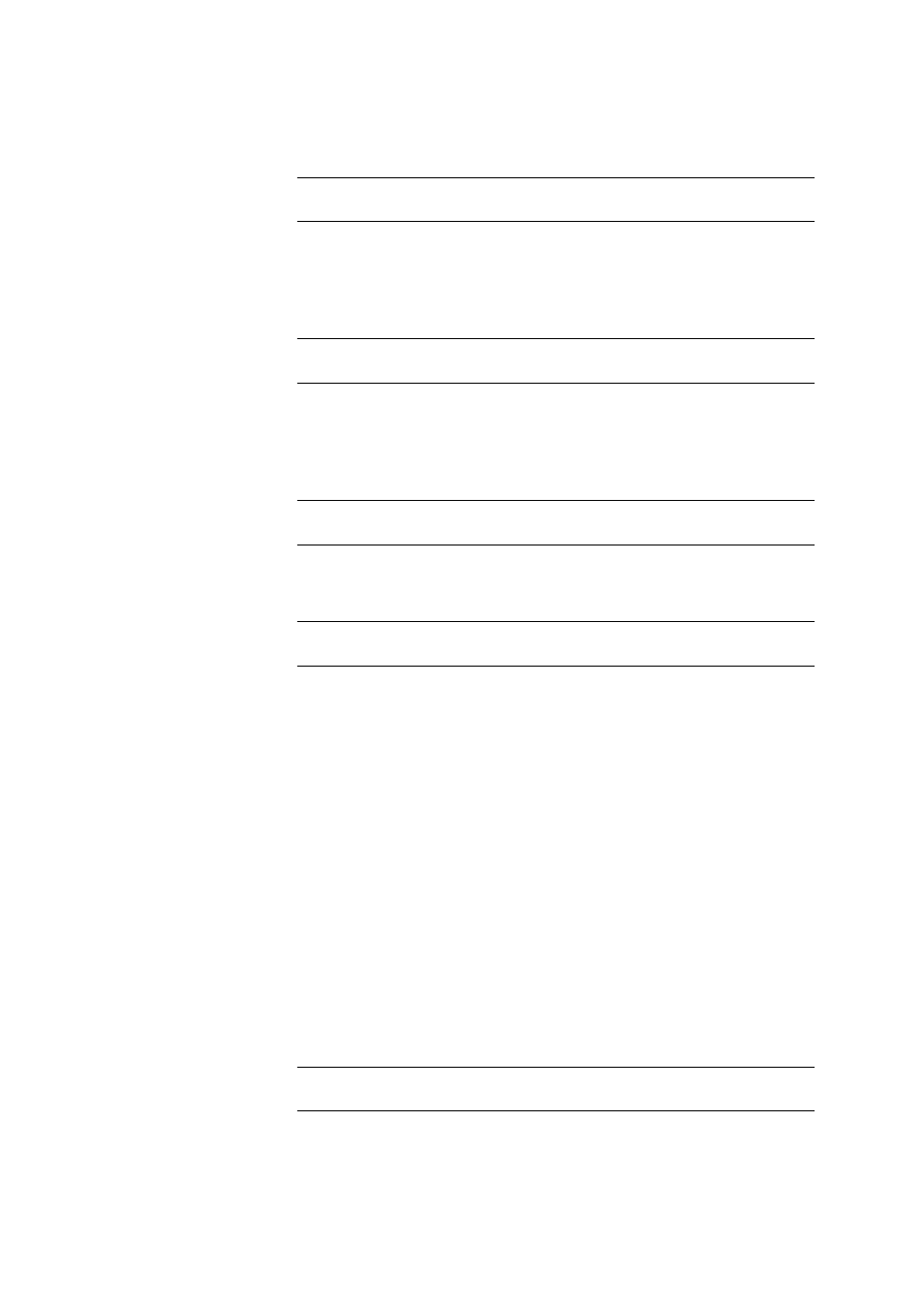
■■■■■■■■■■■■■■■■■■■■■■
4 Database
tiBase 1.0
■■■■■■■■
171
Label
Freely definable axis label for the y axis.
Input
25 characters
Default value
Result
Background
Background color
Selection of the background color for the control chart.
Selection
Color selection | white
Default value
white
Measured values
Shape
Selection of the symbol for the display of the measured values.
Selection
Symbol selection | •
Default value
•
Color
Selection of the color for the measuring point symbol.
Selection
Color selection | blue
Default value
blue
Link measured values
on | off (Default value: off)
If this check box is activated, then the measured value points will be joined
by a line.
4.4.3.2.3
Control chart template - Limit values
Dialog window: Database
▶ Tools ▶ Templates ▶ Control chart templates... ▶ Control
chart templates
▶ [Properties] ▶ Properties - Control chart - 'Name'
Definition of warning and intervention limits to be shown on the control
chart.
Warning limits
Warning limits are always in orange on the control chart.
Lower limit
Lower warning limit.
Input
10 digits
Range
-1.0E8 ... 1.0E8 (max. 10 digits)
