Metrohm tiBase 1.0 Manual User Manual
Page 221
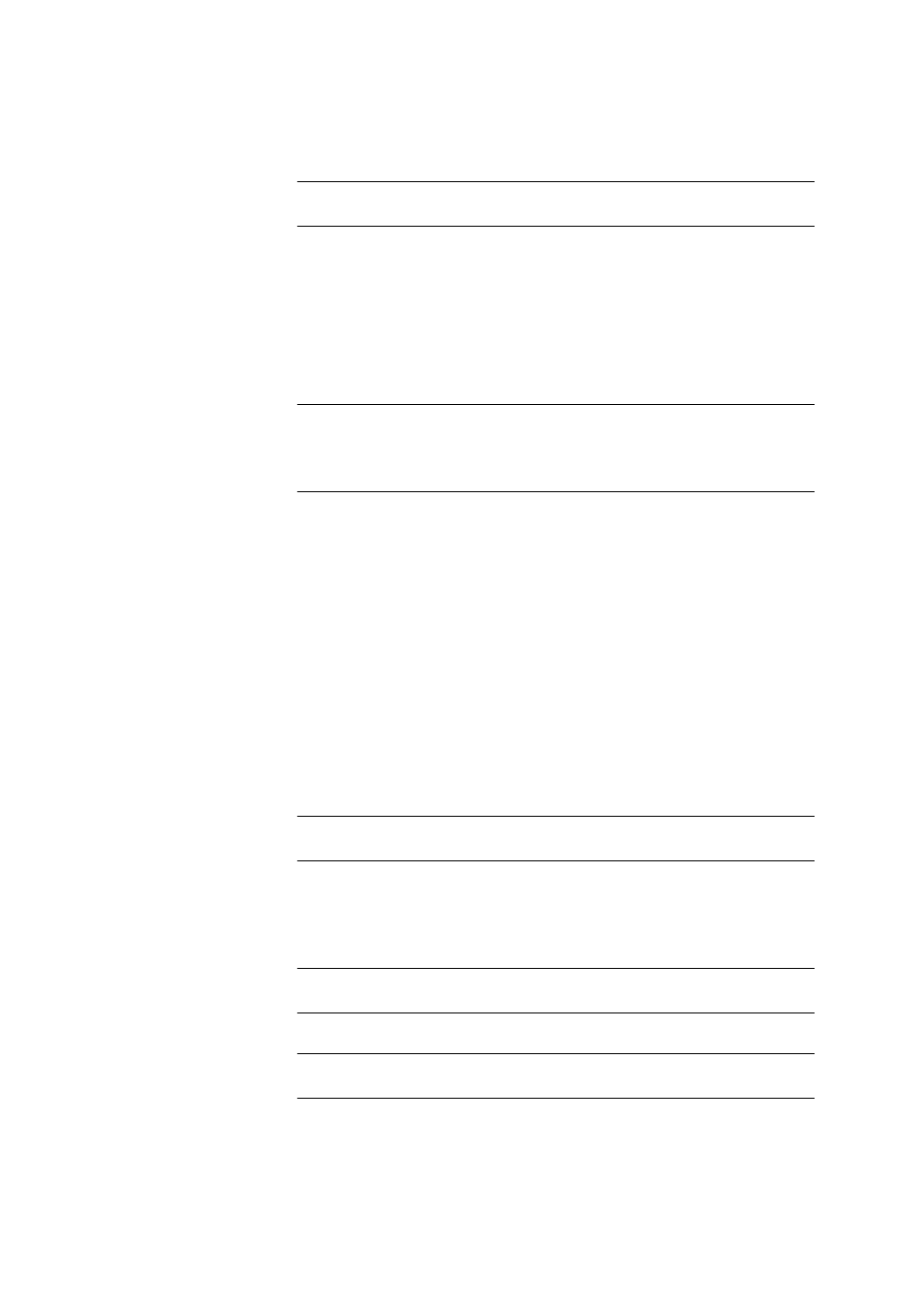
■■■■■■■■■■■■■■■■■■■■■■
4 Database
tiBase 1.0
■■■■■■■■
213
Link
Selection of the logic operator with the previous filter criterion.
Selection
AND | OR
Default value
AND
AND
Logical "AND" link
OR
Logical "OR" link
Field
Selection of a data field for which a condition is to be formulated.
Selection
'Field name'
Filtering is carried out only for the selected field. The
10 most recently selected fields are always available
for selection.
[Other...]
Open the dialog window Filter - Field selection. Herein all fields that can
be used for filtering are listed in tree-form. A field can be adopted by marking
it and then closing the dialog with [OK].
Details
Depending on the data field, further selection fields are created under Details
in order to be able to select the desired property.
Condition
Type
Selection of the type of format for fields in which several types are possible.
For fields with a fixed type only this type will be shown.
Selection
Text | Number | Date
Default value
Text
Operator
Selection of the comparison operator for the filter criterion.
Only for fields of the type = text
Selection
= | <>
Default value
=
Only for fields of the type = date
Selection
= | <> | < | <= | > | >= | Today
Default value
=
