3 log out manually, 4 log out automatically, 5 changing password – Metrohm tiBase 1.0 Manual User Manual
Page 18: Log out manually, Log out automatically, Changing password, Manual logout, Automatic logout, Change password
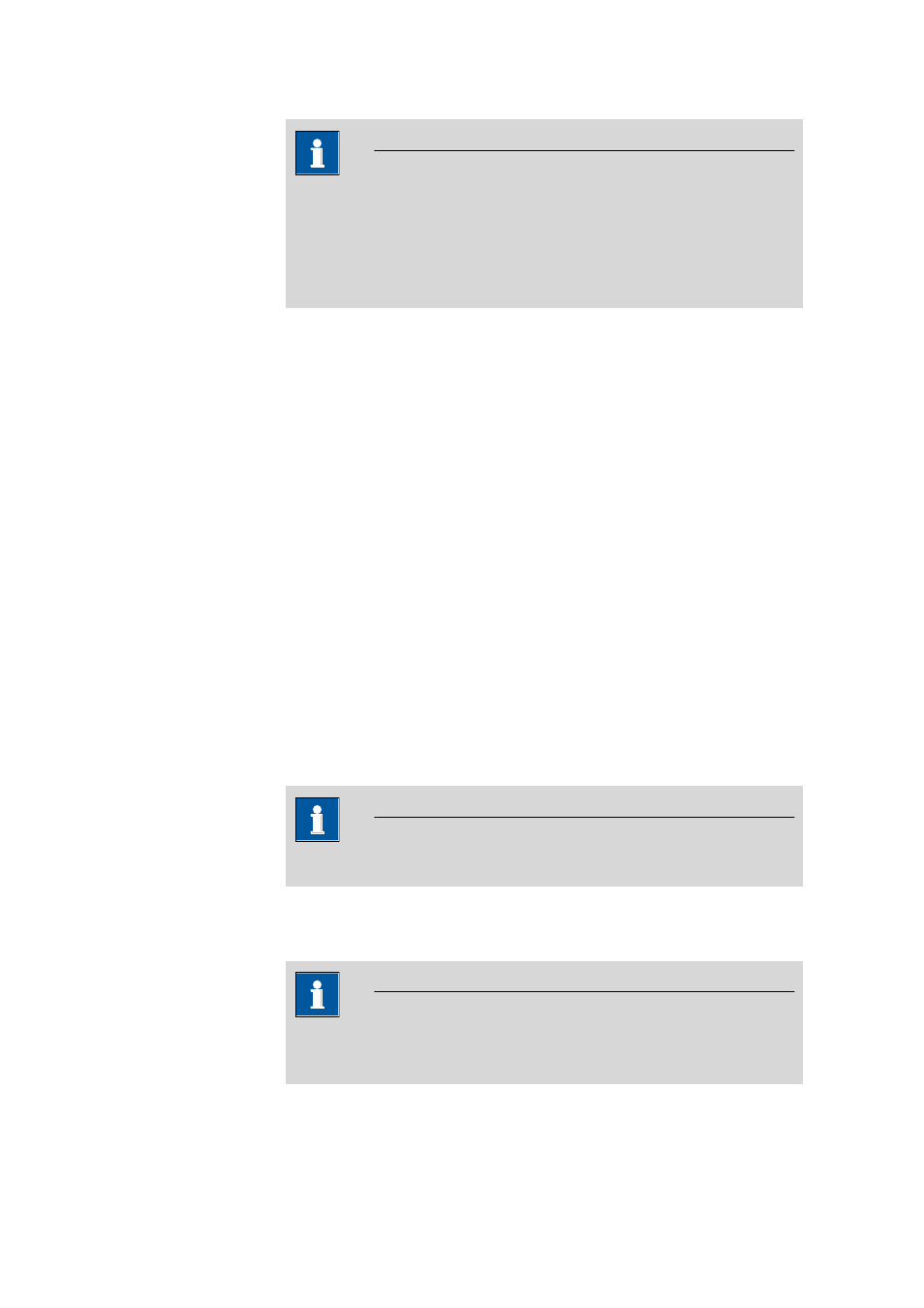
2.2 Login/password protection
■■■■■■■■■■■■■■■■■■■■■■
10
■■■■■■■■
tiBase 1.0
Note
Users who log in for the first time or users whose status has been reset
from inactive or removed back to active, must log in with the Start
password(see Chapter 3.2.1.3.1, page 80) specified by the adminis-
trator. Afterwards, the window Change password will automatically be
opened, in which a new password has to be entered.
[Change password]
Opens the window Change password, in which the new password has to
be entered and confirmed.
[Cancel]
The login is canceled, the program is terminated.
2.2.3
Log out manually
Menu item: Configuration / Database
▶ File ▶ Logout
A logged in user can logout at any time with the menu item File
▶ Log-
out. The logout options defined in the Security settings apply. After the
logout the Login appears, allowing a new user to log in.
2.2.4
Log out automatically
Program part: Configuration
If the automatic logout is activated in the Security Settings, the user will
then automatically be logged out after a definite waiting time if he does not
perform any operating functions via the keyboard or mouse. Afterwards the
Login window opens, in which however only the same user or the members
of the same user group can log in.
Note
Users with administrator rights can always log in.
2.2.5
Changing password
Dialog window: Log in
▶ [Change password] ▶ Change password
Note
In tiBase, the password can only be changed if the option Password
monitoring by tiBase is set in the security settings.
