Metrohm tiBase 1.0 Manual User Manual
Page 296
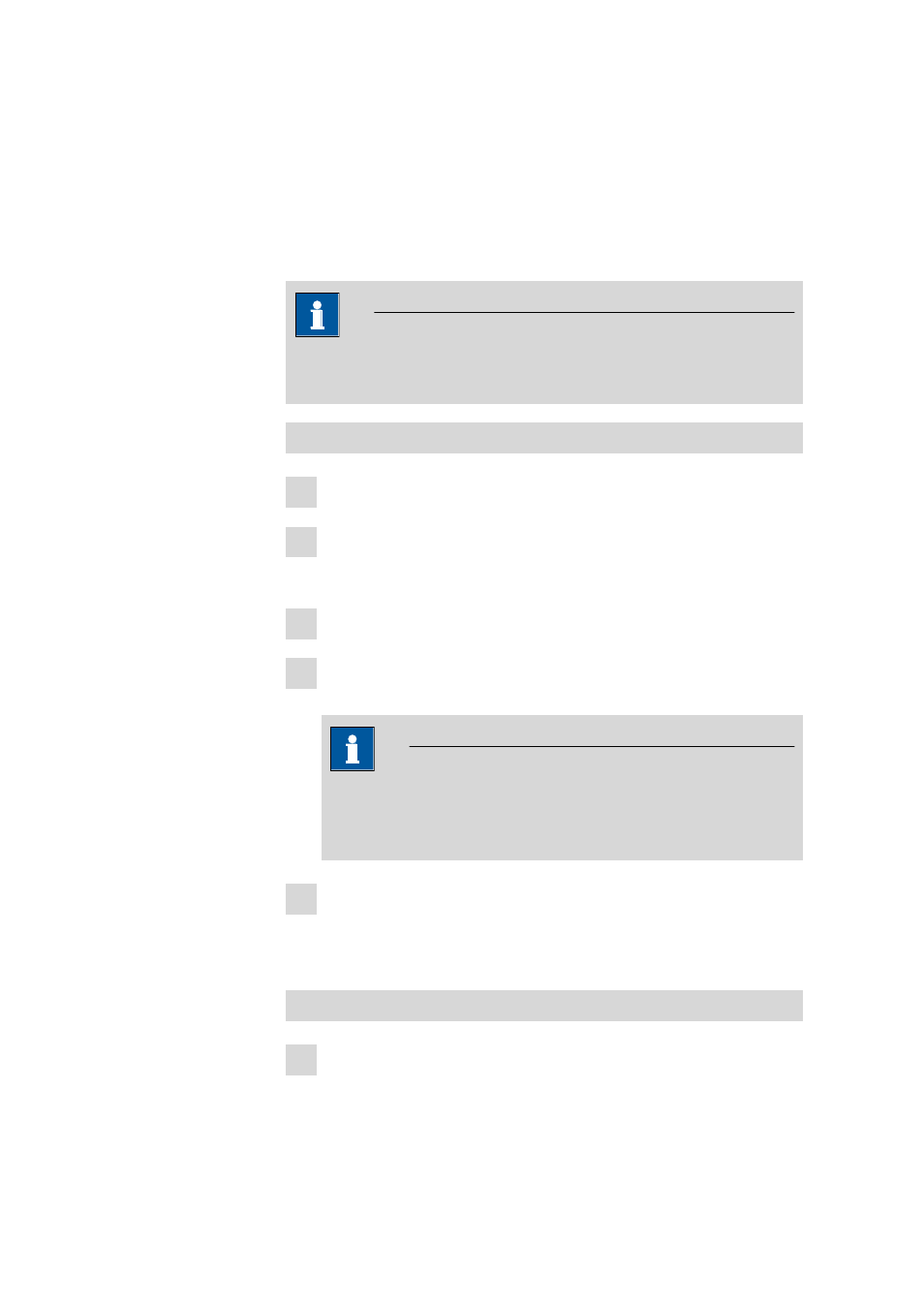
5.1 Backup
■■■■■■■■■■■■■■■■■■■■■■
288
■■■■■■■■
tiBase 1.0
tration (see Chapter 3.2.1.1, page 74), Program administration(see
Chapter 3.2.3.1, page 91) and templates.
For local server systems (tiBase full) the configuration database is located
in the program folder of the computer on which the program has been
installed. In Client/Server systems (tiBase multi) the configuration database
is stored centrally on the server and saves and contains all the configuration
data of all computers (clients) that are connected to this server.
Note
It is strongly recommended that the configuration database be backed up
periodically.
Backing up configuration data manually
1 Select program part Configuration.
2 Click on the menu item File
▶ Backup ▶ Manually.
The dialog window Backup configuration data manually opens.
3 Select the directory for the backup in the field Backup directory.
4 Select or enter a new name for the backup file in the Backup name
list box. If an existing backup file is selected it will be overwritten.
Note
If the backup directory is on a network drive, the backup date should
be added manually to the Backup name because the backup date
information is not available when the directory is restored.
5 Click on [Start].
The manual backup is started and the configuration database is backed
up to the selected directory.
Backing up configuration data automatically
1 Select program part Configuration.
