4 filter determinations, 1 filter determinations - overview, 2 determinations - last filter – Metrohm tiBase 1.0 Manual User Manual
Page 218: 3 determinations - quick filter, 4 determinations - special filter, Filter determinations
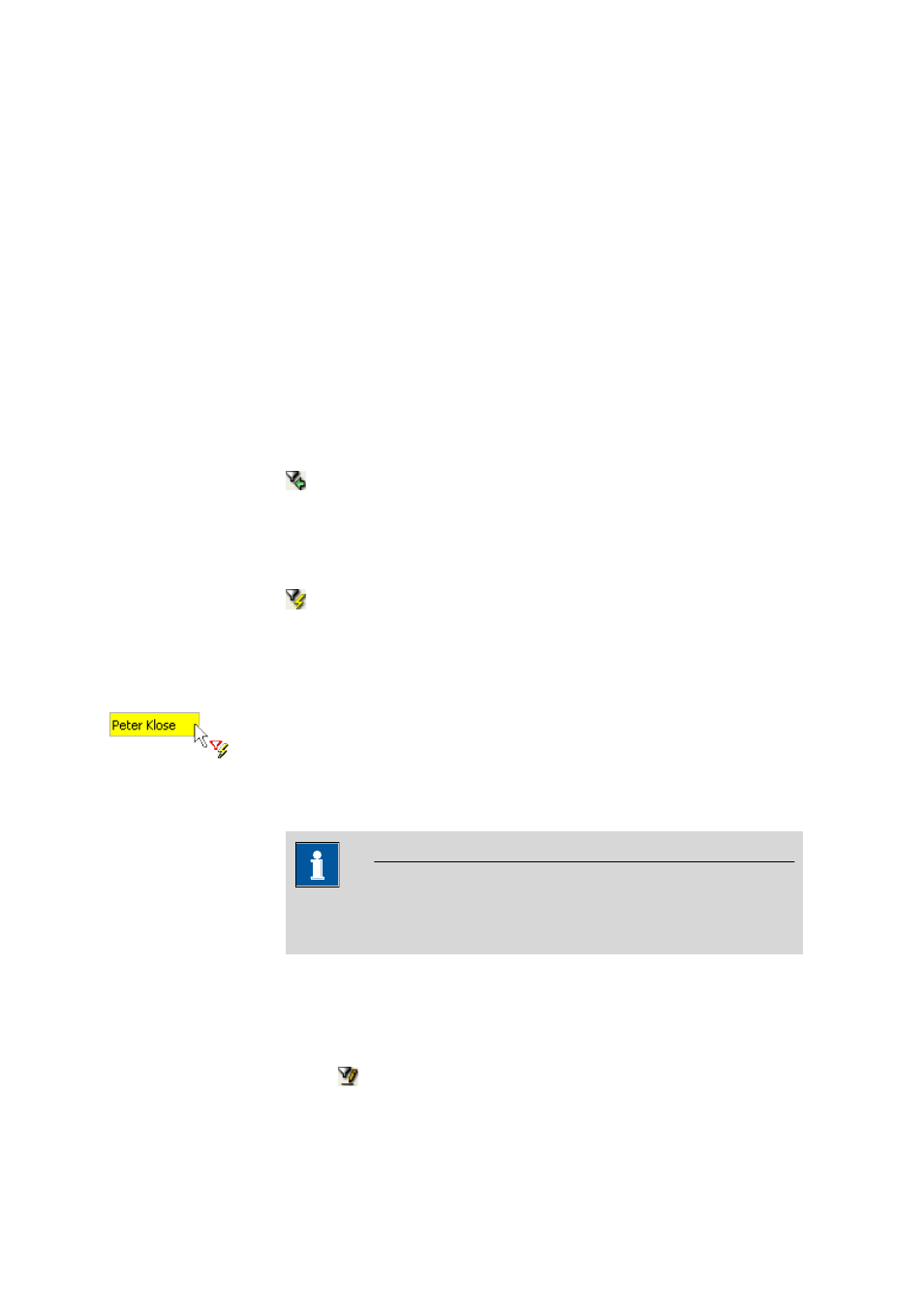
4.5 Determination overview
■■■■■■■■■■■■■■■■■■■■■■
210
■■■■■■■■
tiBase 1.0
4.5.2.4
Filter determinations
4.5.2.4.1
Filter determinations - Overview
Subwindow: Database
▶ Determination overview
The following possibilities exist for filtering determinations in the Determi-
nation table:
■
Search filter selection in the filter list
■
■
■
■
4.5.2.4.2
Determinations - Last filter
Menu item: Database
▶ Determinations ▶ Filter ▶ Last filter
With the menu item Determinations
▶ Filter ▶ Last filter or the symbol
the most recently used filter will be activated.
4.5.2.4.3
Determinations - Quick filter
Menu item: Database
▶ Determinations ▶ Filter ▶ Quick filter
With the menu item Determinations
▶ Filter ▶ Quick filter or the symbol
a quick filtering for the content of the selected tabular field can be carried
out. After this function has been selected the field in the determination table
in which the cursor is located will be shown with a colored background
during navigation. At the same time the following special filter symbol
appears:
By double-clicking with the left mouse button set the content of the selected
field as filter criterion and apply directly on the table.
Note
The quick filter can be used again within the filtered table, so that the
number of entries can be limited step by step.
4.5.2.4.4
Determinations - Special filter
Dialog window: Database
▶ Determinations ▶ Filter ▶ Special filter… ▶ Special filter
- Database "Database name"
With the menu item Determinations
▶ Filter ▶ Special filter... or the
symbol the dialog window Special filter - Database opens for defining
user-specific filters.
