2 monitoring – Metrohm tiBase 1.0 Manual User Manual
Page 247
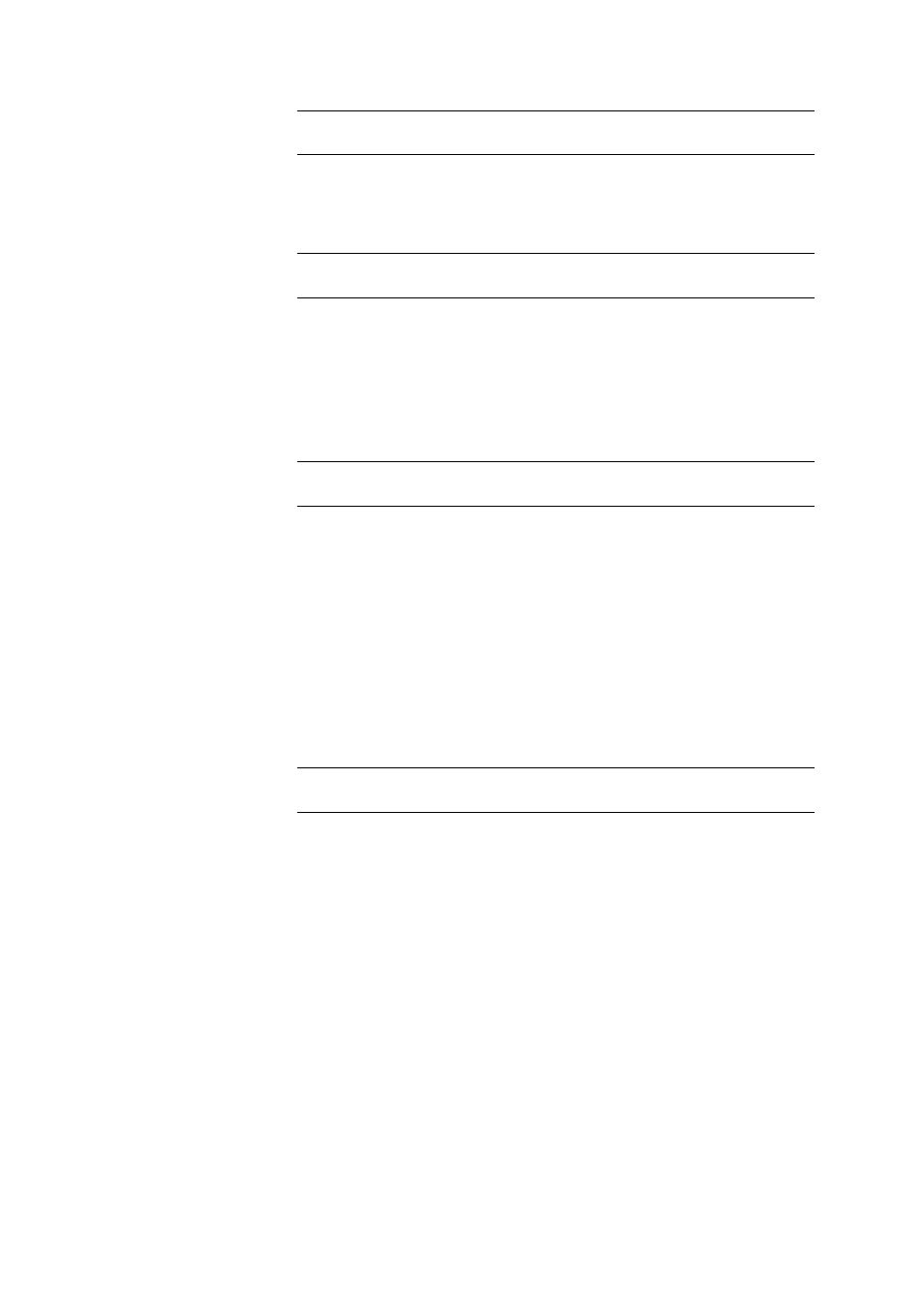
■■■■■■■■■■■■■■■■■■■■■■
4 Database
tiBase 1.0
■■■■■■■■
239
Input
16 characters
Default value
empty
Decimal places
Number of decimal places for the output of the calculated result. This para-
meter is ignored for results of the type text or date/time.
Range
0 ... 5
Default value
2
Assignment
Assign a result to a defined result column RS01 … RS25. This order specifies
in which of the 25 available result columns in the determination overview
the result is being added to. Per calculation the result columns RS01 ...
RS25 are available. Only the columns still free are made available. With
none the result will not be assigned to any column.
Range
RS01 ... RS25
Default value
none
Statistics
on | off (Default value: on)
If this check box is activated, the mean value and the absolute and relative
standard deviation are calculated for the result. This field is only active when
the statistics is enabled in the method of the imported determination (i.e.
the statistics can only then be disabled and enabled again, if it has already
been enabled in the method).
Description
Freely selectable description of the result.
Input
1000 characters
Default value
empty
4.5.2.6.4.7.2
Monitoring
Tab: Database
▶ Determinations ▶ Reprocessing ▶ Modifications ▶ Calcula-
tions
▶ [New]/[Properties] ▶ Result 'Result name' - RS## ▶ Monitoring
Result monitoring
If this check box is activated, then the limit values for the result of the cal-
culation formula are being monitored.
Lower limit
Lower limit for the result. This parameter is only editable when the result
monitoring is enabled.
