3 import processes - properties, Import processes - properties – Metrohm tiBase 1.0 Manual User Manual
Page 111
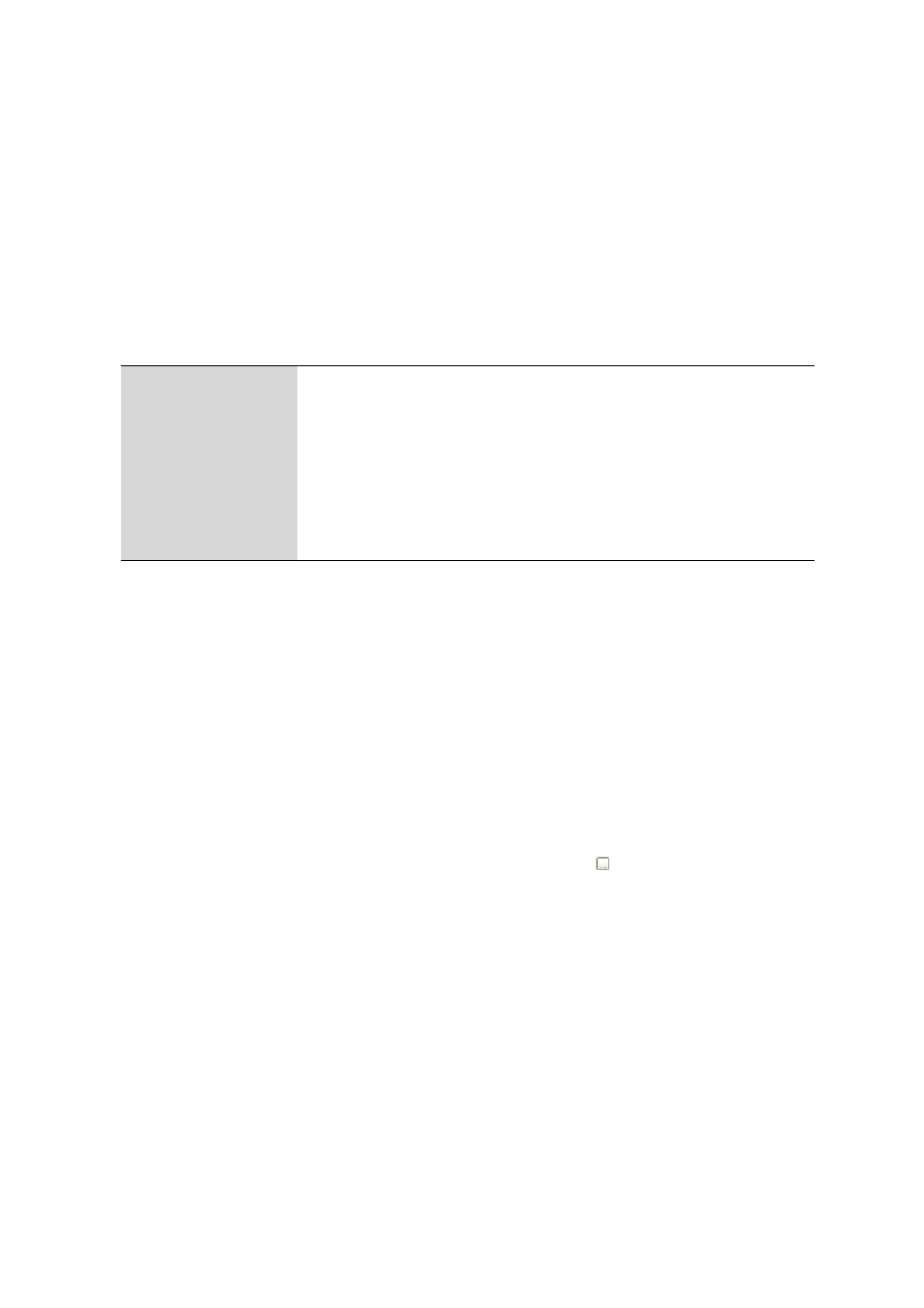
■■■■■■■■■■■■■■■■■■■■■■
3 Configuration
tiBase 1.0
■■■■■■■■
103
stopped
The import process has been stopped manually or automatically by an
error. The status is displayed in red lettering. Additionally the background
of the line number is also shown in red.
inactive
The option Start automatically is disabled for this import process. The
import process has to be started manually. The status as well as all line
entries are displayed in gray lettering.
Functions
The menu Edit beneath the table contains the following menu items:
Start import
Start import for selected data source.
Stop import
Stop import for selected data source.
New…
Define new import process.
Delete
Delete selected import process.
Properties…
Edit selected import process.
3.4.3
Import processes - Properties
Dialog window: Configuration
▶ Import processes ▶ [Edit] ▶ New / Proper-
ties...
▶ Properties Import process
In this dialog window the details for the import of PC/LIMS reports are
defined.
Name
Name for the data import process (e.g. user group, user, devices, methods,
etc.)
Data source
Source directory with PC/LIMS reports to be read-in automatically from this
directory into a database. With the symbol the dialog window Search
opens, in which the source directory is selected and then can be entered
into the field Directory.
Database
Name of the tiBase 1.0 database, in which the read-in reports are saved.
Comment
Optional comment.
