Hapter, Introduction – Rockwell Automation SA500 Drive Configuration and Programming User Manual
Page 9
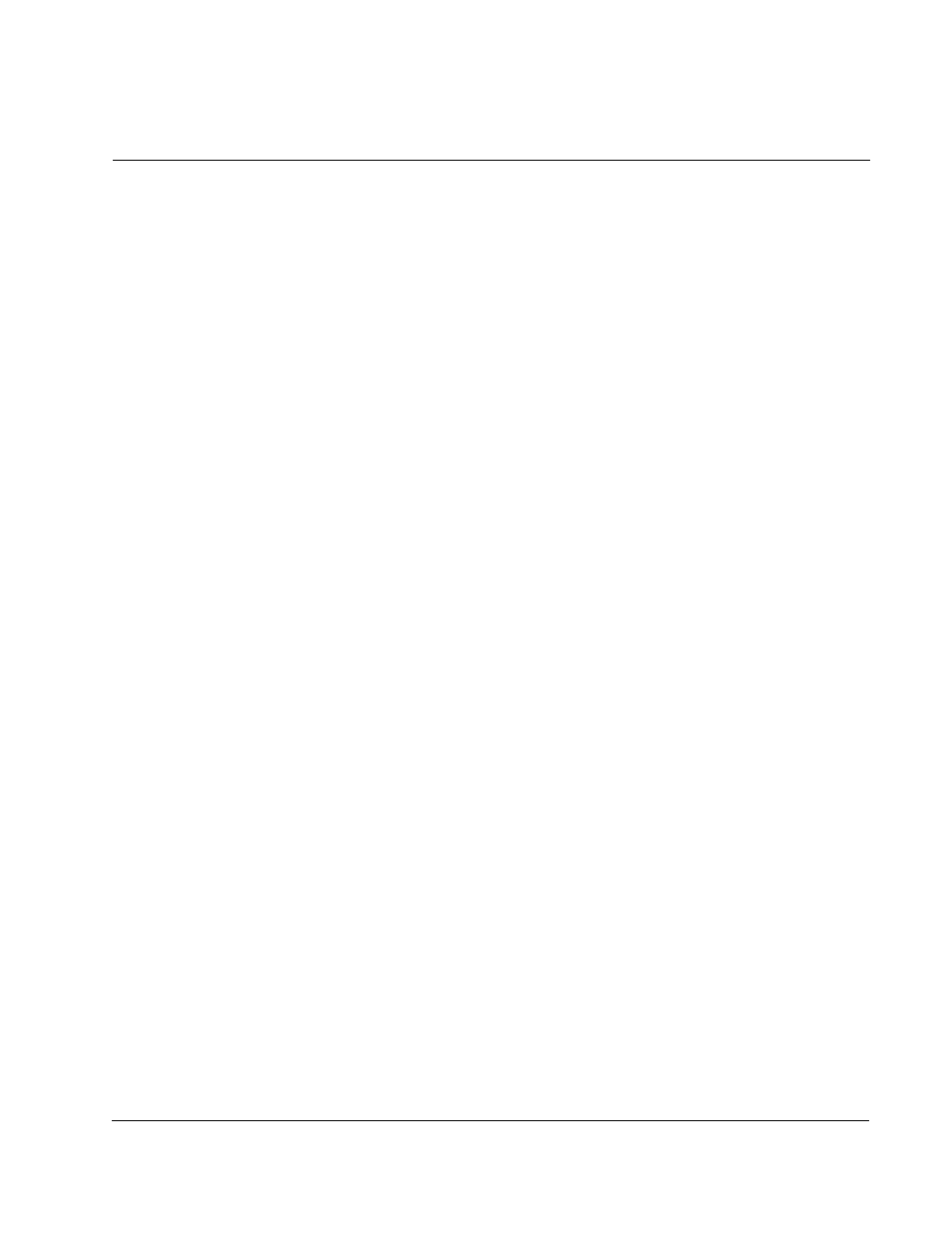
Introduction
1-1
C
HAPTER
1
Introduction
Rockwell Automation SA500 drives operate under the control of the AutoMax™
Distributed Power System (DPS). DPS drives are controlled through coordination
among:
•
Tasks written by the programmer for the AutoMax Processor.
•
Tasks written by the programmer for the Universal Drive Controller (UDC) module.
•
The control algorithm and a number of software routines executed by the Power
Module Interface (PMI) regulator.
The data and commands required by the PMI operating system to carry out its
functions are provided by the programmer through the AutoMax rack configuration and
the UDC task. The programmer provides this information by:
•
Entering the drive parameters.
•
Configuring the registers in the UDC module.
•
Defining the values of the pre-defined local tunables.
•
Writing the UDC task.
This manual describes the configuration and programming necessary to control
SA500 drives. Refer to the publications listed in table 1.1 for detailed descriptions of
the components of an SA500 drive system.
The AutoMax Programming Executive Version 3.4 (M/Ns 57C345, 57C346, 57C395,
and 57C397) or later is required to support the SA500 Drive. Beginning with V3.5
Executive software, drive regulators are sold separately. The AutoMax Programming
Executive instruction manual describes the AutoMax DPS Software Executive in
detail.
Beginning with V2.1 SA500 Regulator software, canned speed, position, and torque
loops are available in the PMI circuitry of the SA500 regulator.
This instruction manual assumes that you are familiar with the AutoMax Programming
Executive software and makes reference to it throughout. This manual does not
describe specific applications of the standard hardware and software.
