Rockwell Automation SA500 Drive Configuration and Programming User Manual
Page 117
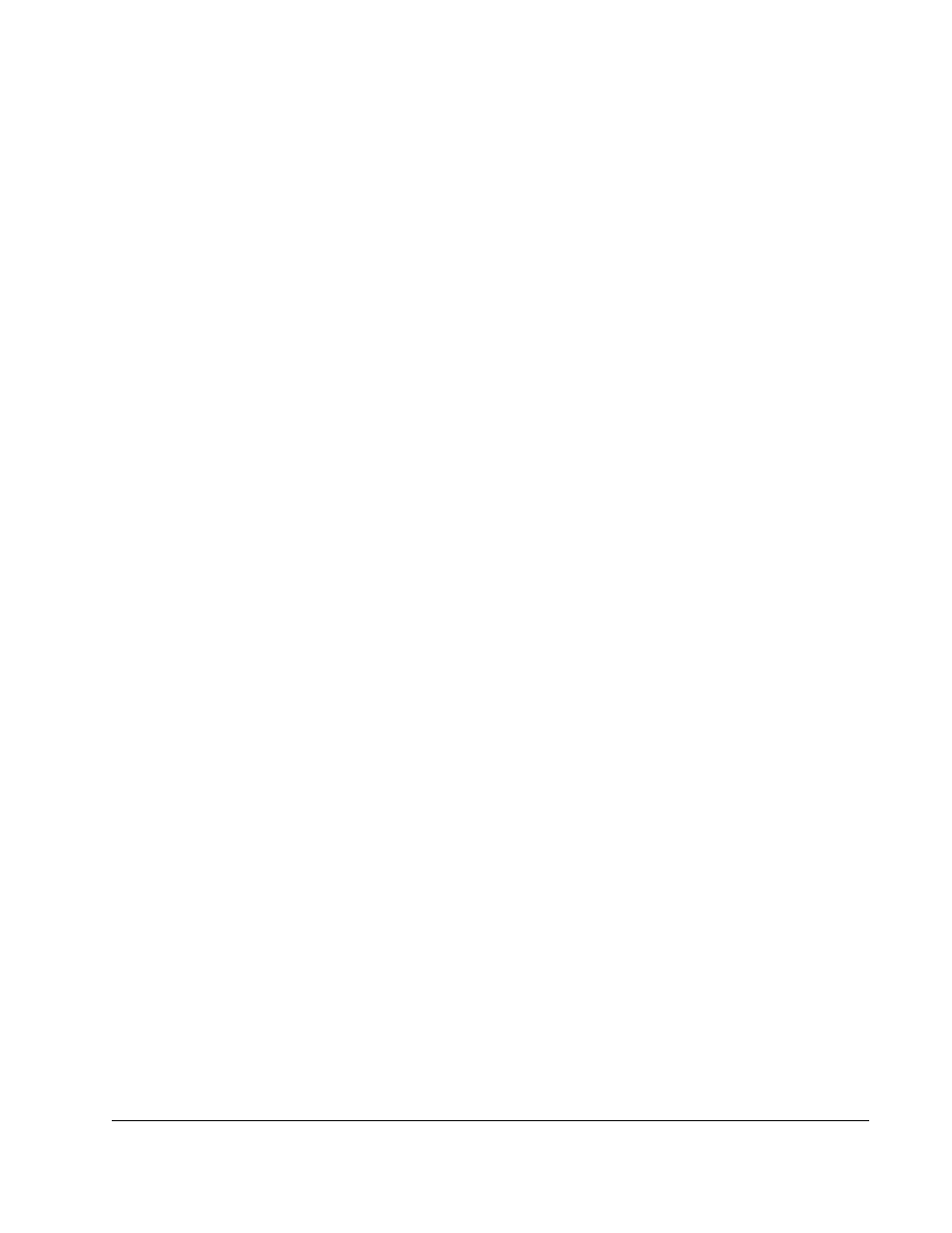
Constant Power Calibration
E-3
Step 13. Determine the number of reference points to be used from the STATOR_IZ
reference table by looking up the number of speed reference counts (from
step 11) in table E.1. Find the reference point corresponding to the next
highest speed reference value. This is the number of Iz current reference
points that will have to be calibrated and stored in the STATOR_IZ tunables.
Step 14. Set the application’s Speed Reference equal to 1023 (reference point 2,
STATOR_IZ1E2%). Do not change the value in reference point 1,
STATOR_IZ0E2%.
Step 15. Start the drive. The motor should come up to speed and go into stable run.
Record the motor voltage. This is the base motor voltage.
Step 16. Set the Speed Reference equal to 1125 (reference point 3,
STATOR_IZ2E2%).
Step 17. Adjust the Iz current through tunable STATOR_IZ2E2% (reference point 3)
until the motor voltage is equal to the base voltage measured in step 14.
Step 18. Repeat steps 15 and 16 to calibrate the remaining STATOR_IZ tunables that
your application requires. Do not calibrate the last STATOR_IZ tunable at this
time, but continue with step 18.
Step 19. Stop the drive.
Step 20. Set Gear-in-Speed equal to the motor’s rated voltage times the desired
speed range (1.1 to 4.0).
Step 21. Set the Speed Reference equal to 4095 (final reference point x,
STATOR_IZxE2%).
Step 22. Start the drive. Adjust the Iz current through tunable STATOR_IZxE2% until
the motor voltage is equal to the base voltage measured in step 14.
Step 23. Set NO_INTR@ (register 101, bit 0) to 0.
Step 24. Verify that all STATOR_IZ tunable values have been updated in block task
XXASPD.BLK.
