Rockwell Automation FactoryTalk View Machine Edition Users Guide User Manual
Page 620
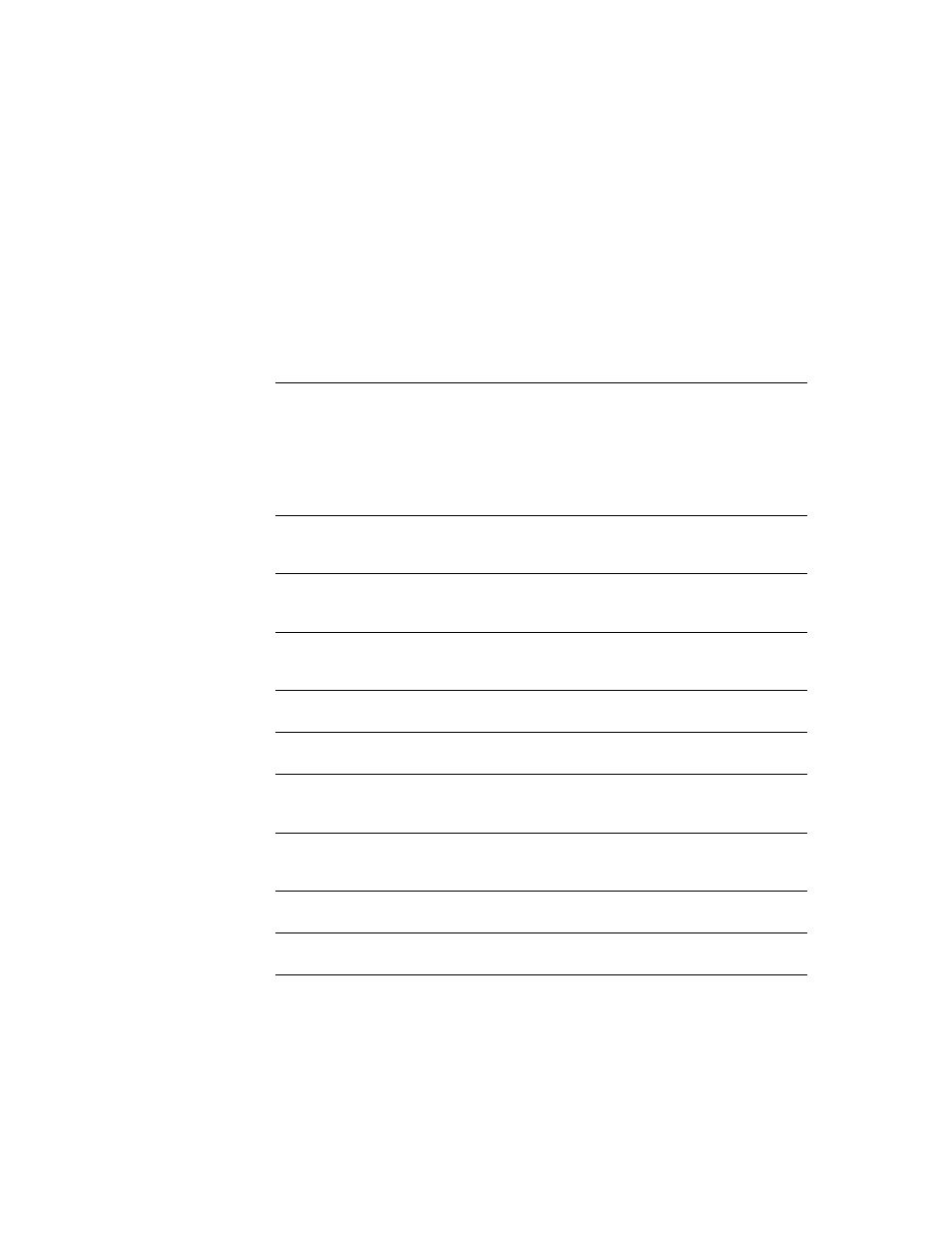
F
ACTORY
T
ALK
V
IEW
M
ACHINE
E
DITION
U
SER
’
S
G
UIDE
G-8
• •
•
•
•
Features that are not supported in version 3.10 or earlier
The features listed in the previous tables are not supported in version 3.10 of RSView ME
Station. In addition, these version 3.20 alarm options are not supported in version 3.10,
nor in earlier versions. The right column describes how to remove or replace the feature.
To remove or replace this feature
Do this
Alarm list graphic object with an
unsupported combination of alarm
conditions
Do one of the following:
Select the Display check box for each alarm condition
Select the Display check box for only these alarm
conditions:
Active and unacknowledged
Inactive and unacknowledged.
Alarm list graphic object with Blink
selected for one or more alarm
conditions
For all alarm conditions that you are showing, clear the
Blink check box.
Alarm list graphic object with Use
alarm colors turned off for one or
more alarm conditions
For all alarm conditions that you are showing, select the Use
alarm colors check box.
Alarm list graphic object with the
Acknowledged symbol column
turned off
Select the Display column check box for the Acknowledged
symbol column.
Alarm list graphic object with an
Acknowledged symbol other than *
Change the Acknowledged symbol to *.
Alarm list graphic object with the
Active symbol column shown
Clear the Display column check box for the Active symbol
column.
Alarm list graphic object with tags
or expressions assigned to one or
more connections
Clear the tags or expressions assigned to the connections.
Alarm list graphic object with
Selected alarm indicator set to
Cursor
Change the Selected alarm indicator to Highlight bar.
Alarm list graphic object with Lines
per alarm set to >1
Change the Lines per alarm to 1.
Alarm banner graphic object with
Use alarm colors selected
Clear the Use alarm colors check box.
