Rockwell Automation FactoryTalk View Machine Edition Users Guide User Manual
Page 514
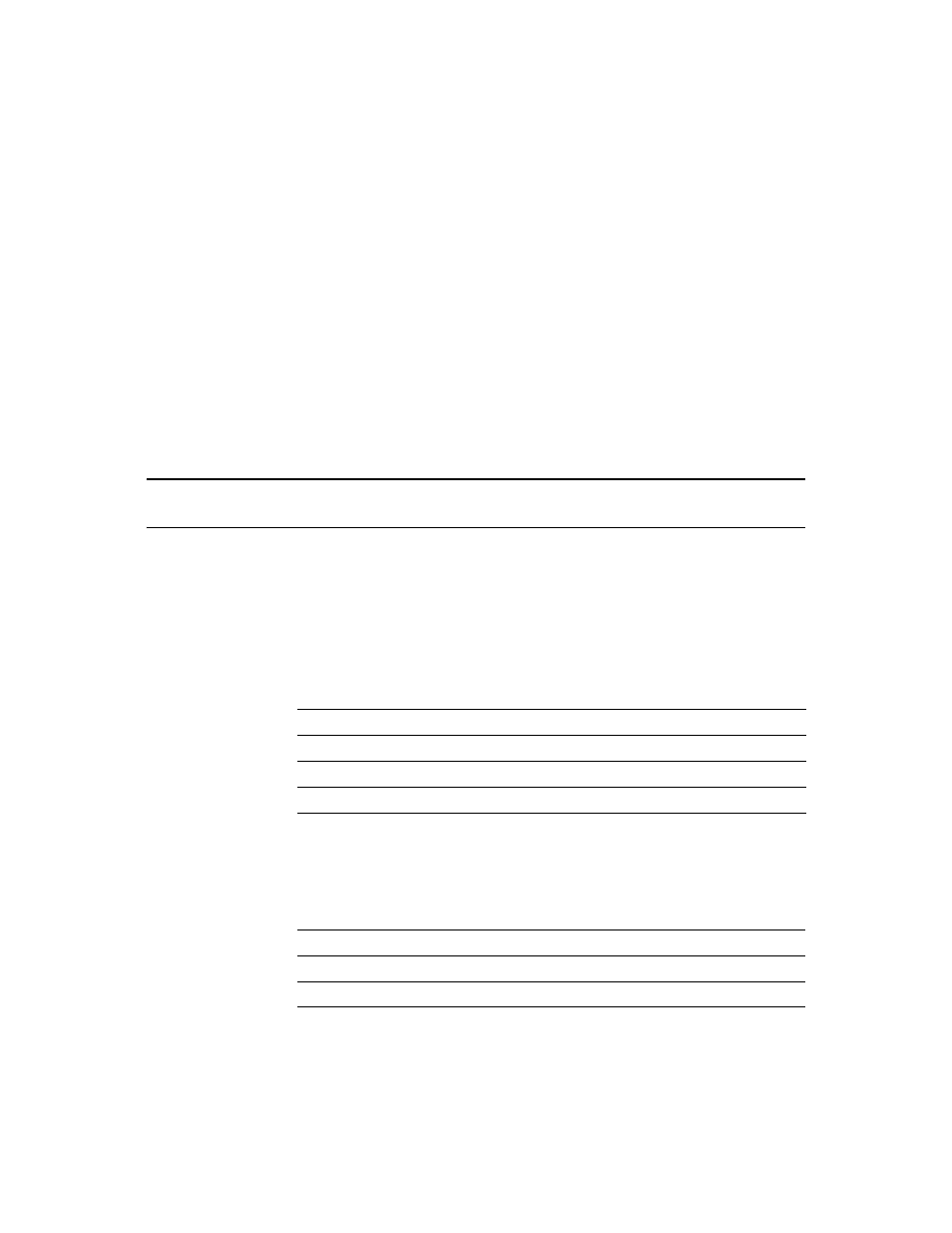
F
ACTORY
T
ALK
V
IEW
M
ACHINE
E
DITION
U
SER
’
S
G
UIDE
25-8
• •
•
•
•
Follow these steps to use tag placeholders and parameter lists:
1. In the Graphics editor, create graphic objects and assign tag placeholders to the
objects.
2. In the dialog box where the parameter list option appears, click on the Browse button
to open the Tag Browser.
3. Select the first tag or folder to add to the list and click OK. The tag or folder name
appears in the parameter list text box. At run time, this tag replaces placeholder #1.
4. To add another tag to the list, repeat steps 2 and 3. Each tag in the parameter list box is
separated from the previous tag by a comma. At run time, the second tag replaces
placeholder #2, the third tag replaces placeholder #3, and so on.
Example: Use a parameter list to replace tag placeholders
This example shows how to use a graphic display called Canning Overview with two sets
of tags, one for canning corn, and one for canning peas.
The Canning Overview display is opened from a graphic display called Main Menu.
1. Create these sets of tags. You can use both HMI and data server tags.
2. In the Canning Overview display, assign tag placeholders to the Value connections for
these graphic objects:
Tag type
Tag name
Tag name
String
Corn_Name
Pea_Name
Analog
Corn_Temp
Pea_Temp
Analog
Corn_Weight
Pea_Weight
Analog
Corn_Level
Pea_Level
This graphic object
Uses this tag placeholder
String display
#1
Numeric display 1
#2
Numeric display 2
#3
