Tips for using array tags, Tips for using array tags -15 – Rockwell Automation FactoryTalk View Machine Edition Users Guide User Manual
Page 135
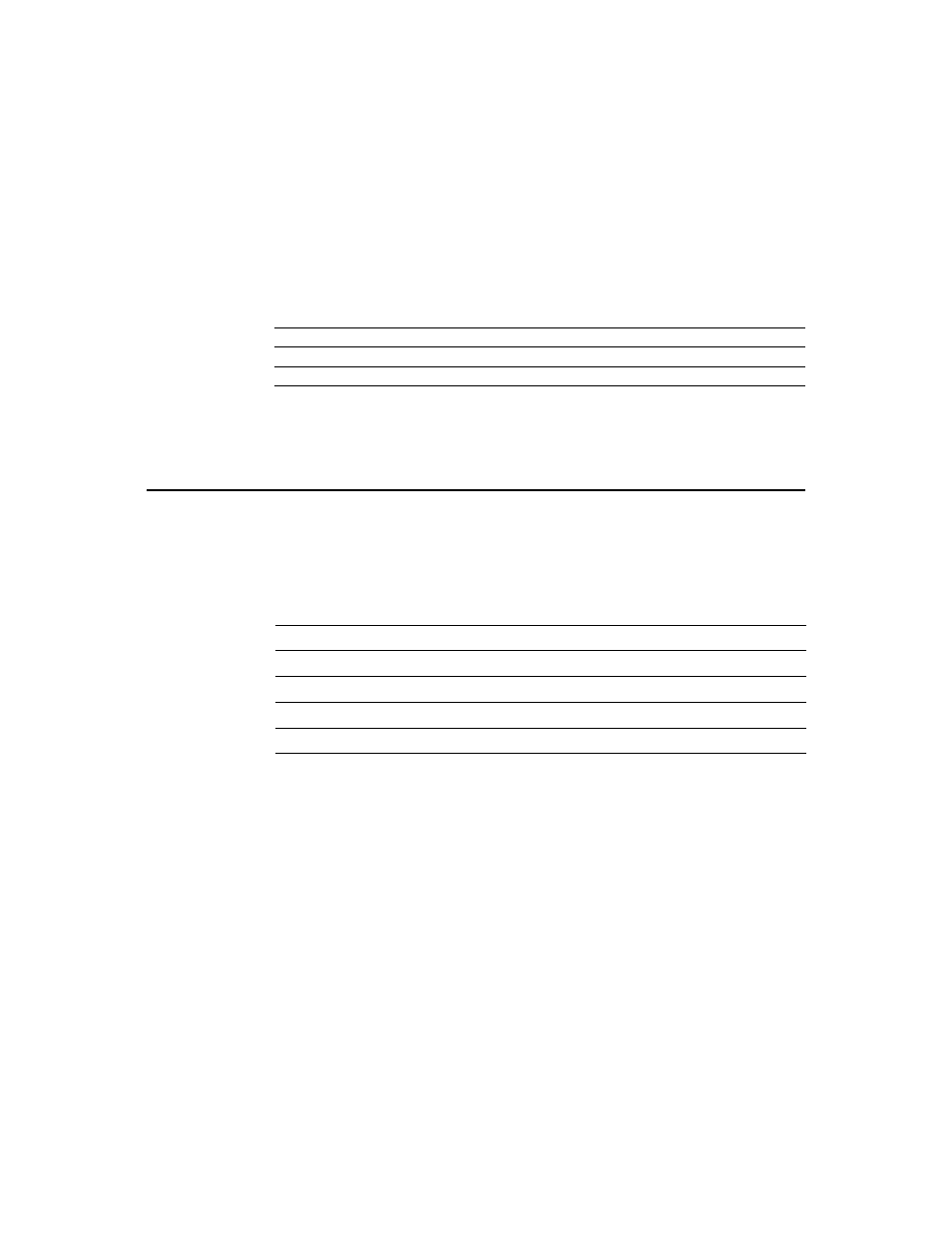
9
•
Set up alarms
9-15
•
•
•
• •
2. Specify these trigger values and alarm messages for the alarm trigger:
At run time, if power to the motor is lost, the programmable controller changes all three
bit values from 0 to 1, but FactoryTalk View generates the first alarm message only (since
bit 00 is the lowest—that is, least significant—bit in alarm). If the operator acknowledges
the first alarm and power is not yet restored, the second alarm is generated, and so on.
Tips for using array tags
You can use these tag data types for array tags:
The right column shows the number of bits for each data type. This is useful for helping to
determine how many data elements to address to achieve the required number of bits. To
create an array tag, specify how many elements to use, beginning with the first element at
the tag’s address.
For example, if you want to monitor 128 bit positions for an alarm trigger, and you are
using the Long Integer data type, you would append the modifier [4] to the tag name
(because 4 x 32 = 128). For detailed information about tag syntax, see page 9-16.
You cannot use HMI tags for array tags. You must use data server tags for array tags.
Bit in the array
(bit address)
Bit position
Trigger value
Message
00
1
1
The motor has lost power.
01
2
2
The motor has stopped.
02
3
3
The overload switch has lost power.
Data type
Number of bits
Byte
8
Integer
16
Word
16
Long Integer
32
Double Word
32
