Translate application text in unicode files, File name and format, File name and format -9 – Rockwell Automation FactoryTalk View Machine Edition Users Guide User Manual
Page 209
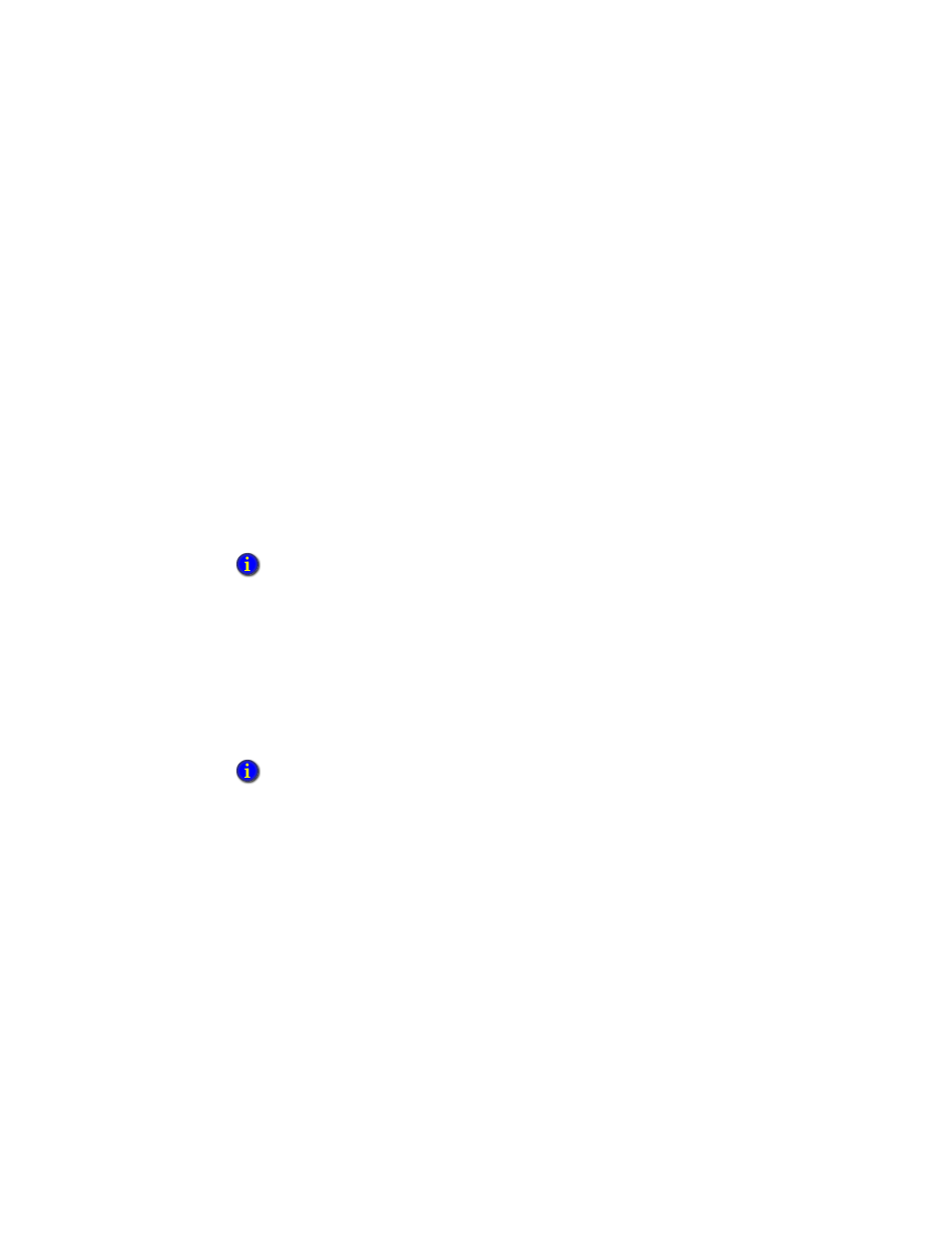
12
•
Set up language switching
12-9
•
•
•
• •
or
C:\Users\Public\Public Documents\RSView Enterprise\Strings
(Windows Server 2012, Windows 8.1, Windows 8, Windows 7, Windows Server
2008, and Windows Vista)
Existing error log files are overwritten for each subsequent export operation that generates
errors.
Translate application text in Excel spreadsheet files
This section contains information about the format and schema of the exported Microsoft
Excel spreadsheet file.
The spreadsheet contains a header row followed by a row for each text string in the
application. There is a column for each language defined in the application. The default
language is first, followed by the remaining languages in alphabetical order by RFC1766
name. All cells use the text format.
If you select the option to optimize duplicate strings, there is a reference column to the left
of each language column. Do not change the information in the reference columns.
Translate application text in Unicode files
This section contains information about the format and schema of the exported Unicode
text file. It also contains information about using Microsoft Excel or Windows Notepad to
edit the file.
File name and format
You will likely want to rename the file before translating it, to avoid confusing it with the
original file. You can use any file name ending with the file extension .txt.
To import text into a FactoryTalk View application, you must save the file as tab-delimited
text, in Unicode text format.
Do not delete the header row in the spreadsheet. FactoryTalk View requires this information
when you import the translated text into your application. Similarly, do not change the cell
formats.
Because FactoryTalk View requires that parts of the text file remain the way they were exported,
give the information in this section to the translator, to ensure that the file can be imported after it
has been modified.
