Rockwell Automation FactoryTalk View Machine Edition Users Guide User Manual
Page 113
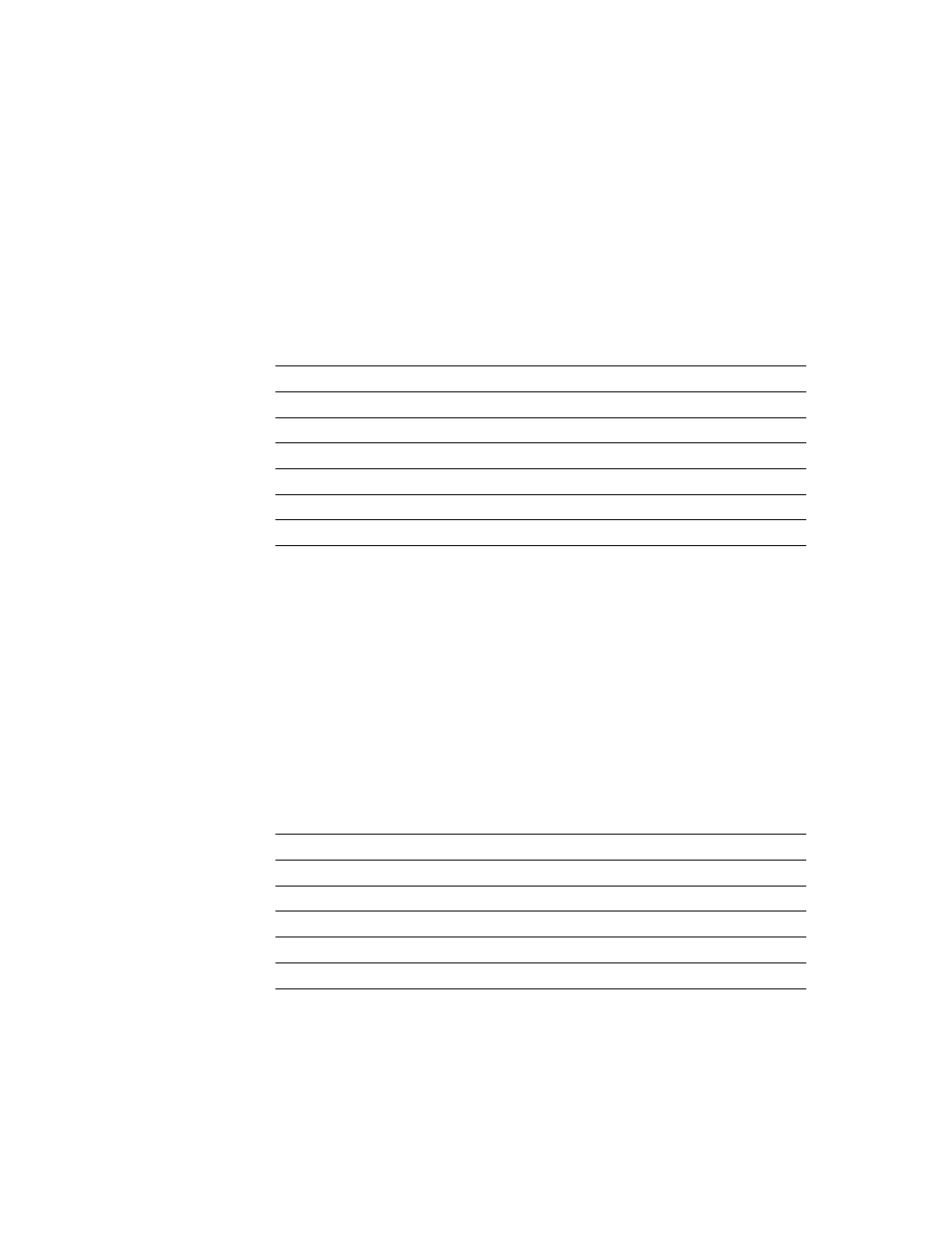
8
•
Set up global connections
8-3
•
•
•
• •
Update the date and time at the data source from the terminal
To update the date or time at the data source from the terminal’s internal clock, assign a
tag to one or more of these connections:
Specify how frequently to update the values of the assigned connections at the data source
(from the terminal’s internal clock) by typing a time in the Date and time output interval
box.
Update the date and time at the terminal from the data source
This option is especially useful if you have several terminals connected to the same data
source. Instead of the operator resetting the date and time manually on each terminal, the
data source can reset all internal clocks at once.
To update the date or time in the terminal’s internal clock from the data source, assign a
tag or an expression to the Remote Date and Time connection. Also assign a tag or an
expression to one or more of these connections:
This connection
Contains this range of values
Year
00-99
Day of Week
1-7, with 1 being Sunday
Month
1-12
Day of Month
1-31
Hour
0-23
Minute
0-59
Second
0-59
This connection
Contains this range of values
Remote Year
00-99 or 0000-9999
Remote Month
1-12
Remote Day of Month
1-31
Remote Hour
0-23
Remote Minute
0-59
Remote Second
0-59
