Test display navigation, Use graphic objects to navigate, Switch languages – Rockwell Automation FactoryTalk View Machine Edition Users Guide User Manual
Page 219: Switch languages -3
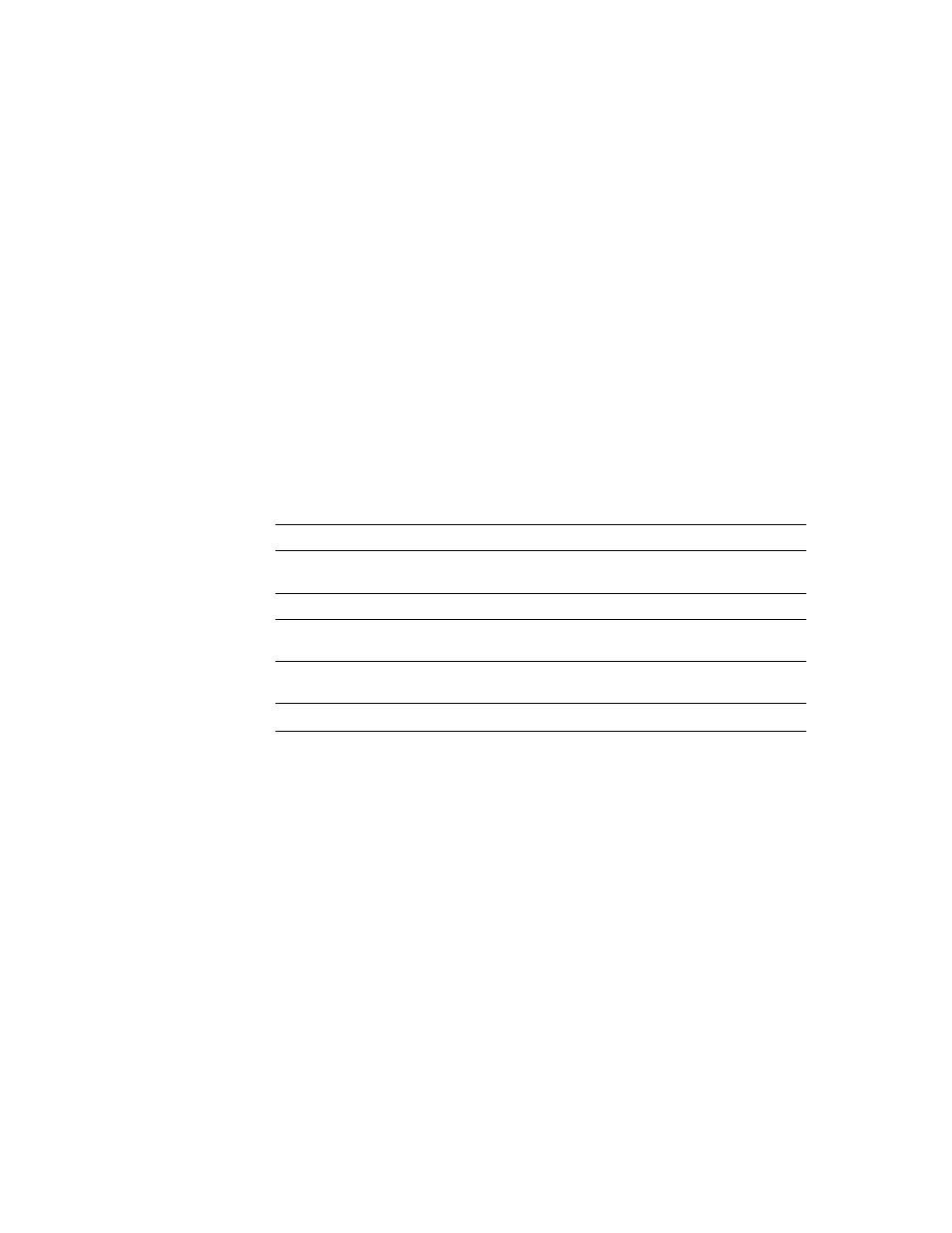
13
•
Set up display navigation
13-3
•
•
•
• •
Test display navigation
Once you set up display navigation for your application, test the application to make sure
that navigation flows smoothly and that you have avoided problems like these:
A graphic display contains no buttons for moving forward or back.
When a graphic display closes, no other display is open and there is no way to
continue using the application.
For information about testing your application, see page 14-2.
Use graphic objects to navigate
Use these graphic objects to navigate through the displays in the application:
The behavior of these graphic objects depends on which types of graphic displays are
used. See the following sections for details.
For detailed information about setting up graphic objects, see Help.
Switch languages
If the application uses multiple languages and operators will be switching languages at run
time, place Language Switch buttons in a display that the operators have access to. For
example, put the buttons in the display that opens when the operators log in. Create a
Language Switch button for each language that the operators will be using.
For more information about setting up multiple languages, see Chapter 12.
Use this object
To do this
Goto display button
Open the specified graphic display.
Goto configure mode button
Stop the application and open the FactoryTalk
®
View ME Station
dialog box.
Return to display button
Close the current display and open the previous display.
Close display button
Close the current display. Can send a value to a tag when the
display closes.
Display list selector
Provide a list of graphic displays so the operator can select which
display to open.
Shutdown button
Stop the application and exit FactoryTalk
®
View ME Station.
