Set up control list selectors, Use buttons with the control list selector, How enter key handshaking works – Rockwell Automation FactoryTalk View Machine Edition Users Guide User Manual
Page 441: Set up control list selectors -49
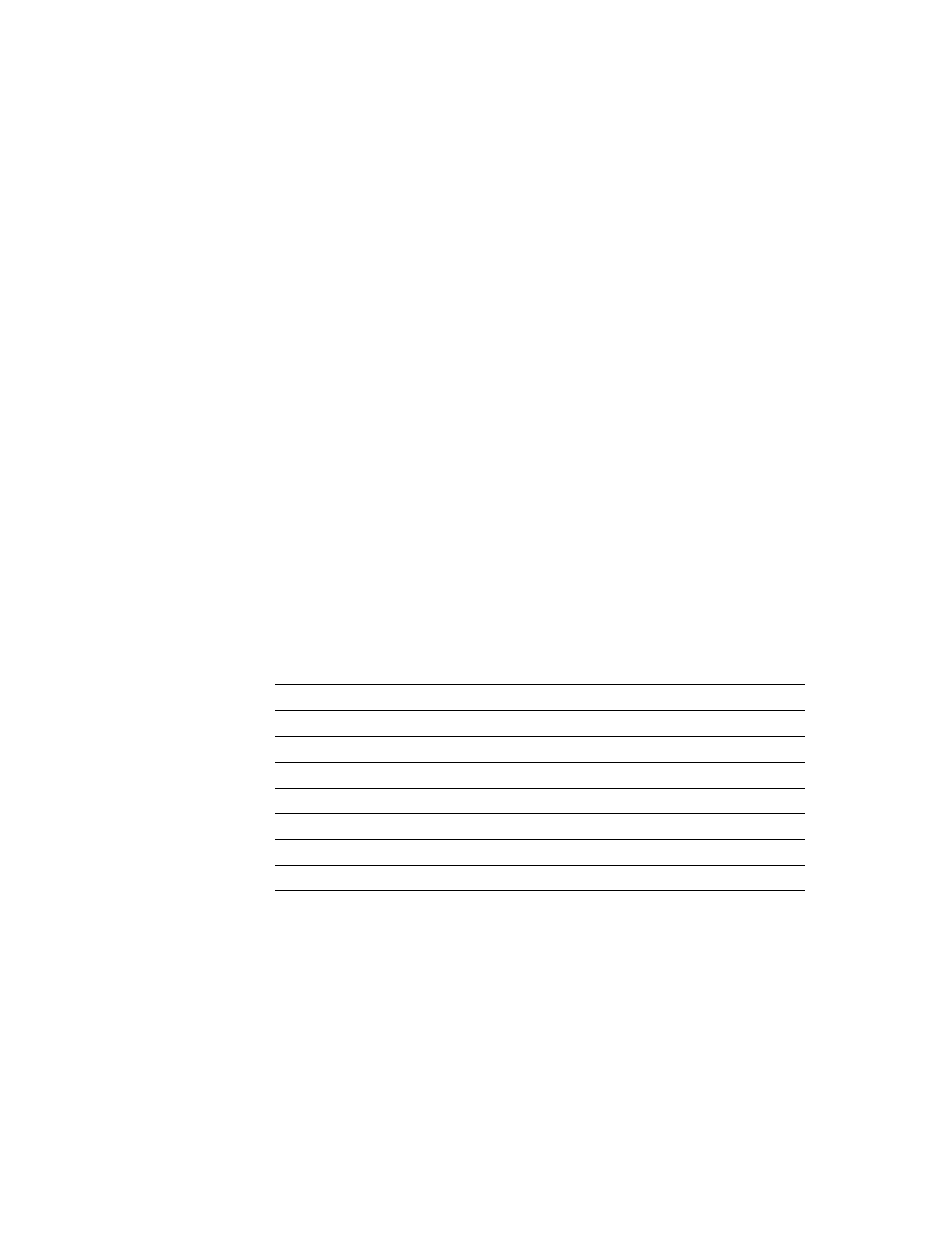
21
•
Set up graphic objects
21-49
•
•
•
• •
Set up control list selectors
Control list selectors allow an operator to scroll through a list of states for a process and
select one of the states. A highlight in the list shows the current state.
A control list selector can show several states at the same time, but only one state can be
selected at a time. As the operator scrolls through the list, each successive state is selected
automatically. If you want the operator to confirm the selection of a particular state before
the state’s value is written to the programmable controller, create an enter button on the
same display as the control list selector, and select the “Write on enter” option.
The operator can scroll through the control list selector using:
Key button graphic objects. These are graphic objects that duplicate the functions of
keyboard keys.
The arrow keys and Enter key on a terminal’s keypad.
The arrow keys and Enter key on a keyboard.
Use buttons with the control list selector
The operator presses the buttons to scroll up or down the list, or to make selections from
the list. The buttons can be set up to work with the control list selector that has input
focus, or you can link the buttons to a specific control list selector.
How Enter key handshaking works
When the operator selects a state in the control list selector and presses an enter button or
Enter key, the highlighted state’s value is written to the programmable controller or
device.
Use this button
To do this
Backspace
Move the cursor back to the highlighted item in the list.
End
Move to the bottom item in the list.
Enter
Select the item the cursor is pointing to.
Home
Move to the top item in the list.
Move down
Move down one item in the list.
Move up
Move up one item in the list.
Page down
Move down one page in the list.
Page up
Move up one page in the list.
