The [information] display, The [information] display -6 – Rockwell Automation FactoryTalk View Machine Edition Users Guide User Manual
Page 536
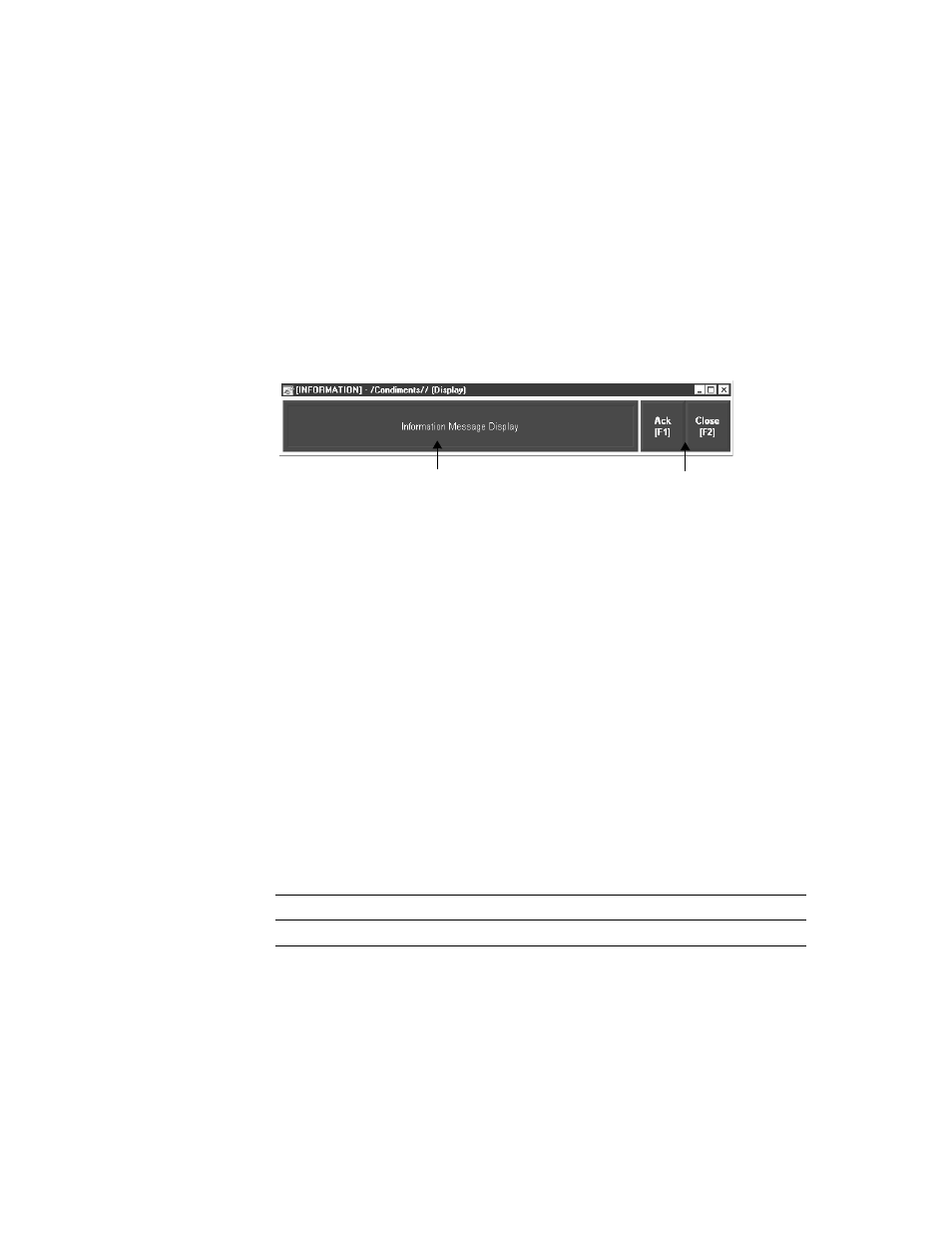
F
ACTORY
T
ALK
V
IEW
M
ACHINE
E
DITION
U
SER
’
S
G
UIDE
27-6
• •
•
•
•
The [INFORMATION] display
FactoryTalk View comes with an information message graphic display called
[INFORMATION]. It contains an information message display graphic object and buttons
for acknowledging the shown message and closing the display. By default, the
[INFORMATION] graphic display opens automatically at run time when an information
message is generated.
You can use the [INFORMATION] display as is, or modify the display. For example, you
can change the color of the objects, or add and remove buttons. Or, you can create your
own graphic display to use for showing information messages. In the Information Setup
editor, specify the display to use.
Another option is to place the information message display object in a graphic display that
doesn’t open automatically when a message is generated.
For information about creating your own information message display, see page 27-7.
The information message display graphic object
The [INFORMATION] display contains an information message display graphic object,
which lists one information message at a time.
For information about how the information message display object works at run time, see
page 27-7.
Buttons in the [INFORMATION] display
The [INFORMATION] display contains these buttons:
You can assign any caption you choose to the labels on the buttons.
This button
Does this
Ack (information acknowledge) Acknowledges the information message
Close (close display)
Closes the information message graphic display.
Information message display graphic object
Buttons
