Use buttons with the diagnostics list, Use buttons with the diagnostics list -13 – Rockwell Automation FactoryTalk View Machine Edition Users Guide User Manual
Page 175
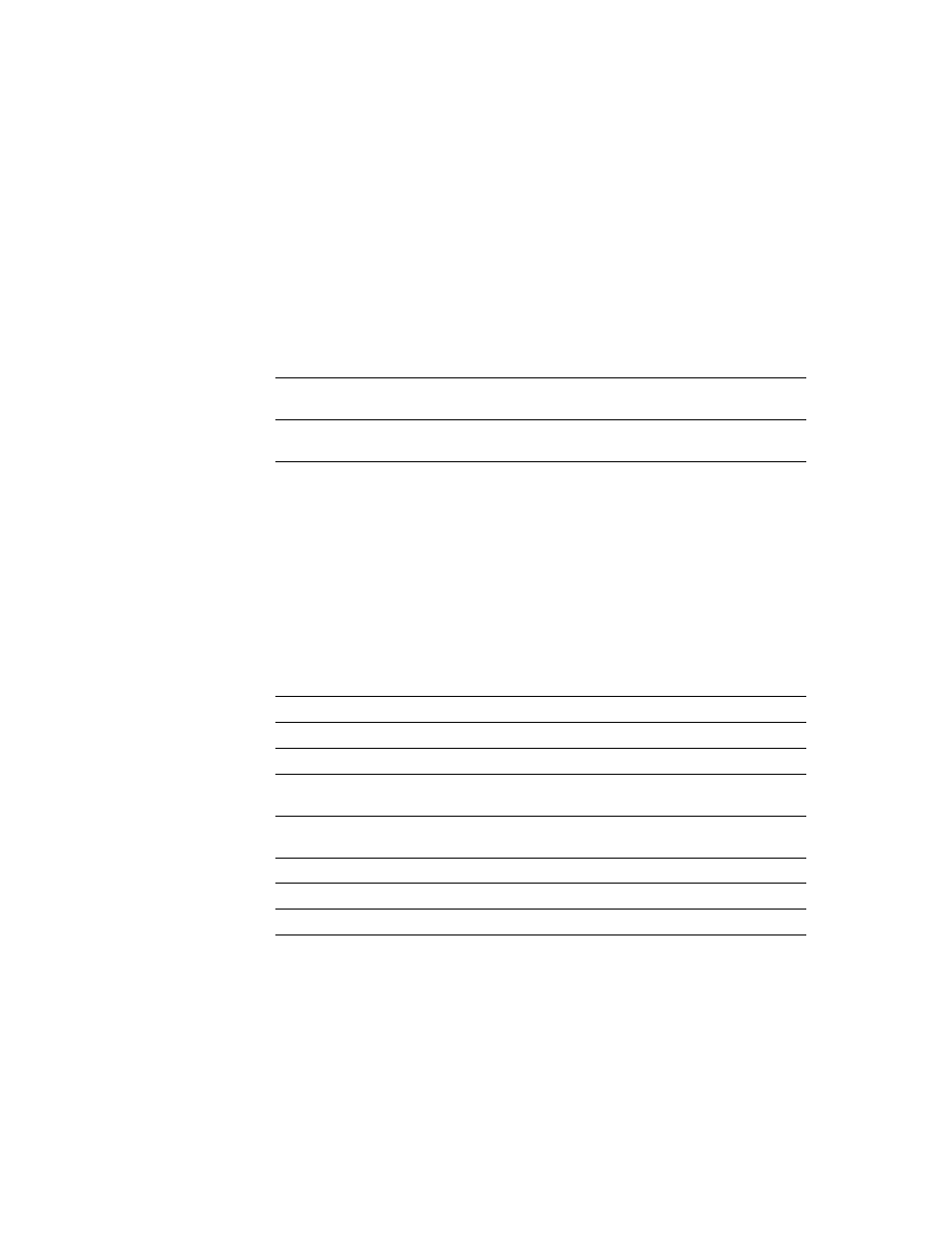
10
•
Set up FactoryTalk Diagnostics
10-13
•
•
•
• •
Use buttons with the diagnostics list
Diagnostics buttons
You can use these diagnostics buttons to interact with the diagnostics list:
You can assign any captions you choose to the labels on the diagnostics buttons.
You can link the diagnostics clear button to a specific diagnostics list. When the operator
presses the button, the selected message is deleted from the linked diagnostics list, and
also from any other diagnostics lists in the application. For information about linking
buttons to objects, see page 21-9.
Key buttons
You can also use these key button graphic objects to interact with the diagnostics list:
This button
Does this
Diagnostics clear
Clears the selected message from all diagnostics lists in the
application.
Diagnostics clear all
Clears all diagnostics messages from all diagnostics lists in the
application.
This button
Does this
Move up
Scrolls up one row in the list.
Move down
Scrolls down one row in the list.
Page up
Moves the highlight up one page in the list.
Move left
Moves the message six characters to the right so you can see more
characters on the left.
Move right
Moves the message six characters to the left so you can see more
characters on the right.
Page down
Moves the highlight down one page in the list.
Home
Moves the highlight to the top message in the list.
End
Moves the highlight to the bottom message in the list.
