Rockwell Automation FactoryTalk View Machine Edition Users Guide User Manual
Page 616
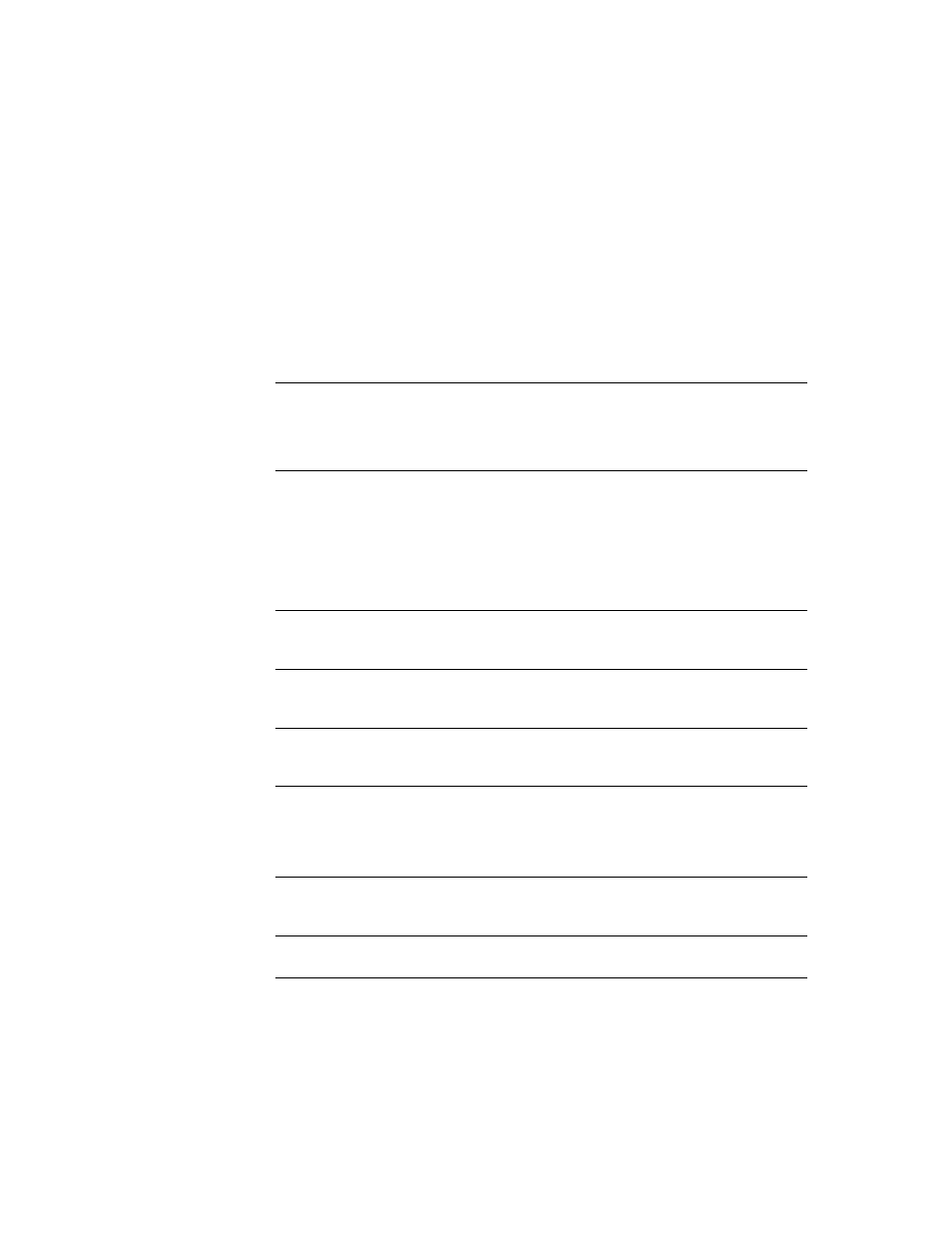
F
ACTORY
T
ALK
V
IEW
M
ACHINE
E
DITION
U
SER
’
S
G
UIDE
G-4
• •
•
•
•
Features that are not supported in version 5.10 or earlier
These version 6.0 features are not supported in version 5.10 of FactoryTalk View ME
Station, nor in earlier versions. The right column describes how to remove or replace the
feature.
Features that are not supported in version 5.00 or earlier
These version 5.10 features are not supported in version 5.00 of FTView ME Station, nor
in earlier versions. The right column describes how to remove or replace the feature.
To remove or replace this feature
Do this
Graphics objects with Shaded and
Original animation is not support on
v5.10 or earlier release.
Delete the Shaded or Original animation from Graphics
objects animation.
Or
User can select Solid in Fill Style to create version5.1 mer
To remove or replace this feature
Do this
Tag or expression assigned to the
Close an On Top Display or Close
All On Top Displays connections
Delete the tag or expression assigned in the Display tab of
the Global Connections editor.
Tag or expression assigned to the
Parameter File or Use Pa;rameter
List connections
Delete the tag or expression assigned in the Display tab of
the Global Connections editor.
Tag or expression assigned to one or
more of the Parameter Tag #1-10
connections
Delete the tag or expression in the Display tab of the
Global Connections editor.
Parameter list property assigned in
the Properties dialog box of a
Display List Selector, Goto display
button, or Logout button graphic
object
In the object’s Properties dialog box, clear the Parameter
list assignment.
Parameter list property assigned to
the display specified for auto logout
in Project Settings
In the Project Settings editor’s Runtime tab, clear the
Parameter list assignment.
Parameter list assigned to the Initial
graphic property in the Startup editor
In the Startup editor, clear the Parameter list assignment for
the Initial graphic.
