Before programming the slc servo module, Data type conversions – Rockwell Automation 1746-HSRV SLC Servo Control Module User Manual User Manual
Page 91
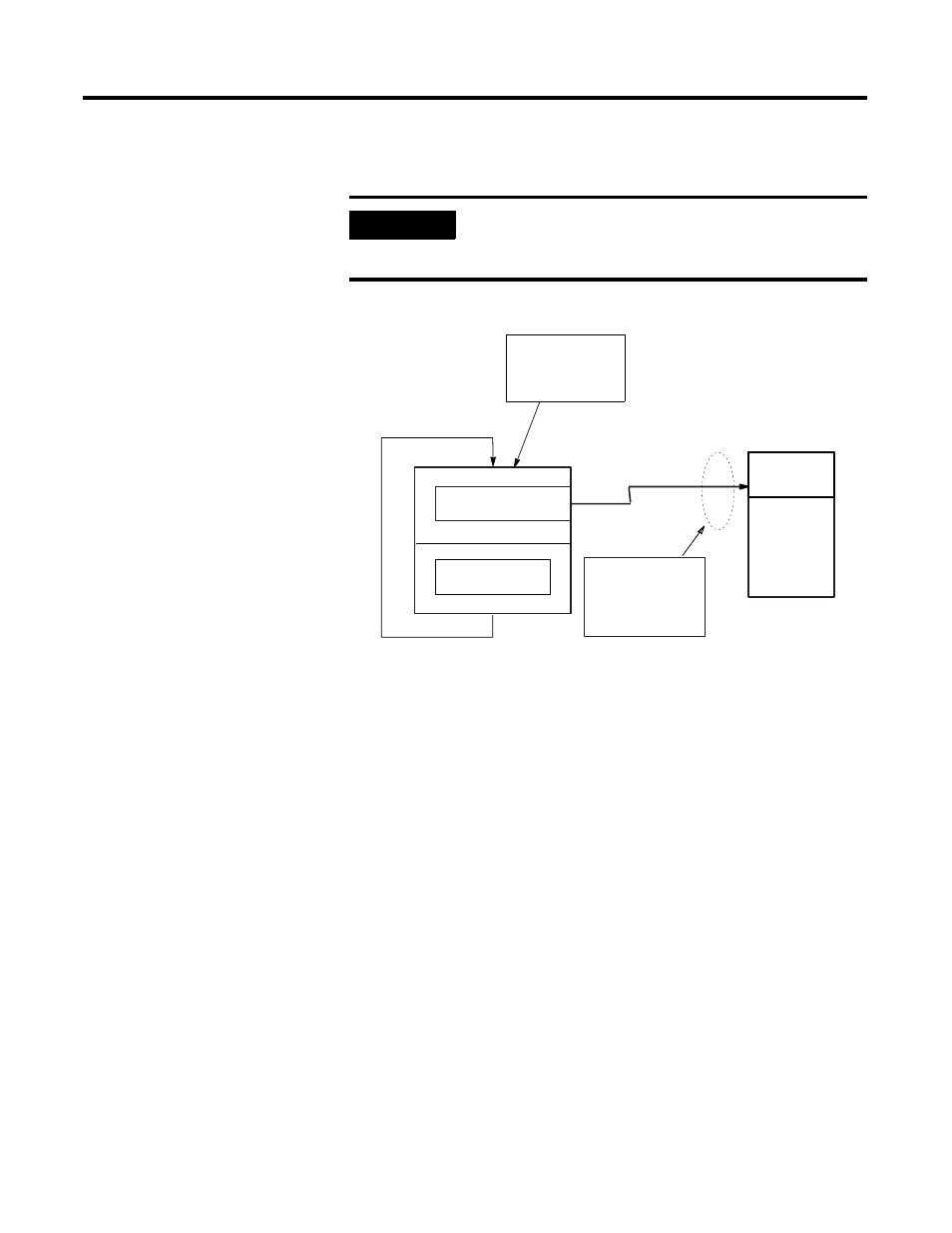
Publication 1746-6.1.2 - July 2000
7-12 Setting Up Your SLC Servo Module
resume until the SLC processor has transferred the information to the
M0 file of the SLC Servo Module.
Figure 7.1 Relationship Between Ladder Scan Time and Repeated Execution
Data Type Conversions
The SLC Servo Module uses floating-point values to configure and
operate. However, I/O files do not allow floating-point numbers. To
use floating-point values in I/O files, you must execute a COP (or
copy) instruction.
When you use a COP command you have to determine the number of
words in the destination file. I/O file words are 16 bits in length.
Floating-point values are 32 bits, or two words, in length. If you copy
a floating-point value to an I/O file, it occupies two words. If you
copy two I/O words to a floating-point value, they occupy one
floating-point value. Floating-point values are 32 bits.
Before Programming the
SLC Servo Module
Before programming your SLC Servo Module:
1. Power-up the SLC Servo Module to initialize the default
configuration.
IMPORTANT
Repeatedly executing the copy file instruction when
you download the configuration increases the ladder
scan time as shown in Figure 7.1.
Copy File to M0
I/O SCAN
Configuration
Data
Transferred
Immediately
M0 File
SLC
Servo
Module
SLC LADDER
EXECUTION
