Selecting axis acceleration rate – Rockwell Automation 1746-HSRV SLC Servo Control Module User Manual User Manual
Page 100
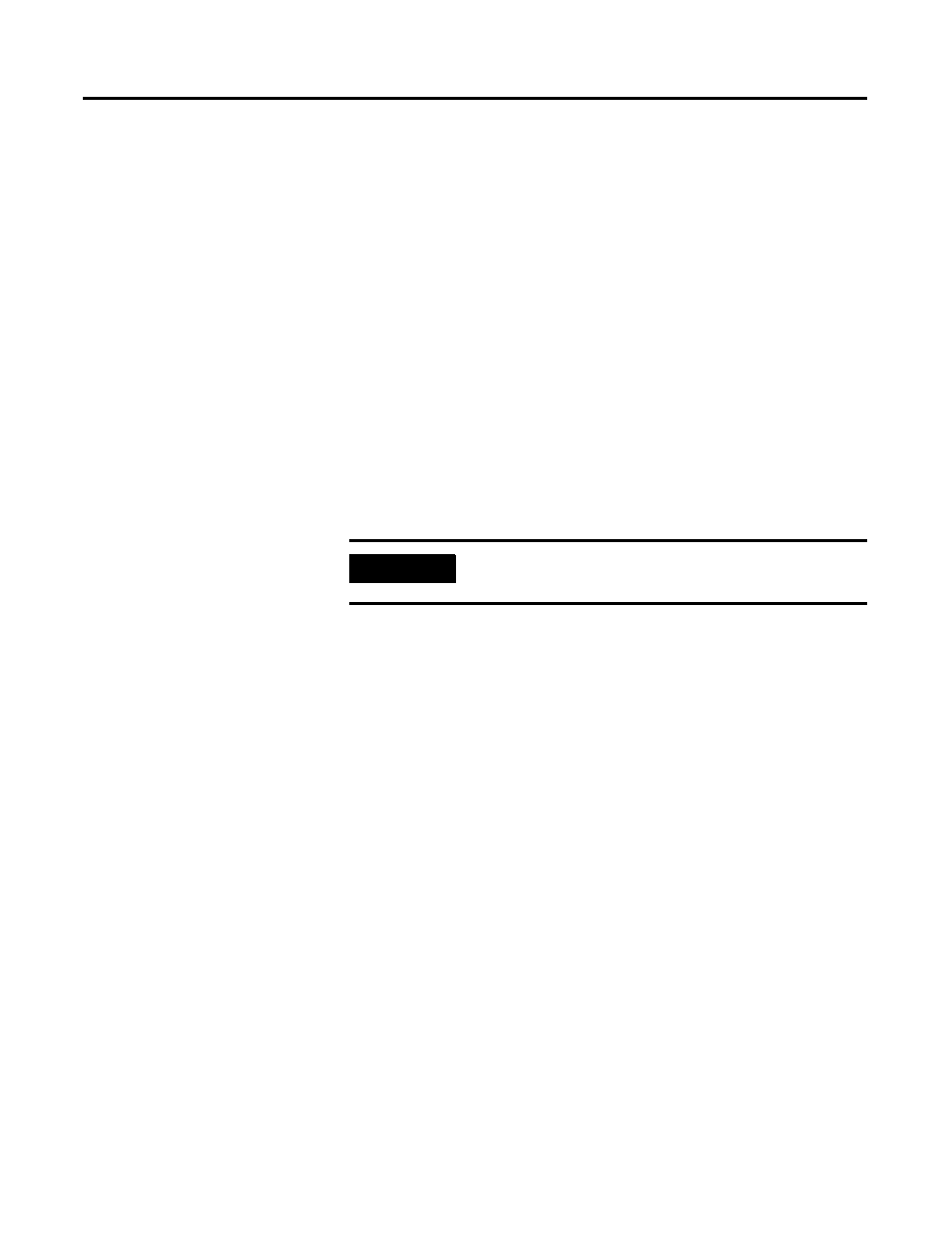
Publication 1746-6.1.2 - July 2000
Setting Up Your SLC Servo Module 7-21
To monitor and adjust the position loop gain, you must do the
following to create a program that loops:
1. Create six individual moves where each move is separated by a
one-second delay and where three are in one direction and
three are in the opposite direction.
2. Create each move at approximately two motor revolutions and
at a programmed speed of 20% of maximum speed.
3. Set up a Set Axis Gain Function within the program.
4. Execute the program.
5. Increase the gain until the axis following error changes sign
when the axis stops.
6. Reduce the gain until a sign change is not observed when
stopping.
7. Enter the gain value determined above in configuration file F8
(words 42 and 43).
8. Repeat the calculation shown in Excess Following Error Limit
using the new axis gain.
9. Enter the following error limit calculated in configuration file F8
(words 38 and 39).
10. Set the SLC Servo Module in Estop.
11. Toggle the bit (word 0, bit 15) to download this configuration.
12. Reset Estop.
Selecting Axis
Acceleration Rate
We specify the axis acceleration rate in terms of time for the SLC Servo
Module to reach its maximum acceleration rate. Time to speed is an
inverse function; a smaller time means a higher acceleration rate.
To set the acceleration rate:
1. Set the time to accelerate to maximum speed to 0.2 seconds in
configuration file F8 (words 30 and 31).
IMPORTANT
It is normal for the following error to change its sign
while holding position.
