Using the set axis gain command, Typical set excess fe limit move data tables, Typical set axis gain move data tables – Rockwell Automation 1746-HSRV SLC Servo Control Module User Manual User Manual
Page 152
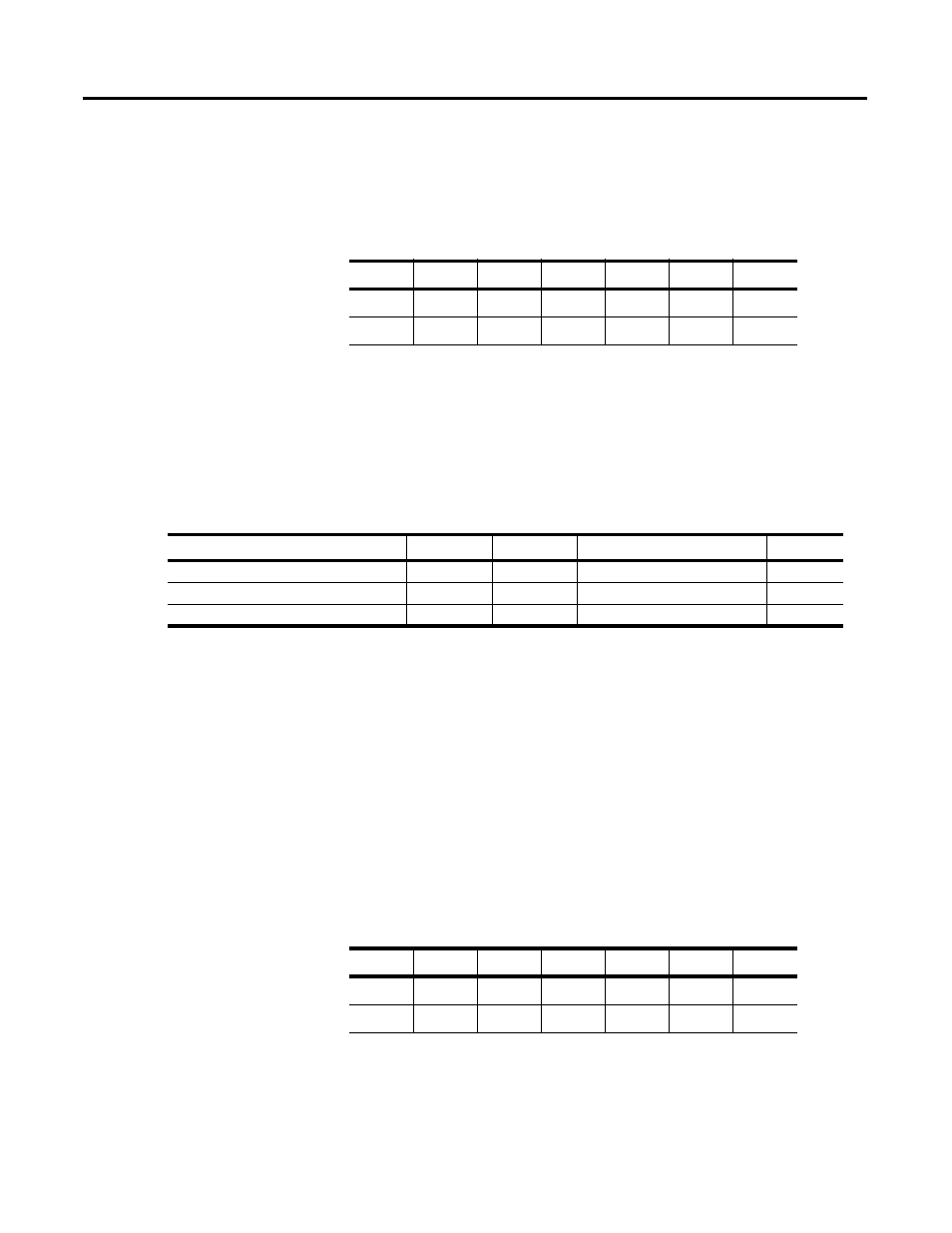
Publication 1746-6.1.2 - July 2000
Programming System Variables 9-9
Typical Set Excess FE Limit Move Data Tables
Before executing a Set Excess FE Limit move, set Source B for the
Equal instruction in Figure 9.1 to 512. A Set Excess FE command to 0.1
is initiated if the data tables are:
Using the Set Axis Gain Command
The Set Axis Gain command sets the current axis gain to equal the
specified value. Set Axis Gain parameters for word 5, bit 10 appear in
the table below.
1
s = Slot number for the SLC Servo Module.
The Set Axis Gain command can be issued anytime after the control is
powered up.
The units for the specified gain are position units per minute per one
thousandth of the position unit. If the Set Axis Gain command fails,
the SLC processor is notified with an appropriate error message.
Typical Set Axis Gain Move Data Tables
Before executing a Set Axis Gain move, set Source B for the Equal
instruction in Figure 9.1 to 1024. A Set Axis Gain command to 0.75 is
initiated if the data tables are:
Word
0
1
2
3
4
5
F27:0
0.1
N32:0
0
0
0
0
0
512
Block Command Parameters
Location
1
Format
Possible Values
Default
Bit Specifications
O:s.4
Bits
0000 0000 0000 0000
0
Set Axis Gain
O:s.5
Bits
XXXX X1XX 0000 0000
0
Gain
O:s.6-O:s.7
Float
0.0 to 10.0
0.0
Word
0
1
2
3
4
5
F27:0
0.75
N32:0
0
0
0
0
0
1024
