Specify an enclosure, System software – Rockwell Automation 1715-OF8I Redundant I/O System User Manual User Manual
Page 54
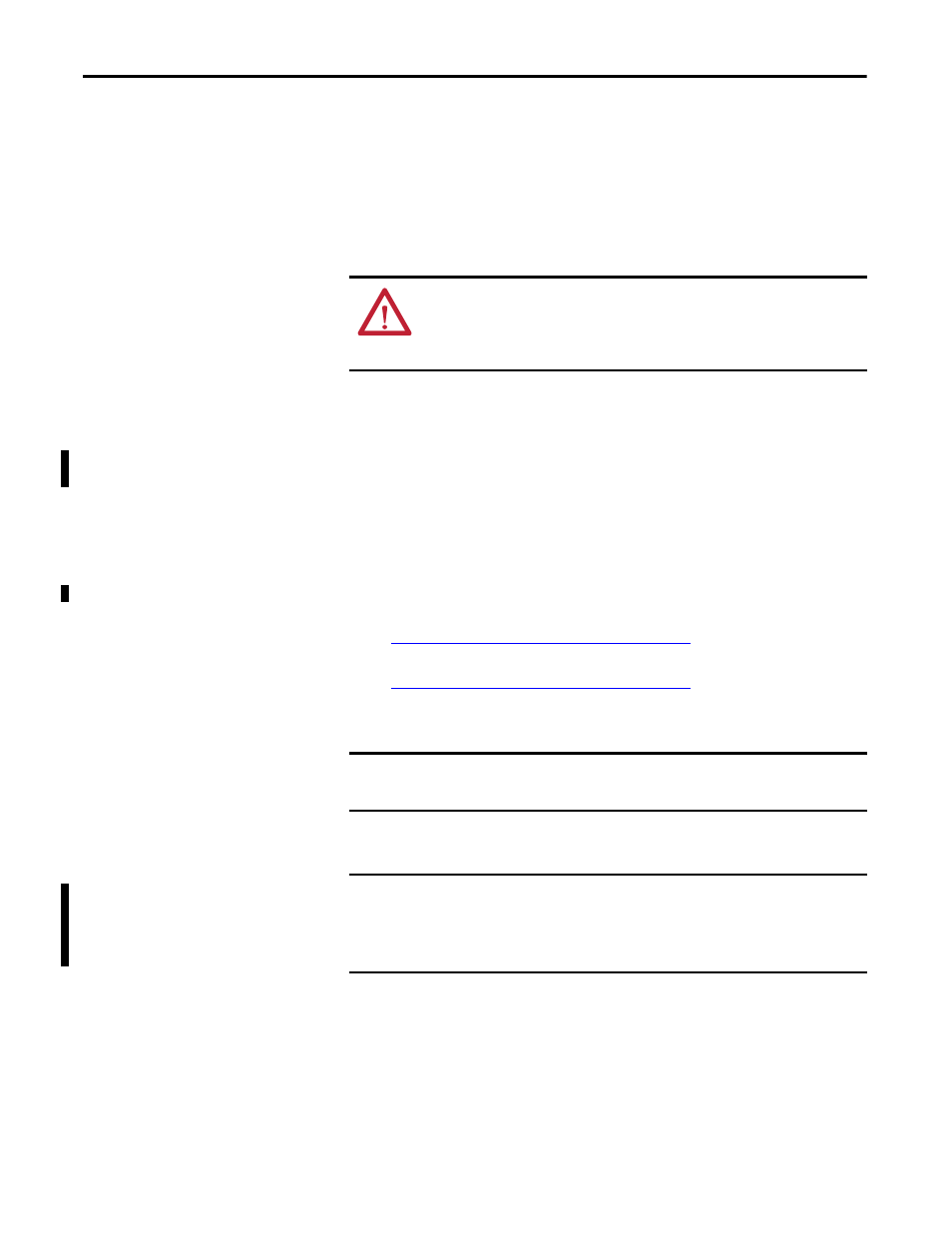
54
Rockwell Automation Publication 1715-UM001C-EN-P - March 2014
Chapter 2
Installation Instructions
Specify an Enclosure
An enclosure for the 1715 Redundant I/O System must be designed for the
specific environmental conditions that are present. It needs to support the weight
of the system, provide mechanical protection and remove the heat that the system
creates. If the application of the adapter module is not using existing power
sources, the power supply units can be placed inside the enclosure.
System Software
Install this software for your 1715 Redundant I/O System:
• RSLogix 5000 programming software, version 19 or later, or Studio 5000
environment, version 21 or later
• RSLinx Classic software, version 2.57
• Microsoft Windows XP Service Pack 2, or higher; Microsoft Windows
Vista; Microsoft Windows 7, 32- and 64-bit; and
Microsoft Windows
2003 Server
• ControlFLASH revision 2.001
• Adapter Add-on Profile at:
bsite
• I/O Modules Add-on Profile
bsite
ATTENTION: The modules contain static-sensitive devices that can be
damaged by incorrect handling. Label the exterior surface of the enclosure
to caution personnel to observe anti-static precautions when handling the
modules.
IMPORTANT
The adapter ships with factory boot firmware and must be updated before use.
The I/O modules are flashed with the correct firmware.
IMPORTANT
You must ensure that there are no active connections to the 1715 chassis
before performing a firmware update.
After upgrading a revision 1.005 1715 chassis to revision 2.001 or later, power
to the 1715 chassis must be cycled.
