Rockwell Automation 1715-OF8I Redundant I/O System User Manual User Manual
Page 254
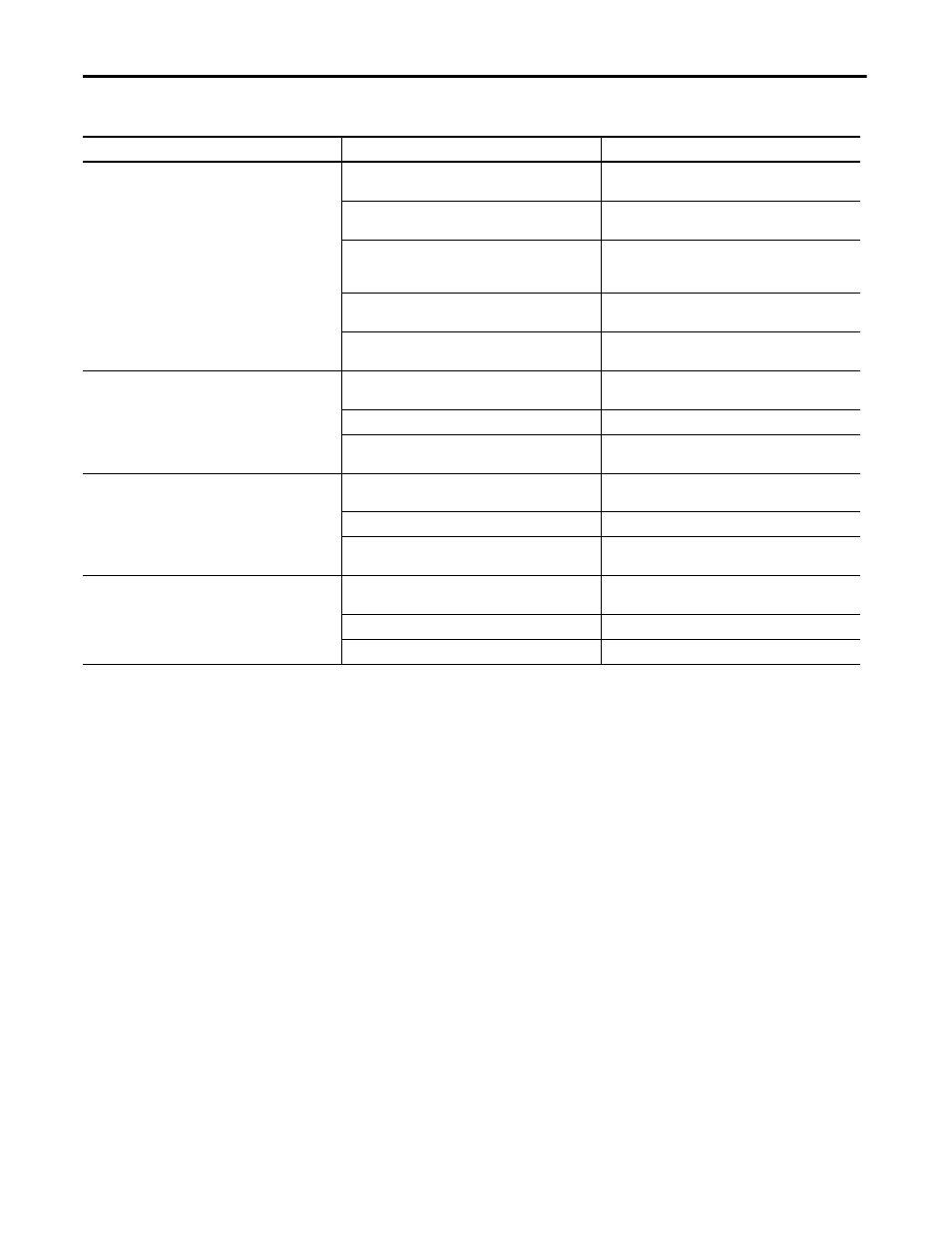
254
Rockwell Automation Publication 1715-UM001C-EN-P - March 2014
Appendix A
Status Indicators
Rack Status
Steady off
No power, unlocked - The module has no power or it is not
locked (via the locking screw).
Steady green
Rack operational - All modules in the rack are operating
without fault.
Steady red
Fault - At least one module in the rack has detected a
fault. Examine the other modules in the rack for their
status indicator condition.
Flashing green/red
Self-test - The module is performing its power-on self
tests.
Flashing amber
Unlocked - Adapter is unlocked from a previously locked
state.
Unlabeled Status 1
Located directly below Rack Status-used in Recovery
mode
Steady off
No power - The module has no power or is not in recovery
mode.
Steady amber
Recovery mode - The module is in Recovery mode.
Flashing amber
Unlocked - Adapter is unlocked from a previously locked
state.
Unlabeled Status 2
Located directly below Unlabeled Status 1-used in
Recovery mode
Steady off
No power - The module has no power or is not in recovery
mode.
Steady amber
Recovery mode - The module is in Recovery mode.
Flashing amber
Unlocked - Adapter is unlocked from a previously locked
state.
Ethernet 1 and 2
Steady off
No power, no link - There is no power or an Ethernet link is
not established.
Steady green
Link present - A valid Ethernet link has been established.
Amber
Activity - Tx and/or Rx activity is present.
Table 54 Adapter Status Indicators
Indicator
State
Description
