Install the adapter modules – Rockwell Automation 1715-OF8I Redundant I/O System User Manual User Manual
Page 107
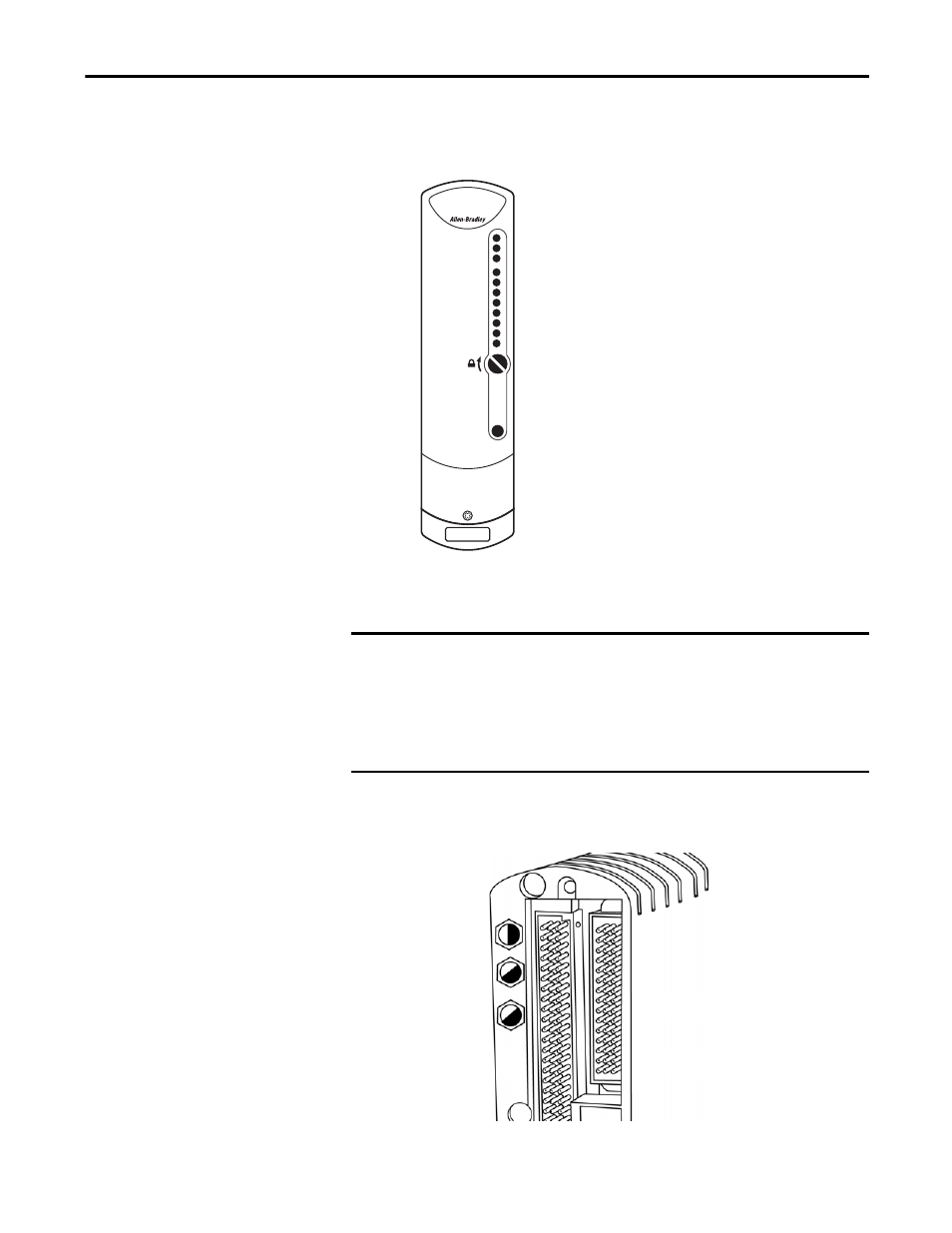
Rockwell Automation Publication 1715-UM001C-EN-P - March 2014
107
Installation Instructions
Chapter 2
Install the Adapter Modules
Install two 1715-AENTR adapter modules.
To install the 1715-AENTR adapter modules on to the 1715-A2A two-slot base
unit, follow these steps.
1. Inspect the connector pins.
Rack Status
Ethernet 1
Ethernet 2
1715-AENTR
ADAPTER
Reset
Module Status
Redundancy Status
Network Status
32096-M
IMPORTANT
You must inspect the connector pins before you install the modules. If you
install modules with bent or damaged connector pins, it can damage the
backplane connectors.
Also, inspect the socket contacts on the backplane, and for an I/O module, on
the mating termination assembly. If a contact is damaged, do not attempt to
install the module.
32085a-M
