5 - configure the redundant i/o system, Before you begin, Configure the redundant i/o system – Rockwell Automation 1715-OF8I Redundant I/O System User Manual User Manual
Page 149: Chapter
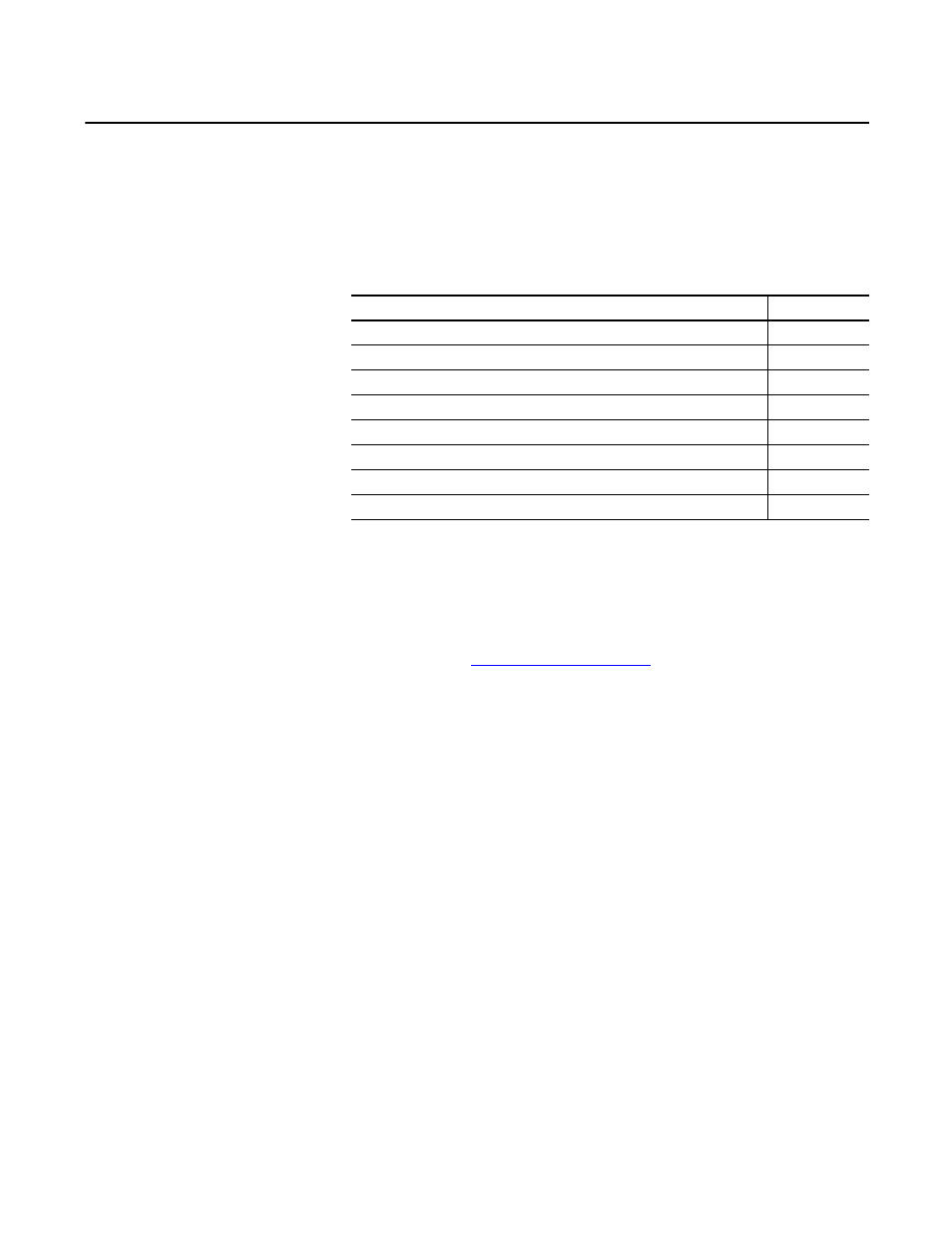
Rockwell Automation Publication 1715-UM001C-EN-P - March 2014
149
Chapter
5
Configure the Redundant I/O System
Now that the hardware portion of the system is installed, you can configure your
1715 Redundant I/O System by using the software applications you installed
from you CD. See
Before You Begin
Before you begin configuring the 1715-AENTR modules in the redundant
chassis, verify that these tasks have been completed:
• Make sure that RSLogix 5000 programming software, version 19 or later,
or Studio 5000 environment, version 21 or later, is installed.
• Make sure that the drivers are installed by using RSLinx Classic software,
version 2.57 or later.
• Make sure that the firmware is at the latest revision and the software is at
the latest version.
• Make sure that both Add-on Profiles are installed on your system:
– One for the 1715 adapter
– One for the 1715 I/O modules
Topic
Page
Create the Project in the RSLogix 5000 or Logix Designer Application
Add the 1715-AENTR Adapter to the I/O Configuration Tree
Add a 1715-IB16D Digital Input Module to the Project
Add a1715-OB8DE Digital Output Module to the Project
Add a 1715-IF16 Analog Input Module to the Project
